INFICON Cygnus 2 Thin Film Deposition Controller User Manual
Page 229
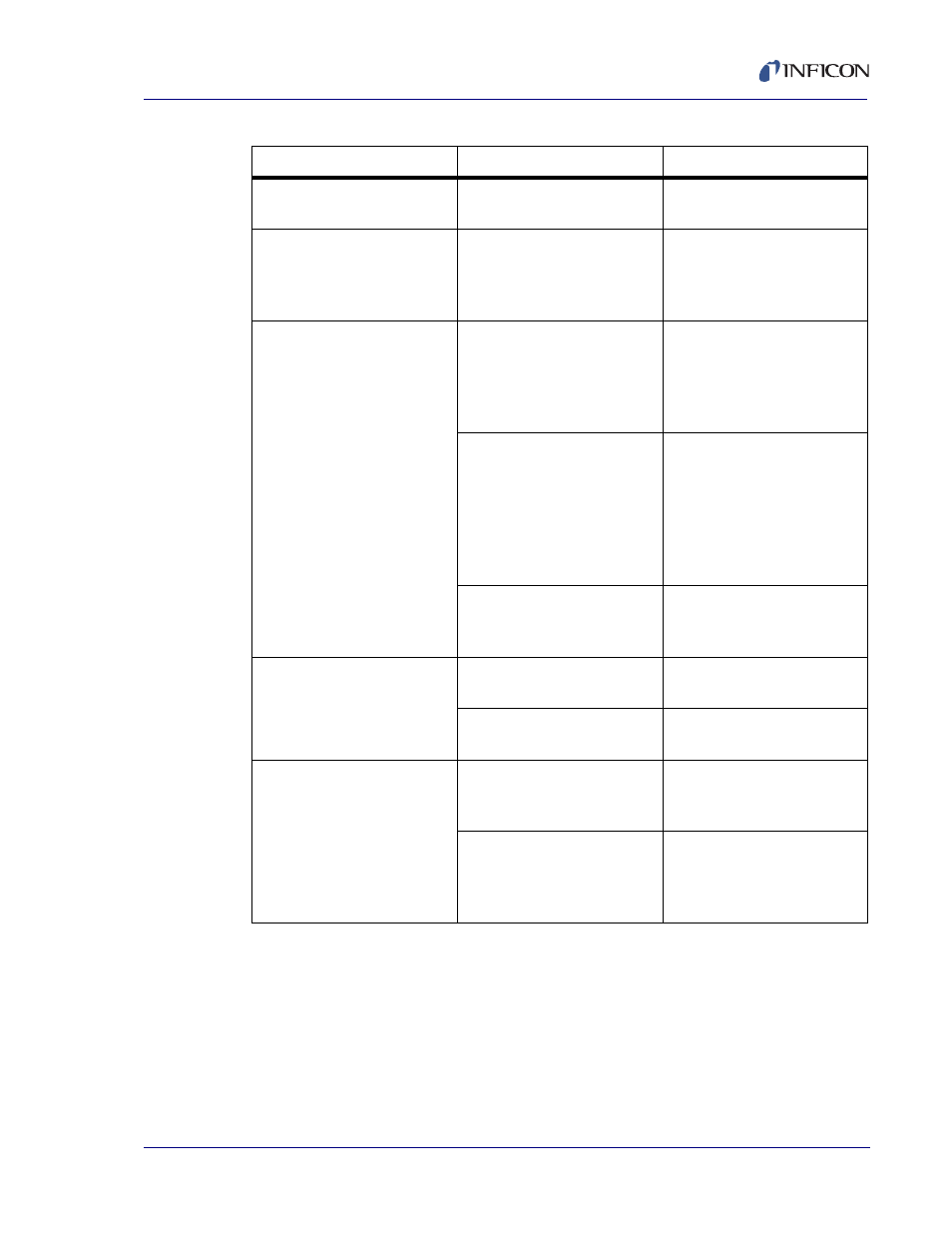
13 - 13
IP
N 07
4-
54
5-
P1
E
Cygnus 2 Operating Manual
4. Some keys on front panel
function while others do not
a. Faulty keypad or faulty
keypad ribbon cable
a. Contact INFICON service
department
5. All keys on the front panel
fail to function
a. Cygnus 2 is "locked" up
a. Turn power OFF and then
ON using the power switch
on the back of the Cygnus 2,
see item 2 above
6. Control voltage output
does not function properly
a. DAC board damaged from
applying voltage to the
control voltage output
a. Ensure cable connection
to the DAC board does not
have a potential across the
contacts, contact INFICON
service department
b. Reversed polarity of
control voltage relative to that
accepted by the Source
power supply
b. Verify Source output
polarity of the DAC and the
required input polarity of the
Source power supply, refer to
the instruction manual to
reconfigure the Cygnus 2 if
necessary
c. Improper control cable
fabrication
c.Check for correct cable
wiring in the appropriate
section of the manual
7. LCD display dull or blank a. LCD or LCD Interface
board problem.
a. Contact INFICON service
department
b. LCD Dimmer Time not 0
and expired, see
b. Press cursor key to
activate display
8. Poor rate control
a. Control loop parameters
improperly selected
a. Refer to the instruction
manual section on tuning
control loop parameters
b. Electron beam sweep
frequency "beating" with the
Cygnus 2's measurement
frequency
b. Adjust the sweep
frequency so it is not a
multiple of the Cygnus 2's
measurement frequency
Table 13-6 Troubleshooting the Cygnus 2 (continued)
SYMPTOM
CAUSE
REMEDY
