INFICON Cygnus 2 Thin Film Deposition Controller User Manual
Page 192
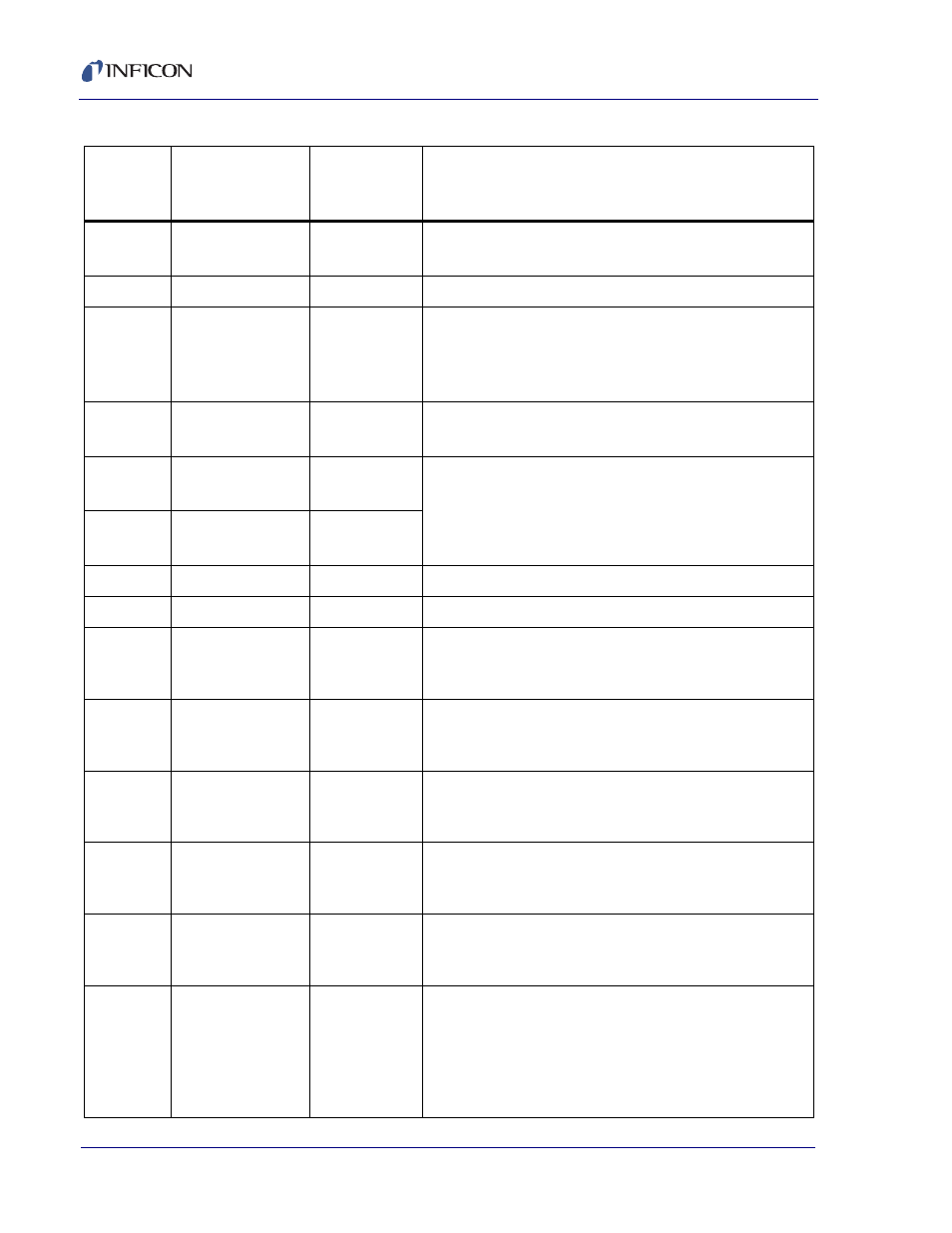
9 - 44
IP
N 07
4-
54
5-
P1
E
Cygnus 2 Operating Manual
24
(0x18)
Clear Failed
Crystals X
Clears all failed crystals except the current crystal for the
requested Sensor. X = Sensor (1- 6)
25 (0x19)
Reserved for future use.
26
(0x1a)
Rotate head X
If the requested Sensor is a multi crystal sensor and the
Material for that Sensor is in Ready, Stop or all active
Materials are in Idle, the sensor head will rotate.
X = Sensor (1 - 6)
27
(0x1b)
Default all
Parameters
Sets all parameters except the communication
parameters to default values.
29
(0x1d)
Soak Hold Pre Con
on
Material Range is 0 - 6 (0 = All Materials)
30
(0x1e)
Soak Hold Pre Con
off
31 (0x1f)
Start Inhibit On
Disallows a Start command to be executed.
32 (0x20
Start Inhibit Off
Allows a Start command to be executed.
33
(0x21)
RateWatcher
Sampling Inhibit
On
Will immediately cause the Deposit state to leave
sampling and not return until turned off.
34
(0x22)
RateWatcher
Sampling Inhibit
Off
Allows the Deposit state to go into the RateWatcher
algorithm.
35
(0x23)
RateWatcher
Sample Initiate On
Allows the Deposit state to enter RateWatcher sampling
36
(0x24)
RateWatcher
Sample Initiate Off
Turns RateWatcher sampling off.
37
(0x25)
Clear Q and S
counts for Sensor
X
Clear Q and S counts for specified Sensor X
38
(0x26)
Name Material
Entry> Give Material number corresponding to Material entry Library entries range from 0 (Ag) to 254 (ZrO 2 ), with numbers correcponding to the alphabetical listing in the library. The density and Z-Ratio will be changed accordingly. Table 9-15 Remote general (continued) RG Command ID Meaning Action Value Notes
