5 logic statement example – INFICON Cygnus 2 Thin Film Deposition Controller User Manual
Page 147
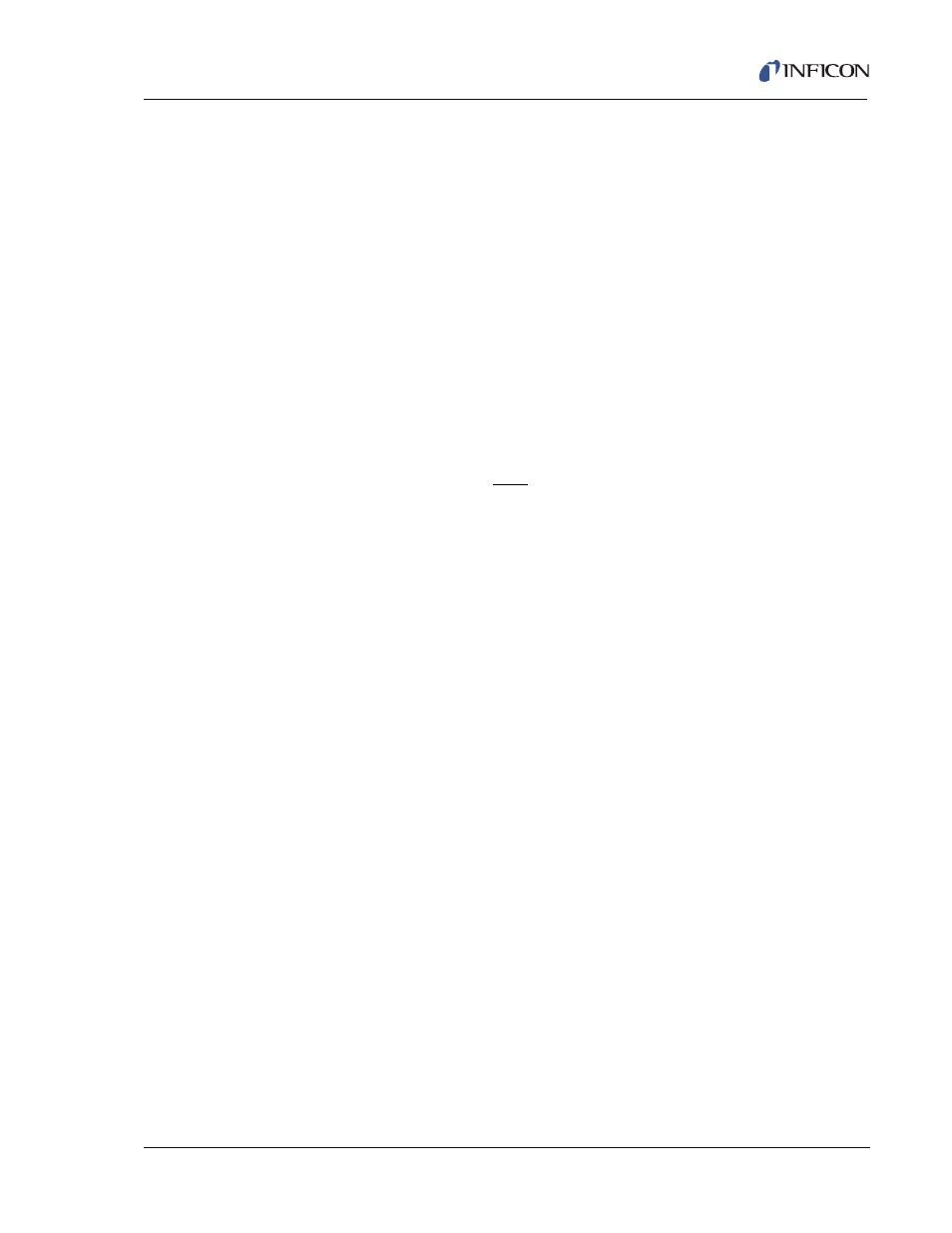
8 - 17
IP
N 07
4-
54
5-
P1
E
Cygnus 2 Operating Manual
ZERO DEP TIME ## . . . . . . . . . . . . 0 (any Material) to 6
This action will zero the Material Deposit time for the designated Material ##
being deposited. If two or more Materials are in deposit simultaneously, the
time will zero for all Materials. If an output is triggered on a Time Limit, the
output will remain triggered even after resetting the Material Time
ZERO THICKNESS ##. . . . . . . . . . . 0 (any Material) to 6
This action is identical to selecting the ZERO THICKNESS panel function key
in the OPERATE display. The Action will zero the thickness accumulated on the
display for the designated Material # being deposited, provided it is not in Stop.
8.5 Logic Statement Example
The logic statement capability of the Cygnus 2 allows for automation of a thin film
process. For example, it is possible to start any Material without manually pressing
START. One way to accomplish this is:
IF:
External Input 1 and Stop on Material 1
THEN:
Start 1
To enter this statement follow this procedure:
1
On the MAIN MENU screen, make sure the Material state is READY. If it is not,
press STOP, then press RESET.
2
Move the cursor to Logic, then press the MENU key.
3
Using the down arrow, move to one of the Logic x-y pages.
4
From the Logic x -y page, press the right arrow key to move to the statements.
5
Place the cursor on any blank logic statement, using the up and down cursor
keys.
6
Press F1 EDIT.
7
Press F1 EVENT/ACTION.
8
Cursor to External Input. Press F3 INSERT. In the upper left of the screen,
External Input ### will appear after IF. Press F1 IF/THEN.
9
Cursor to ### and enter 1 (the input to use). Press ENTER
10
Press F1 EVENT/ACTION. Move the cursor to Stop.
11
Press F3 Insert. ccc Stop will appear in the IF line. Press F4 Negate. Then
insert Material, specify #1 and insert "On" connector.
12
Press F1 IF/THEN and cursor back to ccc. Press the TOGL key until "and"
appears, then press ENTER.
13
Cursor to the THEN line, press F1 EVENT/ACTION.
