Clearing the patch, Update library – ETC Element v2.1.0 User Manual
Page 91
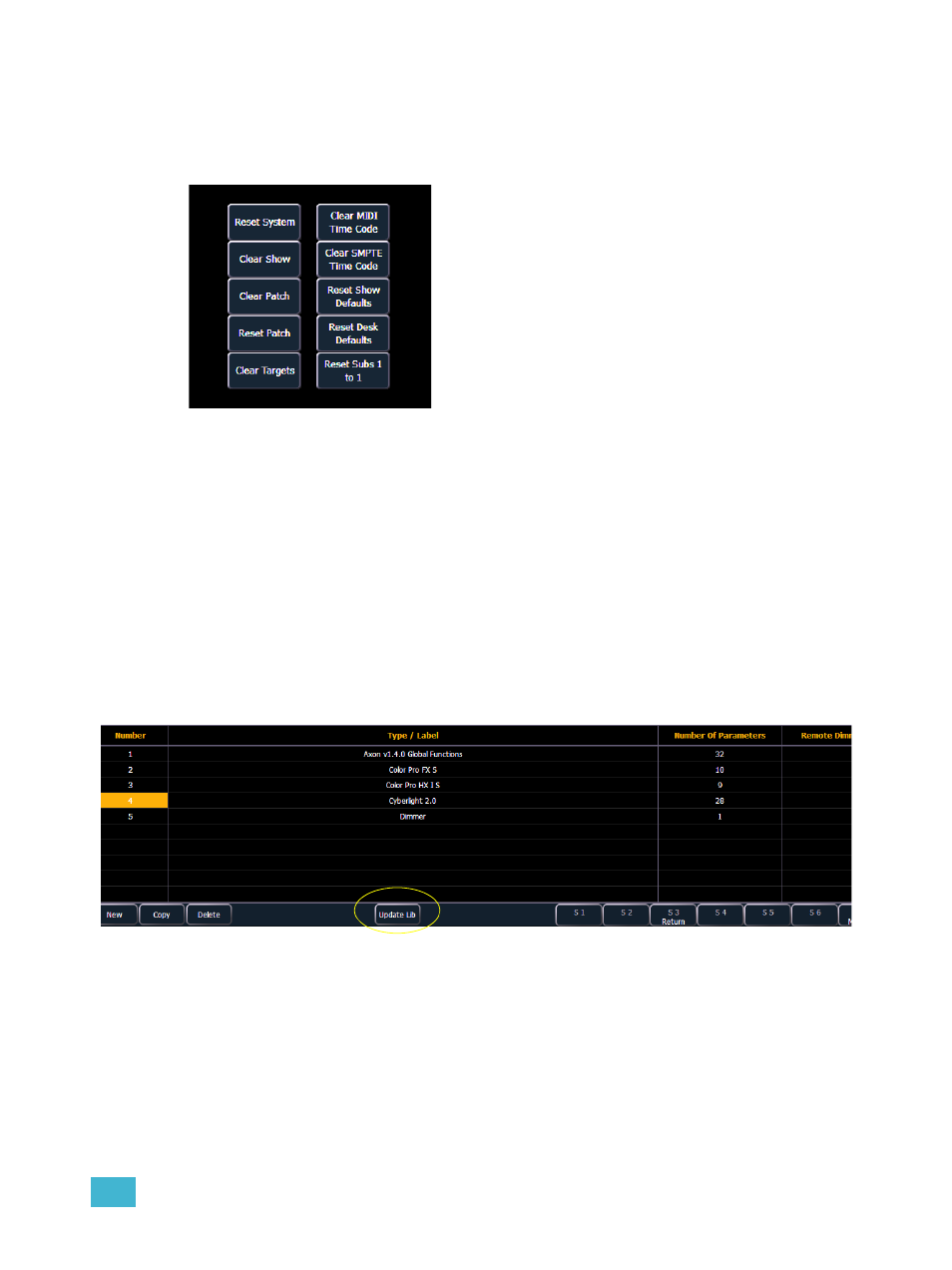
6
Patch
79
Clearing the Patch
You can clear the patch entirely by accessing the clear functions from the browser. Select {Clear}
from the main browser menu. The clear functions window will open in the CIA.
To clear the patch, select {Clear Patch}. To reset the patch to 1-to-1, select {Reset Patch}. A
confirmation is required before the patch will be cleared or reset.
To exit the clear functions screen without clearing, press the [Displays] key at any time or select a
clear button and then select {Cancel} from the confirmation screen.
Update Library
When a new library is installed on Element (for example, included in a software update), changes
in library data will not automatically update your show files. This is to prevent library changes from
affecting a functional show file.
Using the {Fixtures} softkey in patch will open up the list of fixtures used in the current show file. In
this view, you will be able to tell which fixtures in the currently loaded show file differ from the
console’s fixture library. For fixtures that have a library update, the {Update Lib} softkey will display
in white, and for fixtures that don’t have an update, the {Update Lib} softkey will be greyed out.
