Using [recall from, N o t e – ETC Element v2.1.0 User Manual
Page 201
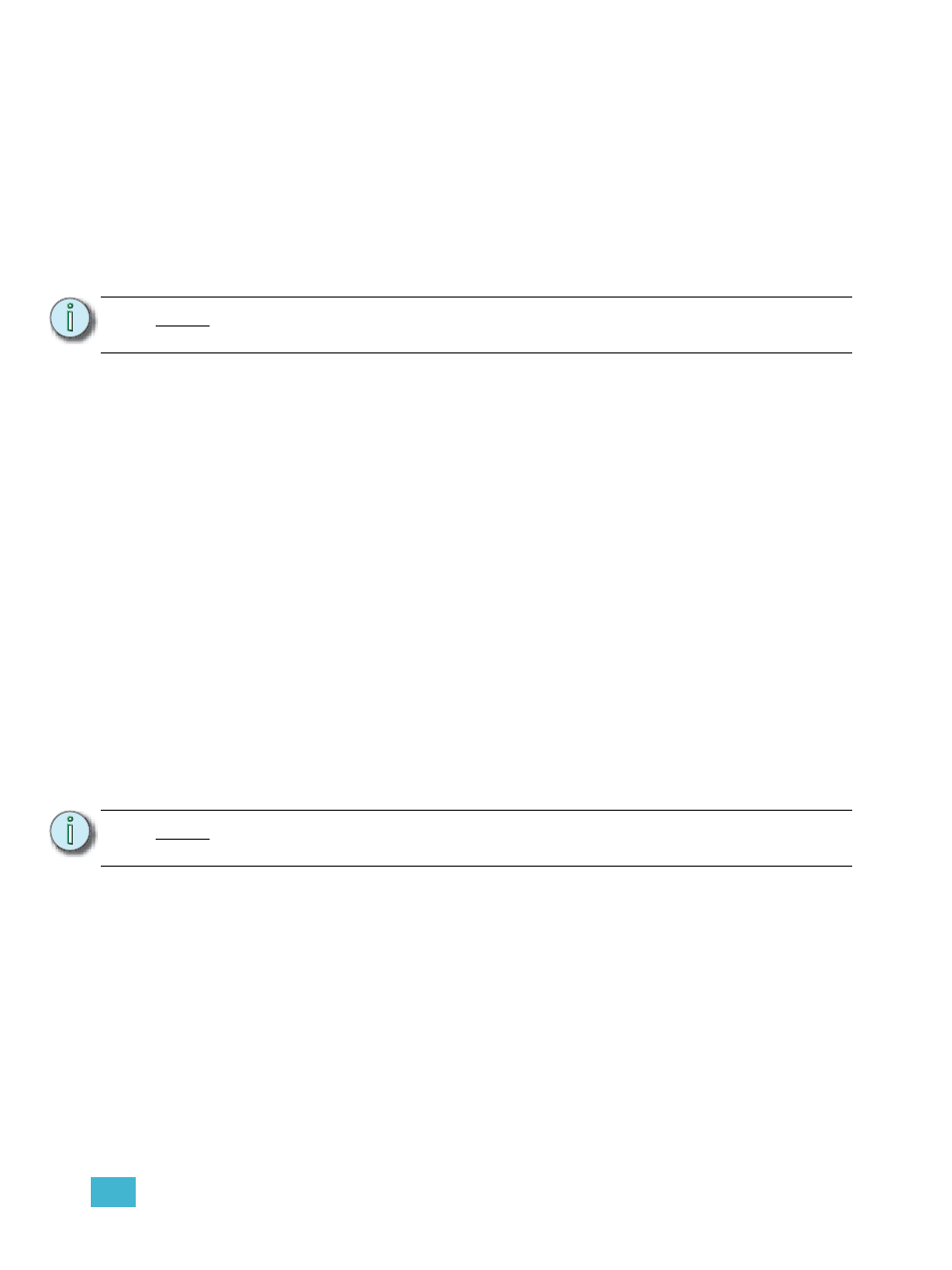
15
Advanced Manual Control
189
Using [Recall From]
[Recall From] is similar to [Copy To], except that it retrieves data from other locations, and can be
used only for a channel list recalling from the same channel list but in a different location (for
example, a cue). [Recall From] is essentially a “copy from” command.
You may recall all parameter data for selected channels, or by using the IFCB category buttons in
the ML Control display, you may recall subsets of channel data. To only recall only intensity levels,
use the {Only Levels} softkey.
To recall data from only the active channels, use the {Only Active} softkey.
Below are some examples of recall commands from record targets:
• [2] [Recall From] [Cue] [5] [Enter] - recalls all recorded data from cue 5 for channel 2.
• [2] [-] {Focus} [Recall From] [Cue] [5] [Enter] - recalls all data for channel 2 from cue 5,
except focus (pan/tilt - XYZ) data.
• [Group] [3] {Color} [Recall From] [Cue] [7] {Make Absolute} [Enter] - recalls color data for
group 3 from cue 7 and breaks any references to record targets.
• [2] [Recall From] [Sub] [4] [Enter] - recalls all recorded parameter data from sub 4 for
channel 2.
• [Recall From] [Int Palette] [1]- recalls all of the values stored in intensity palette 1.
• [1][0] [Recall From] [Cue] [2] [Sneak] - would recall the recorded data that
cue 2 has for channel 10 and sneak it in 7 seconds when used in live.
• [Recall From] [Cue] [1][0] {Only Active} [Enter] - recalls data from only the active channels,
which are those channels with intensities above 0, if no channel selection had been previously
made.
• [Recall From] [Cue] [2] [Enter] - would result in a selection of the channels used in that cue.
Any channels that are used in the cue list but do not currently have an intensity in the recalled
from cue will be set to zero. Pressing [At] afterwards would post a numeric list of those
channels to the command line.
.
Using the {HTP} softkey with [Recall From] will cause any intensity levels to be ignored if they are
less than or equal to the recalled value.
For Example:
Channels 1 and 2 are at 50% in cue 10, and in cue 11 channel 1 is at 10% and channel 2
is at full. If you are in cue 10, and use the syntax:
•
[Recall From] [Cue] [1][1] {HTP} [Enter]
Channel 1 will remain at 50% and channel 2 will go to full.
N o t e :
The {Only Levels} and {Only Active} softkeys can be used with [Recall From] if
no channel selection had been previously made.
N o t e :
In live or blind, hitting [Recall From] [Recall From] will put [Recall From] [Cue]
on the command line.
