Exporting and importing magic sheets – ETC Element v2.1.0 User Manual
Page 240
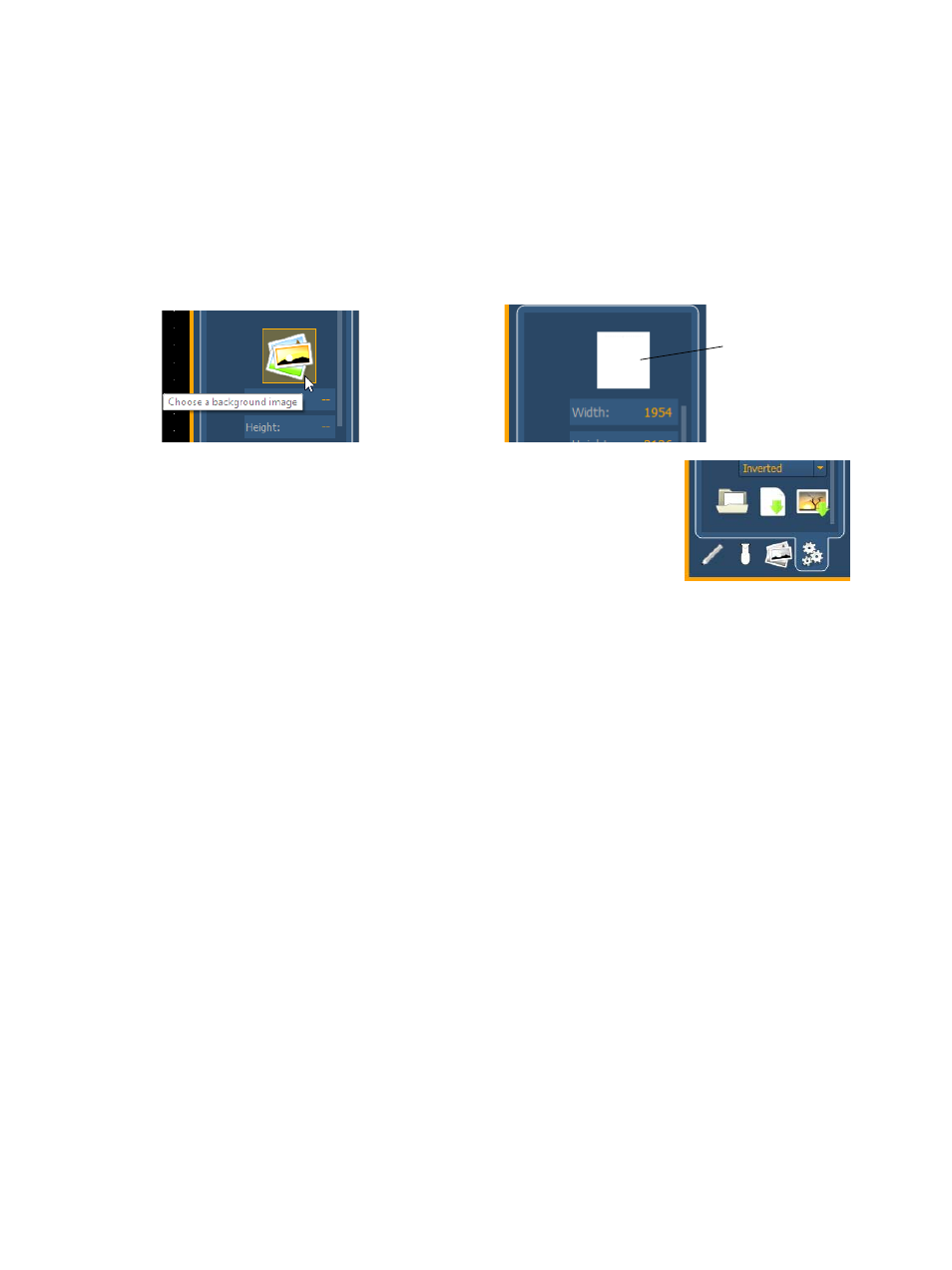
228
Element User Manual
Gradient
When gradient is selected, you will have the chance to select a two color gradient for the magic
sheet background. You can either click on the color squares in the tab, which open a color selection
window, or you can manually enter the RGB values.
Image
With image selected, you can adjust the size, opacity, and invert the colors of the selected
background image.
You can select or import an image directly from this tab by pressing the choose a background image
icon, if no previous image had been chosen, or by pressing the thumbnail icon of the selected
image to change it.
Exporting and Importing Magic Sheets
Magic Sheets can be exported and imported in .xml format. The export
and import icons are located at the bottom of the background settings tab.
Thumbnail of
selected image.
