Output protocols, Output – ETC Element v2.1.0 User Manual
Page 259
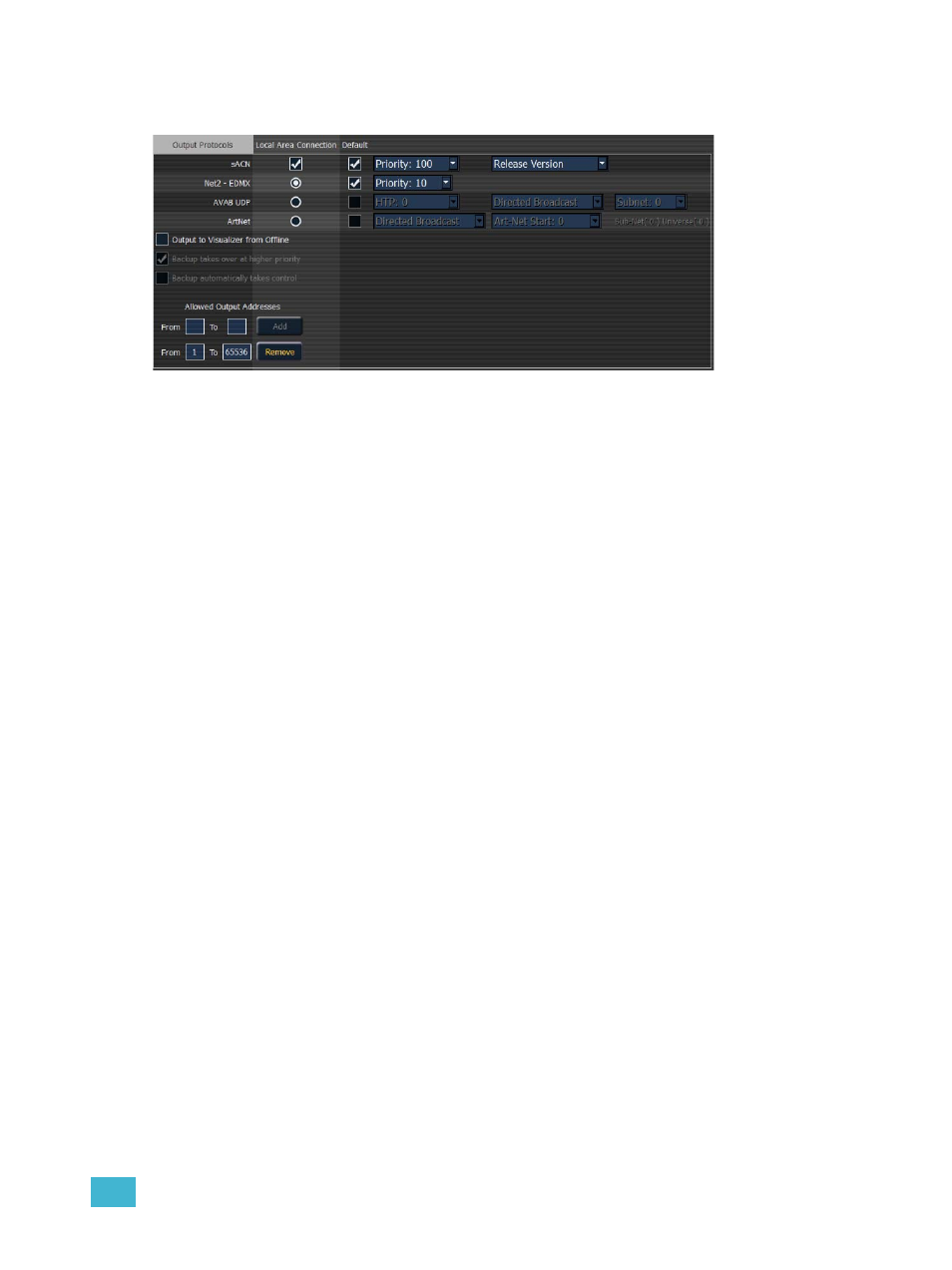
B
Element Configuration Utility
247
Output Protocols
This is for selecting which protocols the desk will output and which ones are included in the default.
sACN
This sets the control priority for ACN data from this desk. The valid range for this setting is 1 (lowest)
to 200 (highest). This is the reverse of EDMX.
Element and the Net3 Gateways support two versions of ACN, the draft version and the final ratified
version. The ratified version is outputted by default unless this is selected.
Net2 - EDMX
This sets the control priority for EDMX data from this desk. The valid range for this setting is 20
(lowest) to 1 (highest). This is the reverse of ACN.
Avab UDP
This sets the subnet for Avab UDP data from this desk. The priority levels range from 0-200. The
default is 0, which is no priority level. 1 is the lowest priority level and 200 is the highest. When set
to no priority level (0), the data will merge according to HTP.
A backup desk will receive its Avab UDP priority level from the primary. The backup will then output
at one priority higher than the primary, unless the primary was set to the highest priority of 200.
ArtNet
This sets the subnet for ArtNet data from this desk. The valid ArtNet Start range for this setting is 0-
15.
Broadcast Type
• Directed Broadcast - Broadcast packets are directed to a subnet based on the IP address
and subnet mask of the sender.
• Limited Broadcast - The limited broadcast address is 255.255.255.255. It is limited because
routers will never forward datagrams with that destination address. This means that
datagrams with the limited broadcast address are confined to the particular network segment
on which they originate.
Output to Visualizer from Offline
Checking this box allows for output in offline mode for use with a visualization program.
Backup Takes Over At Higher Priority
This enables the backup device in a multiconsole system to take over at a higher priority than the
master if the master goes offline. This option is not available on Element.
