Firmware update, Face panel test – ETC Element v2.1.0 User Manual
Page 266
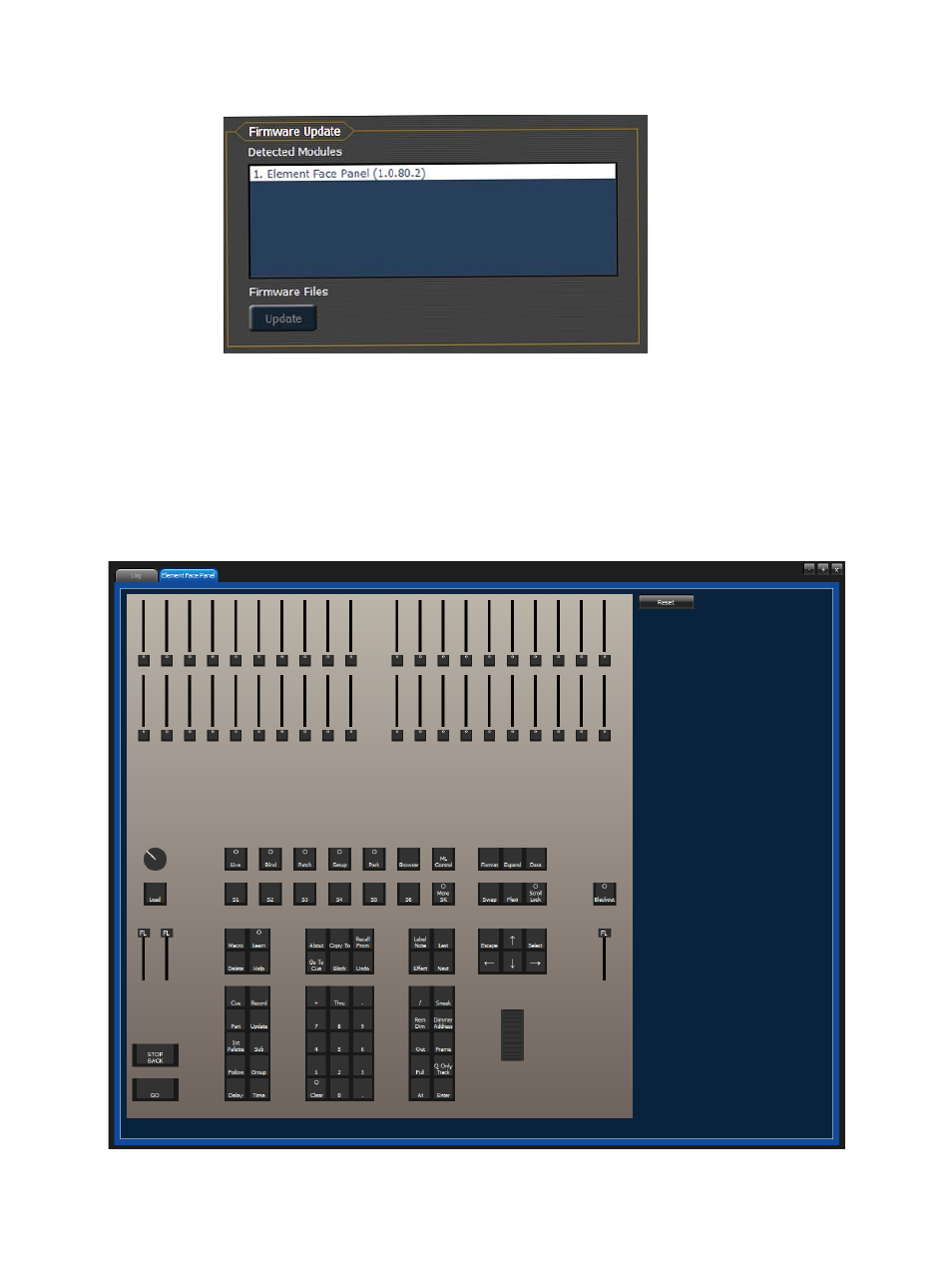
254
Element User Manual
Firmware Update
The firmware update window will display any detected devices that use firmware and may require
an update. With the device selected, if an update is available, the {Update} button will be
highlighted in yellow. If the button is grayed out, an update is not available.
Face Panel Test
Face Panel Test provides a way to verify the functional state of all of the keys and faders on the
Element desk. The screen is very straightforward. For field diagnostics, you shouldn’t need more
than the sections of Element Keyboard.
Press/move every key and fader to verify that those events register on the diagnostic test screen.
See also other documents in the category ETC Control panel:
- SmartSoft v3.0.1 (32 pages)
- SmartFade ML v3.0.1 (104 pages)
- SmartFade ML v1.1.0 (92 pages)
- SmartFade v3.0.1 (84 pages)
- SmartFade v2.0.0 Two Scene Quick Guide (1 page)
- SmartFade Rack Mount Kit Setup Guide (2 pages)
- Congo Family v6.4.0 (1006 pages)
- Cobalt Family v7.1.0 (1055 pages)
- Cobalt Family v7.0.0 (1038 pages)
- Congo Light Server powered by Cobalt Setup Guide (3 pages)
- 2U and 3U Rack Mount Kit Setup Guide (3 pages)
- Cobalt Light Server Setup Guide (3 pages)
- Gadget USB to DMX Interface Setup Guide (Rev E) (2 pages)
- Eos Titanium, Eos, and Gio v2.0.0 (476 pages)
- Eos Family v2.2.0 (30 pages)
- Cobalt Nomad Quick Guide (16 pages)
- Congo Kid Setup Guide (1 page)
- Cobalt 10 and 20 Setup Guide (2 pages)
- Eos Family v1.9.0 (16 pages)
- Eos Family Show Control (32 pages)
- Element Keycap Upgrade Kit v2.1.0 Setup Guide (1 page)
- Element Full Keycap Upgrade Kit Setup Guide (1 page)
- Element Setup Guide (1 page)
- Universal Fader Wing Setup Guide (Rev F) (6 pages)
- Universal Fader Wing 1x20 Setup Guide (2 pages)
- Eos v1.3 (356 pages)
- Net3 Remote Video Interface (RVI) Setup Guide (4 pages)
- Net3 Wired Focus Remote (WFR) Setup Guide (2 pages)
- Net3 Radio Focus Remote (RFR) Setup Guide (7 pages)
- Unison Heritage Button Station (4 pages)
- Unison Heritage Portable Receptacle Station (3 pages)
- Unison Heritage Contact and Fader Interface (4 pages)
- Unison Heritage Rackmount Contact Interface (3 pages)
- Unison Heritage Fader Station (4 pages)
- Unison Heritage Consolette Station (1 page)
- Ion (440 pages)
- Ion (1 page)
- Ion (3 pages)
