Storing palettes with record only, Selective storing palettes with [record, N o t e – ETC Element v2.1.0 User Manual
Page 164
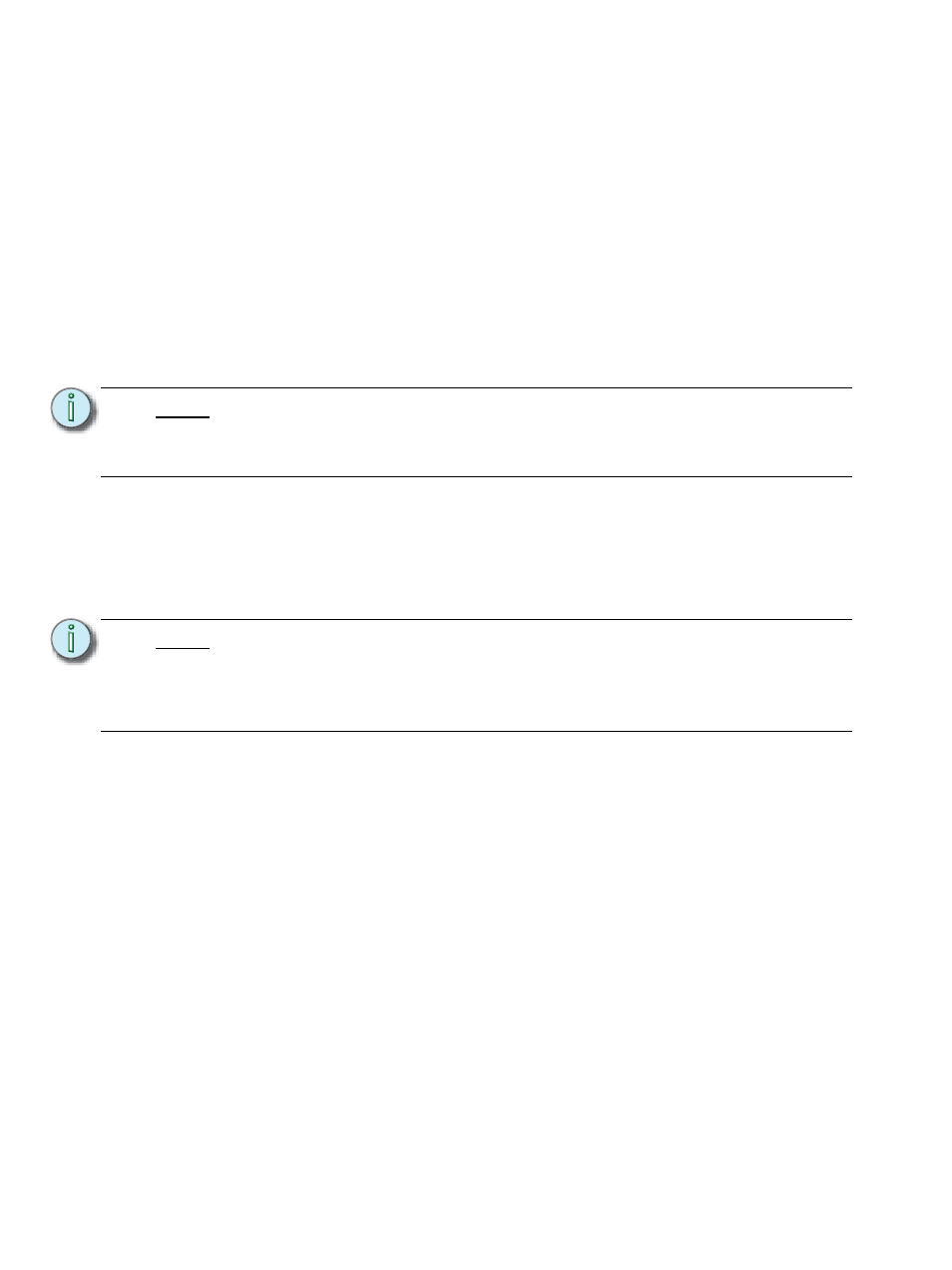
152
Element User Manual
Selective Storing Palettes with [Record]
Palettes can also be created using selective storing, which allows you to specify only the channels
and or parameters that you want to store.
The following examples illustrate various methods of selectively storing palettes using [Record]:
• [1] [Thru] [3] [Record] [Intensity Palette] [2] [Label]
data for selected channels 1 through 3 and adds a label to intensity palette 2.
• [Group] [2] [Record] {Beam Palette} [Next] [Enter] - records the beam parameter data for
Group 2 to the next sequential beam palette number.
• [-] [9] [Record] {Focus Palette} [5] [Enter] - stores the focus data to focus palette 5,
excluding the group or channels specified.
• [1] [Thru] [9] {Iris} {Zoom} [Record] {Beam Palette} [5] [Enter] - stores all zoom and iris
data for channels 1-9 to beam palette 5.
.
Storing Palettes with Record Only
Record Only is a selective record process that stores only manual parameter data. When used to
record palettes, only the manual parameter data for channels will be stored in the palette.
Double pressing [Record] will post Record Only to the command line.
The following methods can be used to selectively store manual parameter data to palettes using
Record Only:
• [Record] [Record] {Color Palette} [2] [Enter]- records only the manual color parameter data
to color palette 2.
• [Record] [Record] {Beam Palette} [5] [Label]
parameter data for all channels and adds a label to beam palette 5.
• [-] [9] [Record] [Record] [Int Palette] [Next] [Label]
sequential intensity palette, withholding the channels specified and adds a label.
• [select channels] [Record] [Record] {Focus Palette} [2] [Enter] - stores focus palette 2, but
only includes the manual data for the specified channels and parameters.
• [1] [Thru] [9] {Iris} {Zoom} [Record] [Record] {Beam Palette} [5] [Enter] - stores only
manual zoom and iris data for channels 1-9 to beam palette 5.
N o t e :
When using a selective store, you must specify the channel list to be included or
excluded, identified by the [+] [-] modifier, as part of the [Record] command.
Otherwise all channels with appropriate non-default data will be stored in the new
palette.
N o t e :
If you use Record Only to record to an existing palette, the data will be added to
that palette. The original palette will not be completely overwritten. Only manual
changes will be stored to the palette.
It is also possible to [Update] to add specific changes to the record target.
