Attributes tab – HP Neoview Release 2.5 Software User Manual
Page 90
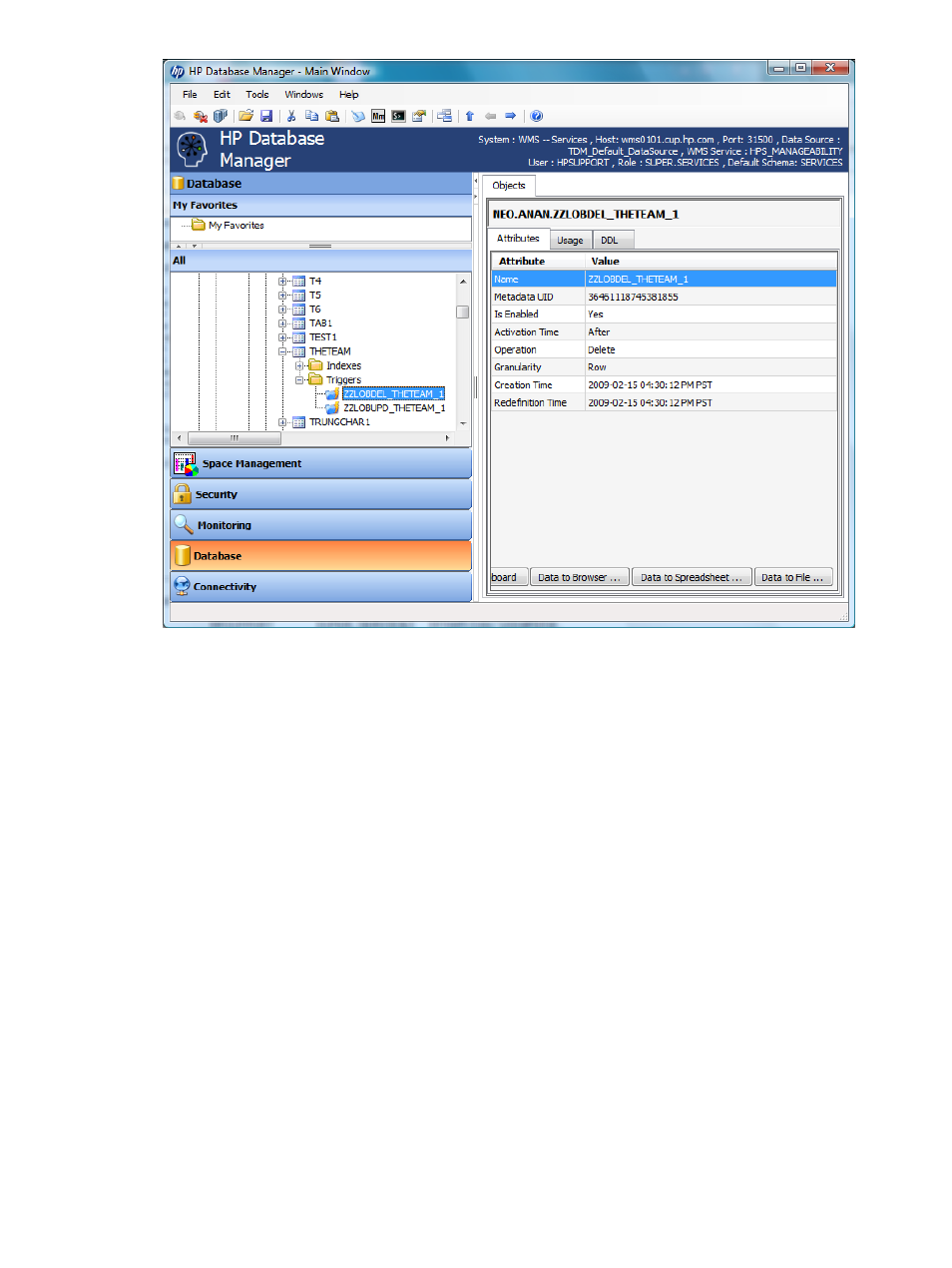
In the right pane, these tabs appear:
•
Attributes tab
•
Usage tab
•
DDL tab
Attributes Tab
To display the trigger attributes:
1.
Select a Schema in the navigation tree.
2.
Click the table name in the right pane, and then open the Triggers folder and select a trigger
in the tree.
3.
Click the Attributes tab in the right pane.
In the right pane, these attributes are displayed:
•
Name: Name of the trigger.
•
Metadata UID: Unique ID of the trigger (a long value).
•
Is Enabled: Specifies if the trigger is enabled. The value is “'Yes” or “'No.”
•
Activation Time: Specifies when the trigger is activated. Used in combination with an
operation. The value is “Before” or “After.”
•
Operation: Specifies operation that causes the trigger to be activated. The values are
(Insert | Delete | Update).
•
Granularity: Specifies “Row” or “Statement” trigger. Row triggers are allowed for all
Time/Event combinations. Statement triggers are allowed AFTER events. For more
information, see the Neoview SQL Reference Manual.
90
Display Database Objects
- Scripting Toolkit for Linux (68 pages)
- Scripting Toolkit for Windows 9.50 (62 pages)
- Scripting Toolkit for Windows 9.60 (62 pages)
- Storage Area Manager (13 pages)
- Core HP-UX (5 pages)
- Matrix Operating Environment Software (132 pages)
- Matrix Operating Environment Software (74 pages)
- Matrix Operating Environment Software (76 pages)
- Matrix Operating Environment Software (233 pages)
- Matrix Operating Environment Software (61 pages)
- Matrix Operating Environment Software (232 pages)
- Matrix Operating Environment Software (70 pages)
- Matrix Operating Environment Software (120 pages)
- Matrix Operating Environment Software (36 pages)
- Matrix Operating Environment Software (99 pages)
- Matrix Operating Environment Software (192 pages)
- Matrix Operating Environment Software (198 pages)
- Matrix Operating Environment Software (66 pages)
- Matrix Operating Environment Software (95 pages)
- Matrix Operating Environment Software (152 pages)
- Matrix Operating Environment Software (264 pages)
- Matrix Operating Environment Software (138 pages)
- Matrix Operating Environment Software (137 pages)
- Matrix Operating Environment Software (97 pages)
- Matrix Operating Environment Software (33 pages)
- Matrix Operating Environment Software (142 pages)
- Matrix Operating Environment Software (189 pages)
- Matrix Operating Environment Software (58 pages)
- Matrix Operating Environment Software (68 pages)
- Matrix Operating Environment Software (79 pages)
- Matrix Operating Environment Software (223 pages)
- Matrix Operating Environment Software (136 pages)
- Matrix Operating Environment Software (34 pages)
- Matrix Operating Environment Software (63 pages)
- Matrix Operating Environment Software (67 pages)
- Matrix Operating Environment Software (128 pages)
- Matrix Operating Environment Software (104 pages)
- Matrix Operating Environment Software (75 pages)
- Matrix Operating Environment Software (245 pages)
- Matrix Operating Environment Software (209 pages)
- Matrix Operating Environment Software (71 pages)
- Matrix Operating Environment Software (239 pages)
- Matrix Operating Environment Software (107 pages)
- Matrix Operating Environment Software (77 pages)
- Insight Management-Software (148 pages)
