Log on and off, Use the systems tool, Log on and off use the systems tool – HP Neoview Release 2.5 Software User Manual
Page 28
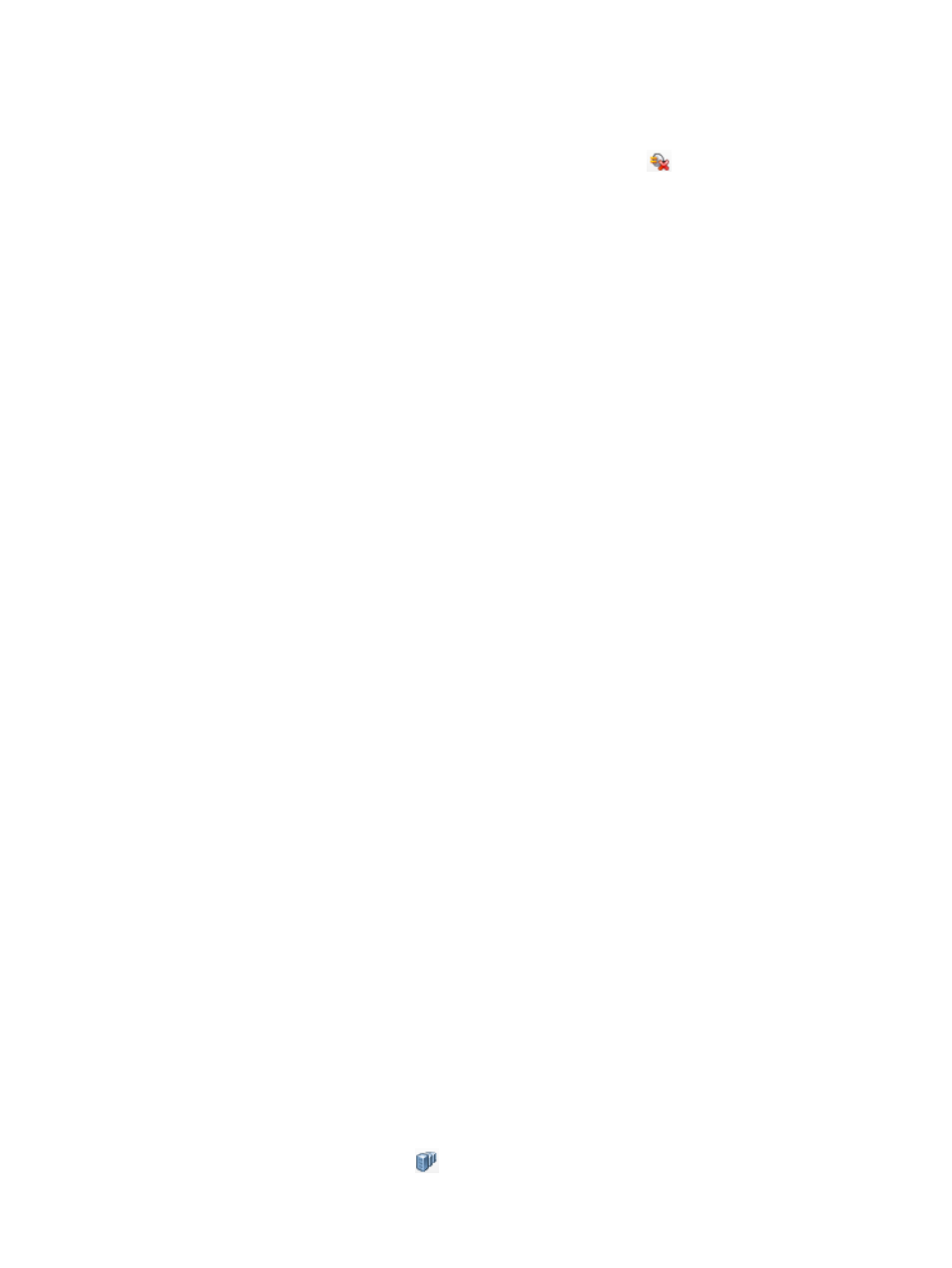
1.
Enter the Disconnect command by using one of these methods:
•
In the navigation tree pane, right-click the icon for the connected system, and select
Disconnect
.
•
In the navigation tree pane, click the icon for a connected system (see
). Then click the Disconnect button (
) on the HPDM toolbar.
•
Display the Systems Tool by selecting Tools > Systems Tool from the menu bar.
Select a system definition, then click [ Disconnect ].
The Confirm dialog box appears.
2.
In the Confirm dialog box:
•
Click [ Yes ] to disconnect the selected system, and close the Confirm dialog box.
•
Click [ No ] to retain a connection with the selected system, and close the Confirm
dialog box.
Once you have disconnected, the system icon and icon label change to reflect the disconnected
status. To disconnect from all systems, see
“Exit the HP Database Manager” (page 24)
Related Topics
“Use the Systems Tool” (page 28)
“Exit the HP Database Manager” (page 24)
Terms
Log On and Off
You log on to HPDM as part of connecting to a system. See
“Connect to a System” (page 25)
. To
connect to a system, you must create a system definition. The system definition is saved and can
be reused over and over again. After a system definition is created, you need only specify a
password to connect to a system. The tool you use to manage system definitions is the Systems
Tool
. See
“Use the Systems Tool” (page 28)
You log off from a system by performing either of these operations:
•
Disconnecting. Disconnecting closes all ODBC connections with a system without removing
the system definition or exiting the HPDM client application. See
.
•
Exiting the HPDM client application. Exiting disconnects all active sessions (all systems)
simultaneously without removing the system definitions. See
.
Related Topics
“Connect to a System” (page 25)
“Use the Systems Tool” (page 28)
“Disconnect From a System” (page 27)
“Exit the HP Database Manager” (page 24)
Terms
Use the Systems Tool
The Systems Tool contains the components used to define, add, edit, remove, duplicate, test,
and open existing systems on the Neoview platform.
To open the Systems Tool, use one of these methods:
•
Click the Systems Tool button (
) on the HPDM toolbar.
•
From the menu bar, select Tools > Systems Tool.
28
Connect and Disconnect
