View the sql objects detail – HP Neoview Release 2.5 Software User Manual
Page 253
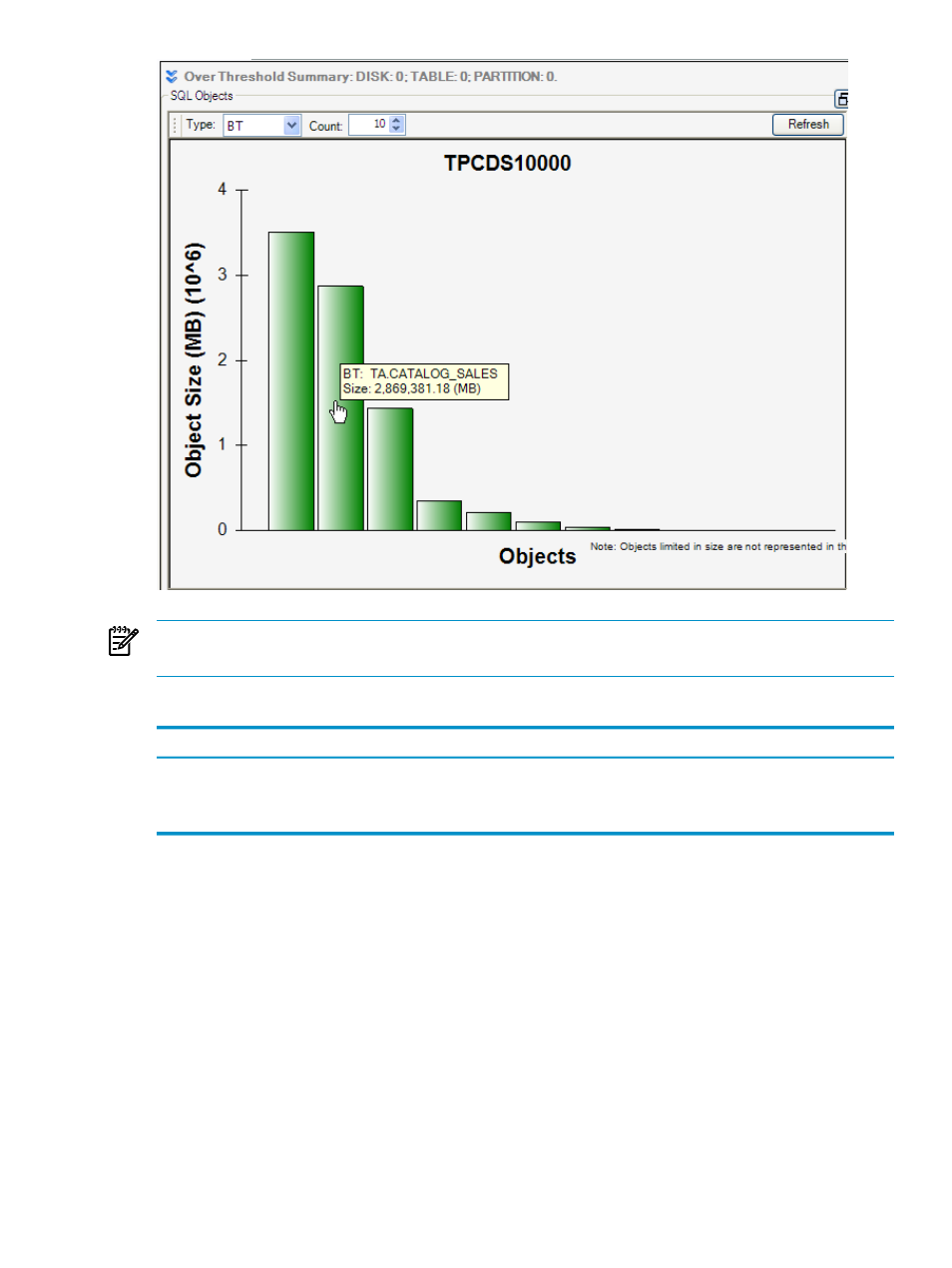
NOTE:
The name and size of the object appears whenever you place your cursor on a bar in
the graph.
In the SQL Objects pane, these fields can be selected in the drop-down box:
Description
Field or Option
Specifies type as: base table (BT), materialized view (MV), index (IX), or ALL. The ALL option
displays all objects.
Type
Specifies the number of objects to be displayed.
Count
View the SQL Objects Detail
The SQL Objects Detail pane is a data grid of the SQL objects within a schema. In the SQL
Objects Detail
pane each schema occupies a separate row in the data grid.
From the Space Management area:
1.
Select a system you wish to view details about.
2.
Click the Monitoring tab.
3.
To activate the SQL Objects Detail pane, you can either:
•
Double-click an area of the pie chart.
•
Double-click a row in the System Detail pane or select a row and click [ Refresh ] to
refresh the pane by re-fetching the SQL objects within the schema.
4.
To enlarge the view of the SQL Objects Detail pane. Click the box icon on the right of the
heading to enlarge the view of the SQL Objects Detail pane. When the display is focused
on one pane, you can no longer view information from the other panes. To return to the full
system view, click on the box icon again.
View the SQL Objects Detail
253
