View event messages, View dial out and database events, See the trace event message format – HP Neoview Release 2.5 Software User Manual
Page 56
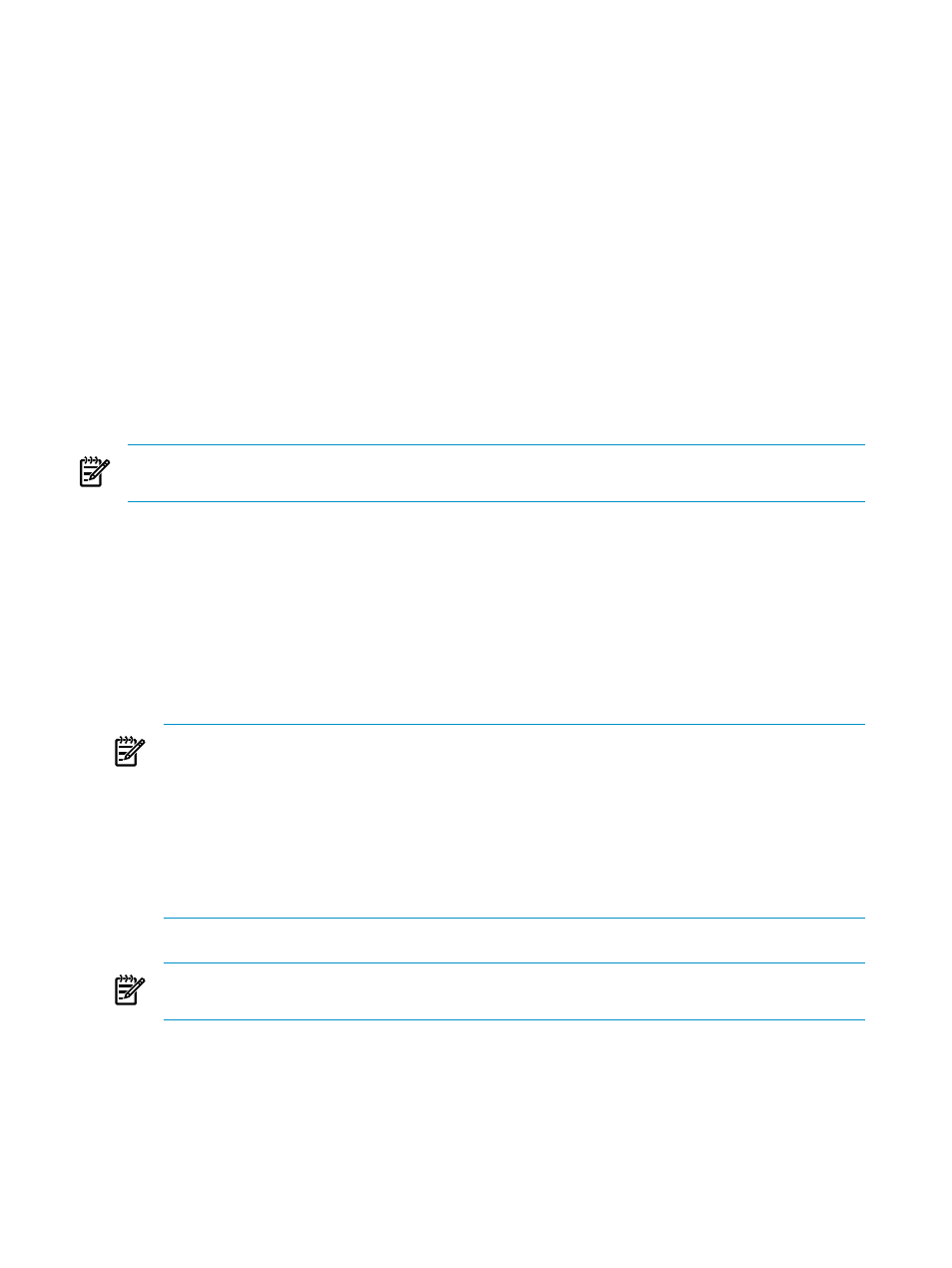
“Use Menu Bar Commands” (page 42)
“Use the HPDM Toolbar” (page 44)
Terms
persistence file
system definition
Systems Tool
View Event Messages
View Dial Out and Database Events
You can view dial out and database events with any area selected. Dial out events are system
events that are dialed out to HP Support. Database events are events related to database activity,
data loads, and queries. In the current release, only these users can view dial out and database
events:
•
SUPER.SUPER
•
SUPER.SERVICES
•
Any user having administrative privileges
NOTE:
Event-message diagnostic information is primarily for use by HP support. If you have
questions about event messages, contact your HP support representative.
To view dial out or database events:
1.
Under My Systems, right-click the Neoview platform for which you want to view events,
and select Dial Out Events or Database Events. A browser window appears.
2.
Enable the browser window to run JavaScript. (JavaScript is used to process the user name
and password.) Usually, this can be done by activating a menu near the top of the page and
selecting Allow Blocked Content. However, some browsers might require other steps. If
you are unsure how to enable JavaScript, check your browser documentation.
3.
Enter your user name and password, and click [ Submit ]. A new window opens to display
events. Messages in red are critical. Messages in green are informational.
NOTE:
If the browser indicates that there is a problem with the Web site's security certificate,
you might need to use facilities provided by your Certificate Authority (CA) to specify
Subject Alternate Names (SANs) for all segments, or at least for all slave segments (for
example, NEO0102 to NEO0116). This information is not present in the original CSR but is
required to enable use of the event viewer.
If your CA does not allow you to specify SANs, define a procedure for your users to follow
if they encounter browser security messages. One approach is to instruct users to view the
certificate, if possible, to check the vailidity of the displayed information.
4.
For more detail about a message, click a message number.
NOTE:
Event information does not update automatically. You must either click Refresh
or close and reopen the window to ensure the most current information.
For more information about messages, see the Neoview Messages Manual in the Neoview Customer
Library, located on the customer documentation Web site. See
“Resources on the Web” (page 17)
See the Trace Event Message Format
This is the message format for:
56
Perform Basic HPDM Operations
