HP Neoview Release 2.5 Software User Manual
Page 118
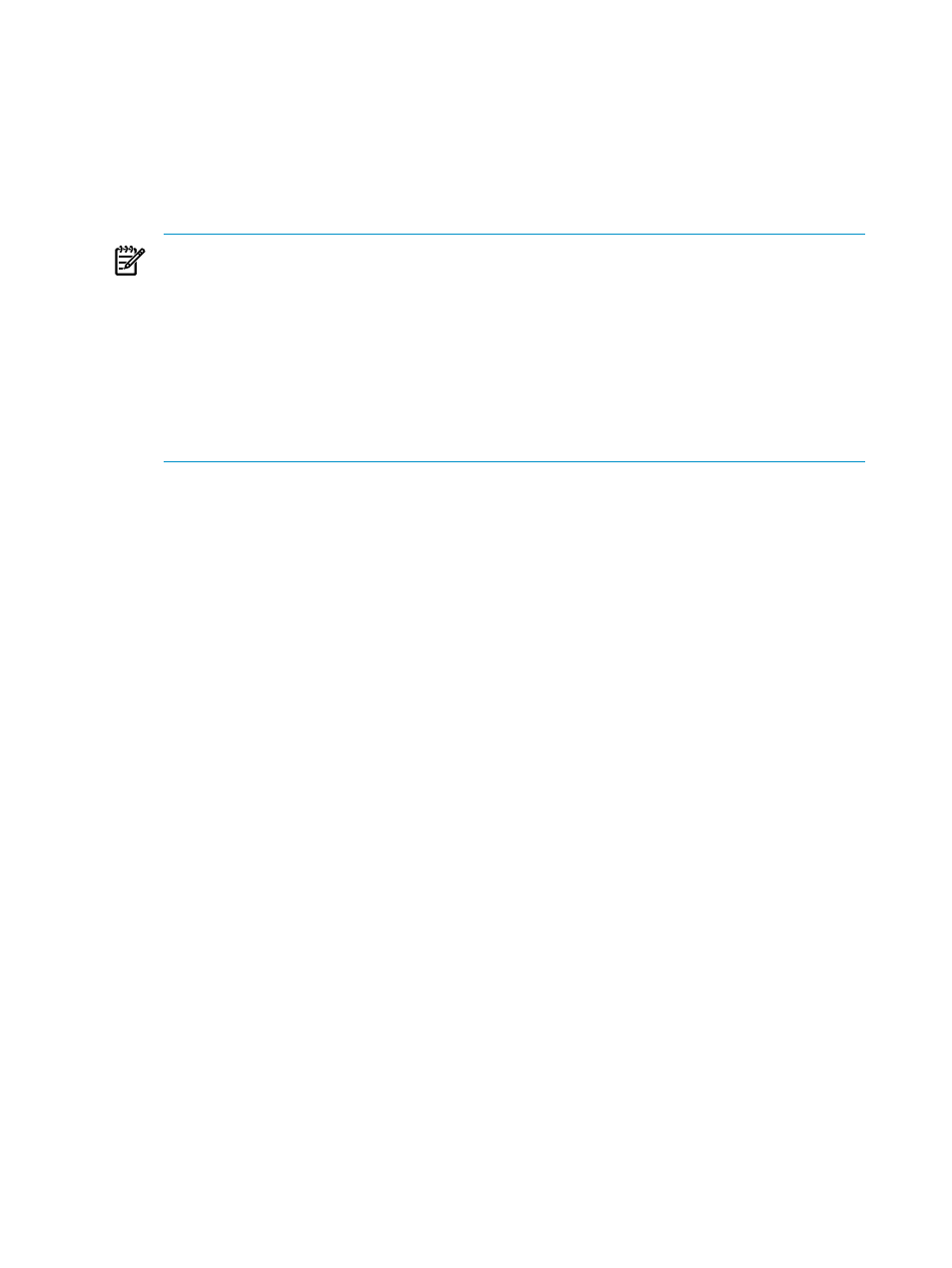
4.
In the right pane, select the desired tab for the policy you want to change. For more
information about each policy, see these topics:
•
“Use the Certificate & Connection Tab for Security Policies” (page 119)
•
“Use the Password Tab for Security Policies” (page 120)
•
“Use the Logging Tab for Security Policies” (page 121)
•
“Use the Power Role Management Tab for Security Policies” (page 122)
5.
Make changes as needed, then click [ Apply ] to save the changes.
NOTE:
You must complete the remaining steps in this procedure only if you made a change
to one of the following policies:
•
Allow Down-rev Drivers to Connect
•
Log Successful Database Logins
•
Log Failed Database Logins
•
Abort Database Login if Logging Fails
•
Role Password Required at Login (any change applying to Database Users or Platform
Users)
These policies require you to stop and restart all NDCS services.
6.
Select the Connectivity area.
7.
In the navigation tree pane, under the system icon, expand the NDCS Services folder so
that you can see the NDCS services. Typically, there are services for $MXAS2 and $MXOAS,
but there might be other services.
8.
Stop all of the NDCS services by using these steps:
a.
Right-click any service, and select Stop. The Stopping Service dialog box appears.
b.
Type a reason for stopping the service.
c.
Click [ Stop on Client Disconnect ]. The service transitions to the Stopping state, from
which it can be restarted.
d.
Restart the service by right-clicking and selecting Start.
e.
Repeat steps a through d until all of the NDCS services have been stopped and restarted.
118
Manage Security Policies
