Use the defines and sets tab – HP Neoview Release 2.5 Software User Manual
Page 147
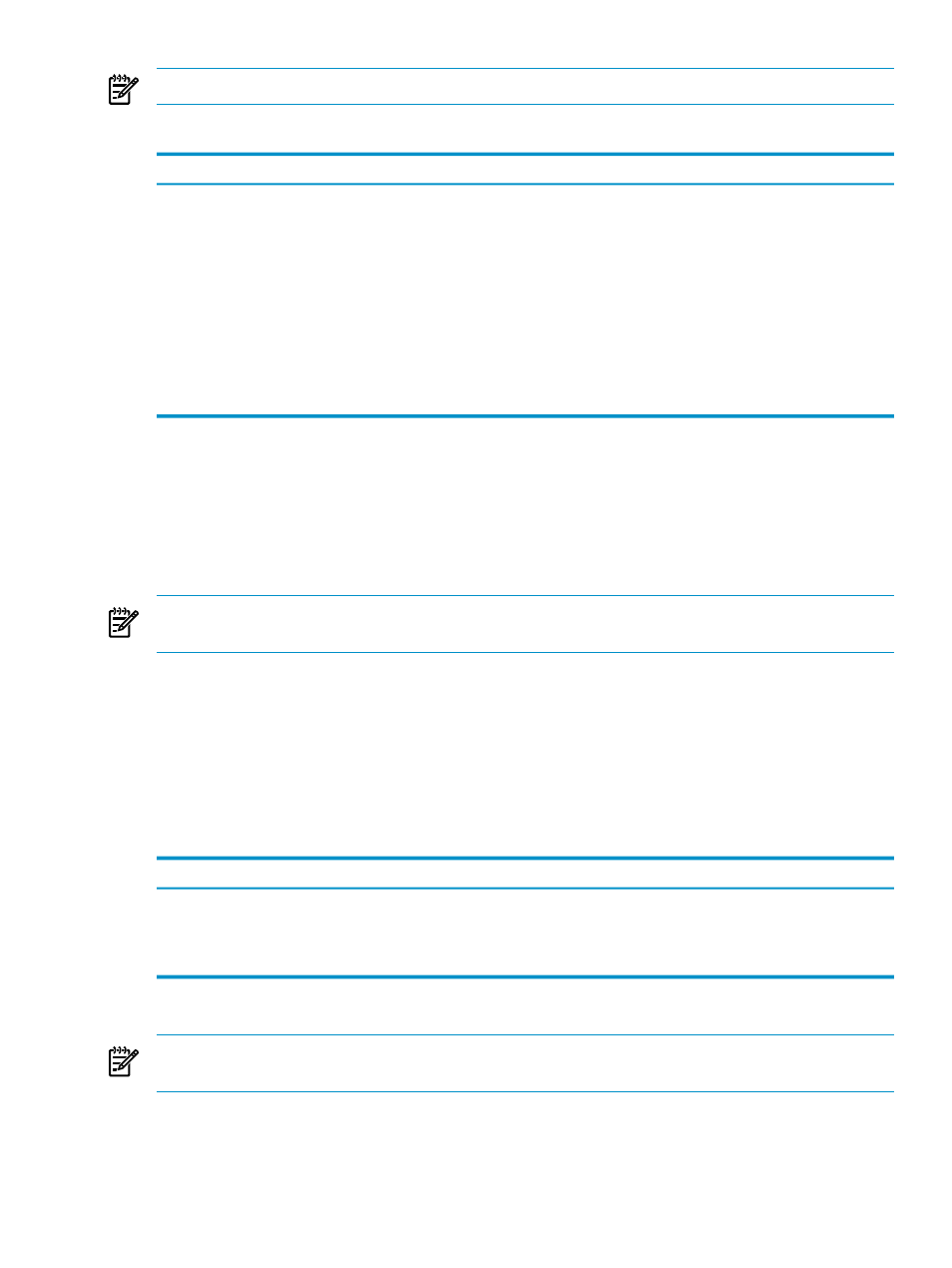
NOTE:
You can enter only one resource management policy for each attribute name.
Clicking [ Add ] or [ Modify ] displays a dialog box with these fields:
Description
Field
The name of a resource management policy attribute that limits the execution of user queries from a
client application, based on cost.
Attribute
The action to be taken by NDCS when the limit is exceeded. In all cases, an event message is sent to the
event log. Valid values are:
LOG — The user query continues execution.
LOG_WITH_INFO — The user query returns a warning message to the client; the query execution
continues.
STOP — The user query returns an error message to the client; the query execution stops.
Action
The maximum value for the attribute. This value is any positive number; the maximum is the value of
the LARGEINT SQL data type.
Limit
Filling out the fields and clicking [ OK ] adds the new resource management policy to the attribute
list or modifies the currently configured policy. Changes take effect on the next connection to a
server in the data source.
Use the DEFINEs and SETs Tab
About DEFINEs
NOTE:
DEFINEs are used by HP support to customize or tune your Neoview platform. For
this reason, limited documentation is provided.
A DEFINE is a named set of attribute-value pairs associated with a process. Neoview SQL allows
DEFINEs to be used as logical names for tables, views, or partitions in statements that query
Neoview SQL objects. DEFINEs are primarily for use by HP support.
DEFINE statements are stored as part of the configuration data for the data source. They are
retrieved and set by the association server when it reads the startup values for the data source.
Changes take effect on the next connection to a server in the data source.
Button Functions on the DEFINEs Tab
Function
Button
Displays the Add DEFINE dialog box.
[ Add ]
Displays the Edit DEFINE dialog box.
[ Modify ]
Removes the selected DEFINE.
[ Remove ]
About SETs
NOTE:
SET variables are used by HP support to customize or tune your Neoview platform.
For this reason, limited documentation is provided.
SET variables affect the behavior of NDCS. For example, you can set default catalog and schema
names for servers running in this data source when they are not set at the client data source.
(Client data source values take precedence over server data source values.) SETs are primarily
for use by HP support.
Create a Data Source
147
