Understand row detail information for alerts – HP Neoview Release 2.5 Software User Manual
Page 184
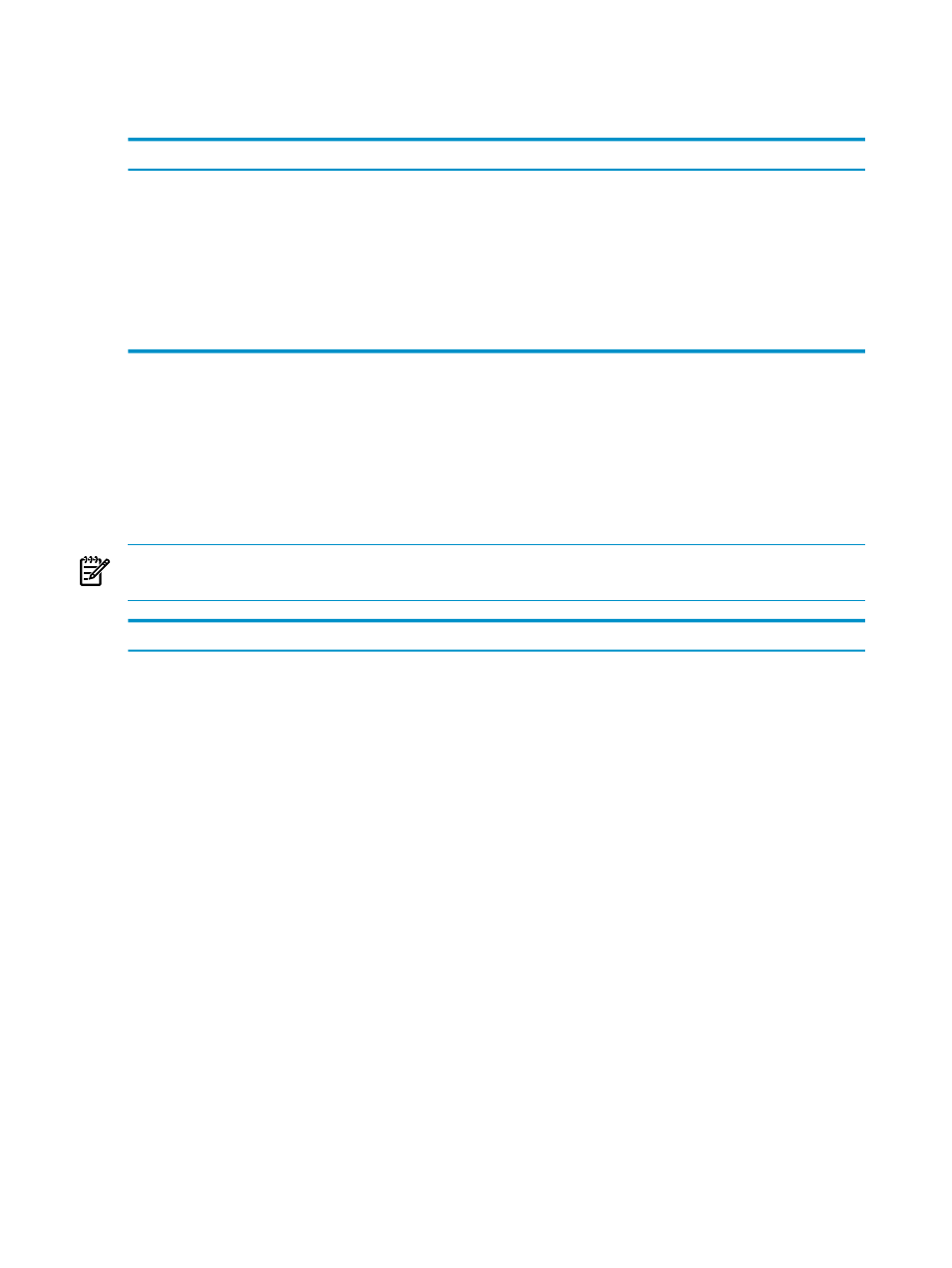
Unlike the Connectivity, Disks, and Transactions icons, the Alerts icon requires an ODBC
connection to fetch the alerts status. This table describes how to interpret the alert state based
on the color of the Alerts icon:
Description
Alerts Icon Color
A gray icon signals one of these conditions:
•
The system is not connected.
•
The logged on user does not have the required privileges to view alerts.
•
The repository view for alerts does not exist.
Gray
At least one OPEN or ACKNOWLEDGED alert is present and has an ERROR alert level.
Red
At least one OPEN or ACKNOWLEDGED alert is present and has a WARN alert level.
Yellow
No ERROR or WARN alerts are present, but informational (INFO) alerts might be present.
Green
Related Topics
“Understand Row Detail Information for Alerts” (page 184)
“Understand the System Status Icons” (page 174)
Understand Row Detail Information for Alerts
This table describes the row detail information for the Alerts data grid. For more information
about displaying row details, see
“Get Row Details for a Data Grid” (page 49)
.
NOTE:
Diagnostic information displayed by the Alerts tab is intended for use by HP support.
If you have questions about an alert condition, contact your HP support representative.
Description
Field
A computed field with an icon that indicates the ERROR, WARN, or INFO
status.
LEVEL
The name of the resource that generated the alarm.
ALARM_RESOURCE_NAME
Information to describe why the ALARM_PROBABLE_CAUSE occurred.
For example, if the probable cause is an equipment malfunction, this field
might say that the temperature exceeded normal limits.
ALARM_SPECIFIC_PROBLEM
The segment number where the problem originated.
ALARM_SEGMENT
CRITICAL, FATAL, INDETERMINATE, INFORMATION, MAJOR,
MINOR, OTHER, or WARNING. The severity is determined by the
underlying alarm.
NOTE:
The severity for Neoview Management Dashboard alarms is
always INDETERMINATE.
ALARM_SEVERITY
ACKNOWLEDGED: An operator acknowledged the alarm, but it is still
open.
AUTOCLOSED: Neoview software deleted the alarm, indicating that the
problem no longer exists.
OPCLOSED: An HP support person closed the alarm manually.
OPEN: An alarm was created.
USERCLOSED: An operator used HPDM to close the alarm.
UNKNOWN: The status is unknown.
ALARM_STATUS
The ANSI timestamp in local civil time (LCT) when the alarm was created.
This is the local time for the Neoview platform.
ALARM_CREATE_LCT_TS
NVMD for Neoview Management Dashboard alarms.
OSM for Open System Management alarms.
ALARM_TYPE
184
Respond to Alerts
