Use the logging tab for security policies – HP Neoview Release 2.5 Software User Manual
Page 121
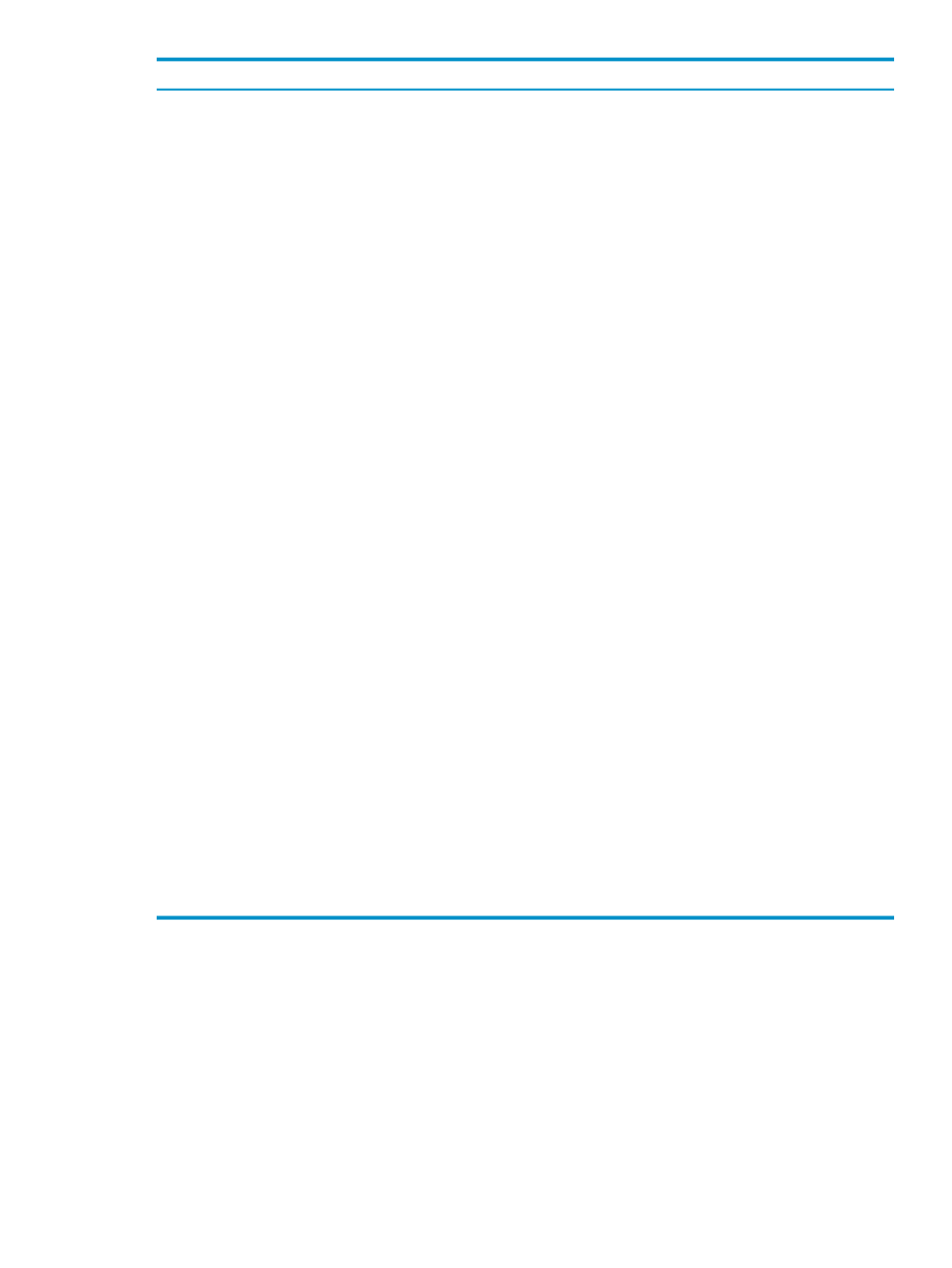
Description
Option
Policy
Number of previous passwords retained to prevent a user from
repeating a previous password (for example, a value of 10 means
that a new password is not allowed to be the same as any of the
user's previous 10 passwords). The range is 0 to 60.
Range: 0-60
History Level
Password Control
Policy
Number of days during which a platform user or locally
authenticated database user can log on with a password that has
expired, for the purpose of changing the password.
Once the grace period has expired, the user must ask a person in
the ROLE.MGR or ROLE.SECMGR role (depending on whether
the user is a database user or a platform user) to change the expired
password.
Range: 0-365
Grace Period after
Expiration (days)
Specifies how many days prior to expiration the user may change
the password. For example, if the value is 3, the user can change
the password 3 days before it expires (but no earlier than that). 0
means the user can change the password at any time.
Range: 0-365
May Change before
Expiration (days)
Number of times a platform user can fail to log on before having
to wait to retry.
Range: 0-60
Max Logon Attempts
Number of seconds the user has to wait before retrying after
exceeding the configured number of retry attempts.
Range: 0-86400
Login Failed Delay
(secs)
Specifies whether or not the password expires. If this option is
deselected, the password expires according to the schedule
indicated by Expires Every n Days or Expiry Date date or both.
No Expiration
Default Password
Expiration Policy
When selected, specifies that the password expires on the schedule
indicated by Expires Every n Days or Expiry Date date or both.
Use Expiration
Default number of days before a password expires after being reset,
if no other number of days is specified when the user is created.
Range: 0-365
Expires Every n Days
The default password expiration date, if no other date is specified
when the user is created. To enable the date field, click the check
box to the left of the date. Then specify a date. If you do not click
the check box, the Expiry Date field is disabled.
Range: April 24, 2007 to Dec 31, 2999
Expiry Date date
Related Topics
“Display Security Policies” (page 117)
“Change a Security Policy” (page 117)
“Passwords for Users” (page 115)
Use the Logging Tab for Security Policies
The Logging tab for security policies shows the user management and authentication policies
that determine what information is logged for later exposure through user-management views
and how long the information in those views is maintained. These policies apply to locally and
remotely authenticated users. For information about user-management views, see the Neoview
User Management and Security Administration Guide.
Use the Logging Tab for Security Policies
121
