Resolve out-of-memory errors, Export metric miner data, Control the refresh of metric miner information – HP Neoview Release 2.5 Software User Manual
Page 228
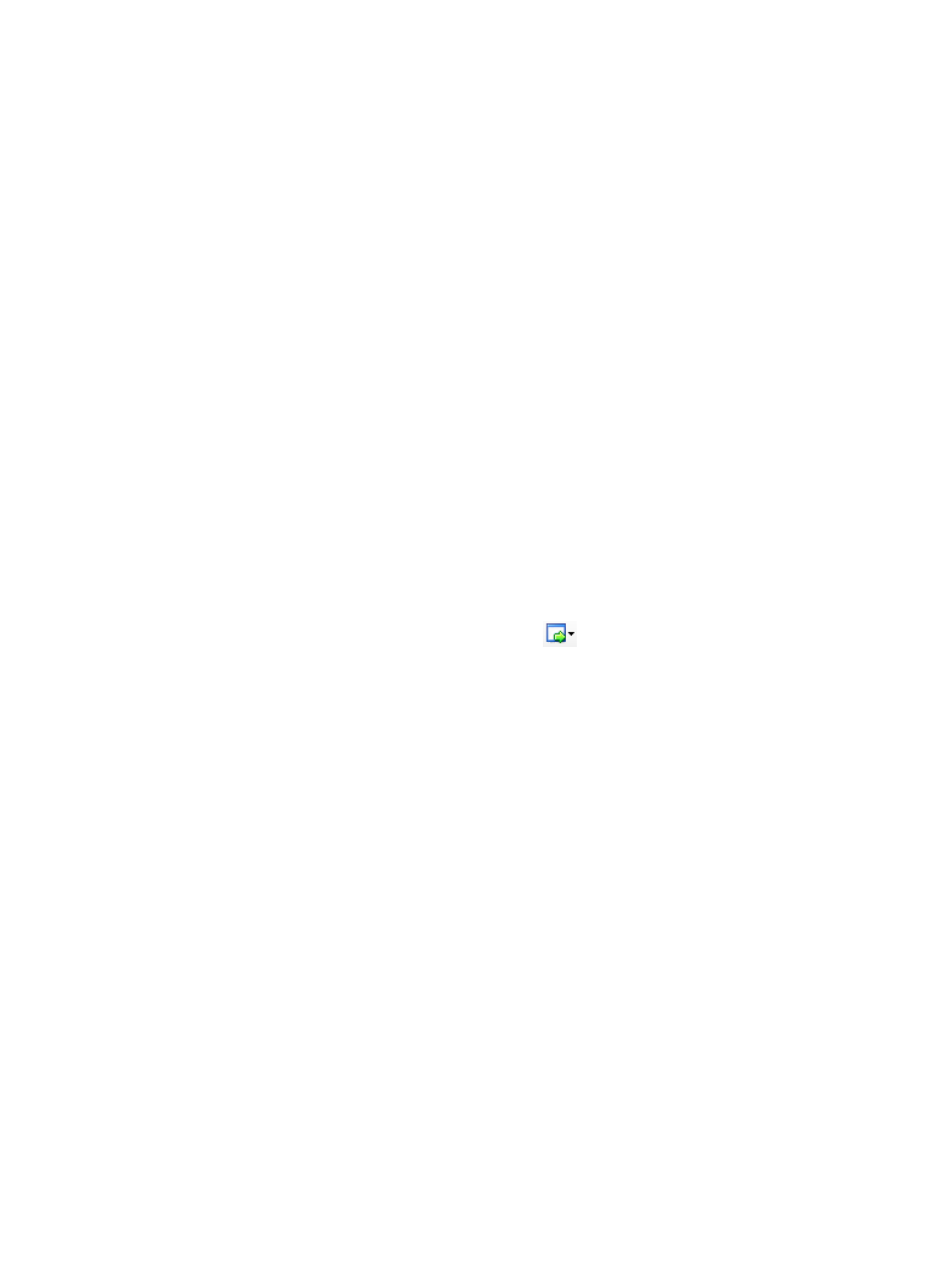
“Use the Metric Miner Toolbar” (page 222)
“Resolve Out-of-Memory Errors” (page 228)
Resolve Out-of-Memory Errors
Metric Miner allows you to submit queries to the Neoview platform that can return large amounts
of data. Metric Miner also allows you to run multiple SQL statements at the same time. These
activities can potentially consume most or all of the memory on a workstation. When memory
is completely consumed, it is possible to receive an out-of-memory exception error.
If you receive an out-of-memory error, try one or more of these workarounds:
•
Cancel the query. See
“Cancel a Query From Metric Miner” (page 227)
.
•
If multiple queries are executing in Metric Miner, cancel and close the tabs for each query
until only a single query is running.
•
Rerun the query with a lower value for the Rows field. See
•
If a memory error leads to performance problems, close Metric Miner or HPDM, or both.
•
If closing HPDM does not address any performance problems, restart the workstation.
Export Metric Miner Data
Metric Miner can export data from the Report Results pane to the clipboard, a browser, a
spreadsheet, or a .csv file. You can also copy data from a single row or cell to the clipboard.
To export Metric Miner data:
1.
If it does not already appear in the Report Results pane, load the data that you want to
export by running a SQL statement. See
“Run a SQL Statement Using Metric Miner”
2.
Click the down arrow next to the Export button (
), and select the export destination
(Clipboard, Browser, Spreadsheet, File). All of the data in the Report Results pane is
exported to the location that you selected.
To copy data from a single row in the Report Results pane to the clipboard, right-click the row,
and select Copy. Note that when you paste this data (into a text file, for example), Metric Miner
includes the column headings for the row.
To copy data from a single cell or contiguous cells:
1.
Right-click the row, and select Row Details. The Row Details window appears.
2.
In the Row Details window, select a cell, or click and drag to select contiguous cells.
3.
Right-click anywhere in the selected cell(s), and select Copy.
Related Topics
“Use the Data Grid Features of the Report Results Pane” (page 229)
Control the Refresh of Metric Miner Information
Suppose that you need to rerun a statement every 5 minutes. Metric Miner has a timer and other
controls that make it possible to automatically rerun a statement. You can use buttons on the
Metric Miner toolbar to set a refresh interval for the statement, after which the statement is rerun.
The timer status bar (at the bottom of the window next to the fetch status bar) shows the number
of seconds until the statement is refreshed:
228
Use Metric Miner
