Download a jar file, Rename a jar file, Download a jar file rename a jar file – HP Neoview Release 2.5 Software User Manual
Page 164
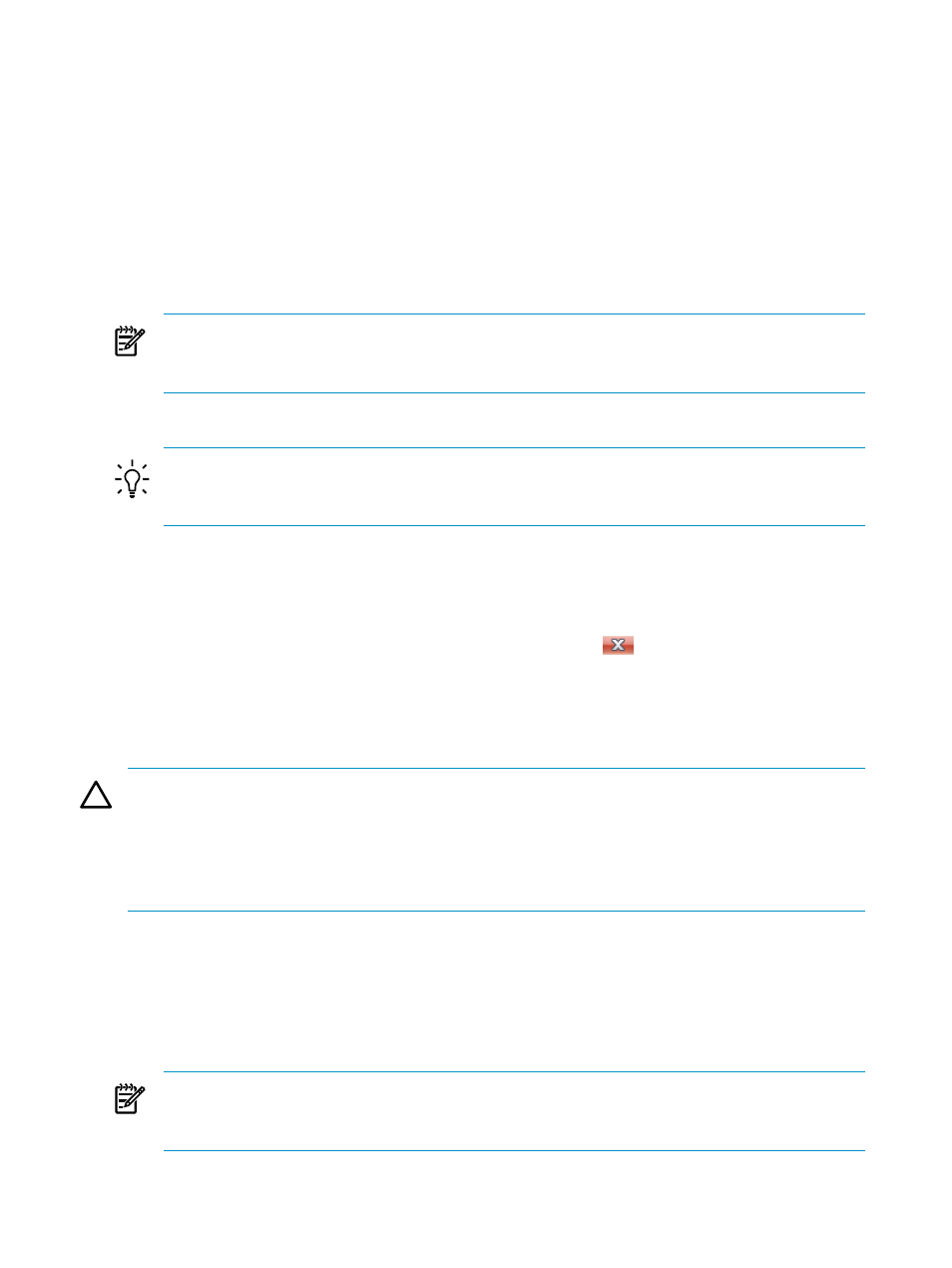
Download a JAR File
This procedure downloads one or more SPJ JAR files from the Neoview platform to a client
workstation. When you download a JAR file to a client workstation, the original JAR file is
retained on the Neoview platform.
Use this procedure to download one or more JAR files:
1.
In HPDM, select the Database area. For more information, see
.
2.
In the navigation tree pane, right-click a schema name, and select Procedure Code File
Tool
. The Procedure Code File Tool window appears.
3.
In the left pane of the Procedure Code Files Tool, open the folder for your Neoview role
or user ID to display the JAR files within it.
NOTE:
If you select the folder for your role, the Procedure Code File Tool shows all of
the JAR files for the Neoview role that you used to connect to the current system. The role
is your default role unless you specified a different role in the system definition.
4.
In the right pane, select the row for each JAR file that you want to download.
TIP:
To select a row, click the File Size value rather than the File Name. If you click the
File Name
, HPDM changes the display to provide detailed information about the selected
JAR file.
5.
Click [ Download ]. The Browse For Folder dialog box appears.
6.
In the Browse For Folder dialog box, navigate to the folder on your client workstation
where you want to download the JAR file(s).
7.
Click [ OK ] to download the JAR file(s).
8.
When you are done, click File > Exit or the Close button (
) to close the Procedure Code
File Tool
dialog box and return to the HPDM main window.
Rename a JAR File
This procedure renames a JAR file on the Neoview platform.
CAUTION:
Renaming a JAR file might leave a dangling stored procedure reference in the
Neoview database. A dangling reference might cause errors when an application tries to execute
the stored procedure. To prevent dangling references, drop the stored procedure from the database
before renaming the JAR file. After renaming the JAR file, re-create the stored procedure in the
Neoview database. For information about dropping a stored procedure, see
To rename a JAR file:
1.
In HPDM, select the Database area. For more information, see
.
2.
In the navigation tree pane, right-click a schema name, and select Procedure Code File
Tool
. The Procedure Code File Tool window appears.
3.
In the left pane of the Procedure Code Files Tool, open the folder for your Neoview role or
user ID to display the JAR files within it.
NOTE:
If you selected the folder for your role, note that the Procedure Code File Tool
shows all of the JAR files for the Neoview role that you used to connect to the current system.
The role is your default role unless you specified a different role in the system definition.
4.
Select the JAR file that you want to rename. You can select a JAR file icon in the left pane or
the row for the JAR file in the right pane of the Procedure Code File Tool.
164
Manage Procedures
