Ddl tab, Show ddl, Ddl tab show ddl – HP Neoview Release 2.5 Software User Manual
Page 92
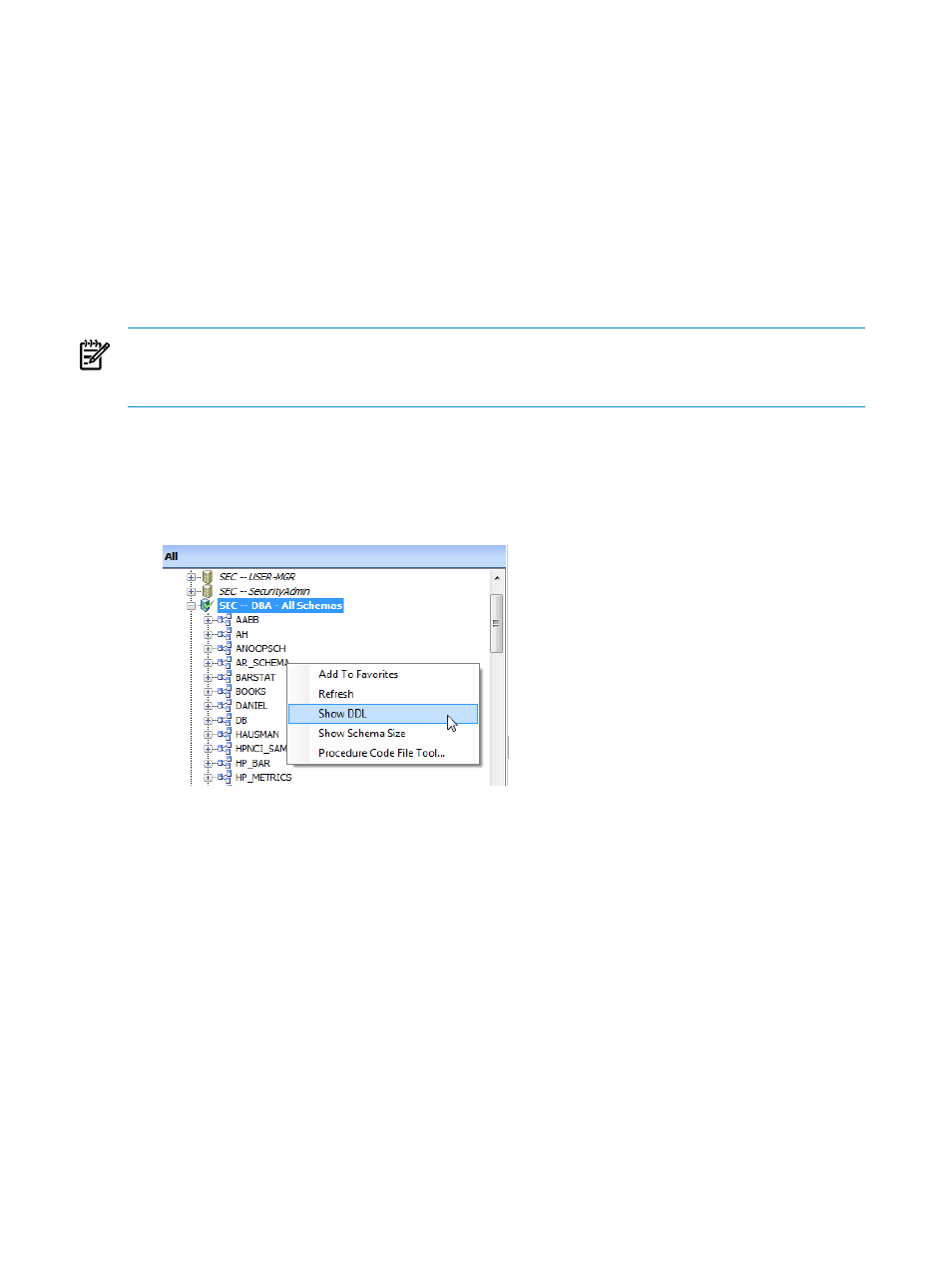
•
Synonym
•
Trigger
DDL Tab
The DDL tab displays DDL output from the Show DDL command in the right pane. You can
highlight and copy contents, but you cannot edit the contents.
The external format of the Show DDL output is displayed. For more information on the format
of the Show DDL command, see the Neoview SQL Reference Manual.
Show DDL
Show DDL allows you to select objects for which you want DDL output fetched and displayed.
NOTE:
Opening up Show DDL to the system-level allowing you to select different catalogs
and schemas and their objects may cause performance issues. To avoid performance issues, Show
DDL limits the selection to a specific schema.
•
Select a node in the navigation tree, right-click the Show DDL menu and the Show DDL
dialog box appears.
The Show DDL menu is available only for a schema node and its child nodes in the
navigation tree. The Show DDL menu is not available for catalogs folder or the catalog and
schemas folder.
•
In the Show DDL dialog box, the Select Objects pane displays a “Selection Tree” that
displays a navigation tree. The “Selection Tree” has check boxes in front of the node names
and you can select or deselect specific objects.
•
If the Show DDL dialog box is invoked on a folder node in the main navigation tree, the
Select Objects pane displays (by default) the selection tree with the corresponding folder
node and all its child nodes’ with check boxes selected. If the Show DDL dialog box is
invoked on a leaf node in the main navigation tree, the Select Objects pane displays (by
default) the selection tree with the corresponding leaf node’s check box selected.
•
The option to select more objects or uncheck selected objects is always available.
•
Objects can be selected from only one schema. If objects are selected from a different schema,
an error message is displayed.
92
Display Database Objects
