Use the control query defaults tab – HP Neoview Release 2.5 Software User Manual
Page 148
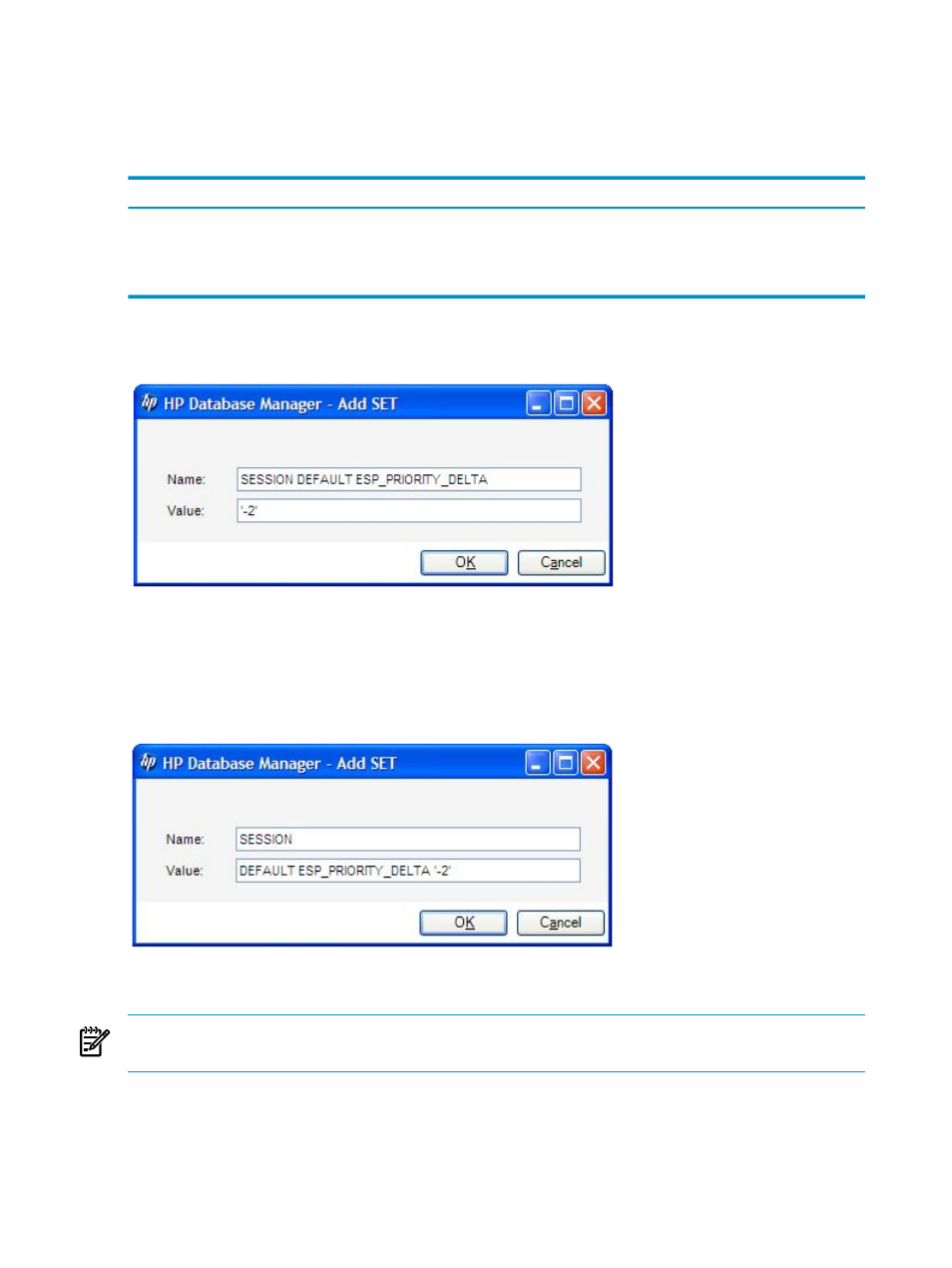
SET variables are stored as part of the configuration data for the data source. They are retrieved
by the association server when it reads the startup values for the data source and then set by the
data source server when a connection is established.
Button Functions on the SETs Tab
Function
Button
Displays the Add SET dialog box.
[ Add ]
Displays the Edit SET dialog box.
[ Modify ]
Removes the selected SET.
[ Remove ]
Note that some SET commands require you to specify a value in single quotes. For example, SET
SESSION commands always require the value to be in single quotes. For example:
Internally, HPDM concatenates the Name and Value fields to form the SET command. Therefore,
you can specify the value alone in the value field and the rest of the command in the Name field,
as shown in the previous example. Alternately, you can specify the type of the SET command
in the Name field and the rest of the command in the Value field. HP recommends using this
approach. For example:
Use the Control Query Defaults Tab
NOTE:
CQDs are used by HP support to customize or tune your Neoview platform. For this
reason, limited documentation is provided.
To add or modify a CQD configured for a data source:
1.
Under the navigation tree pane, click the Connectivity area.
2.
Follow the initial steps for creating or modifying a data source (see
or
“Update a Data Source” (page 152)
) until you see these tabs:
148
Manage Data Sources
