Attributes tab – HP Neoview Release 2.5 Software User Manual
Page 85
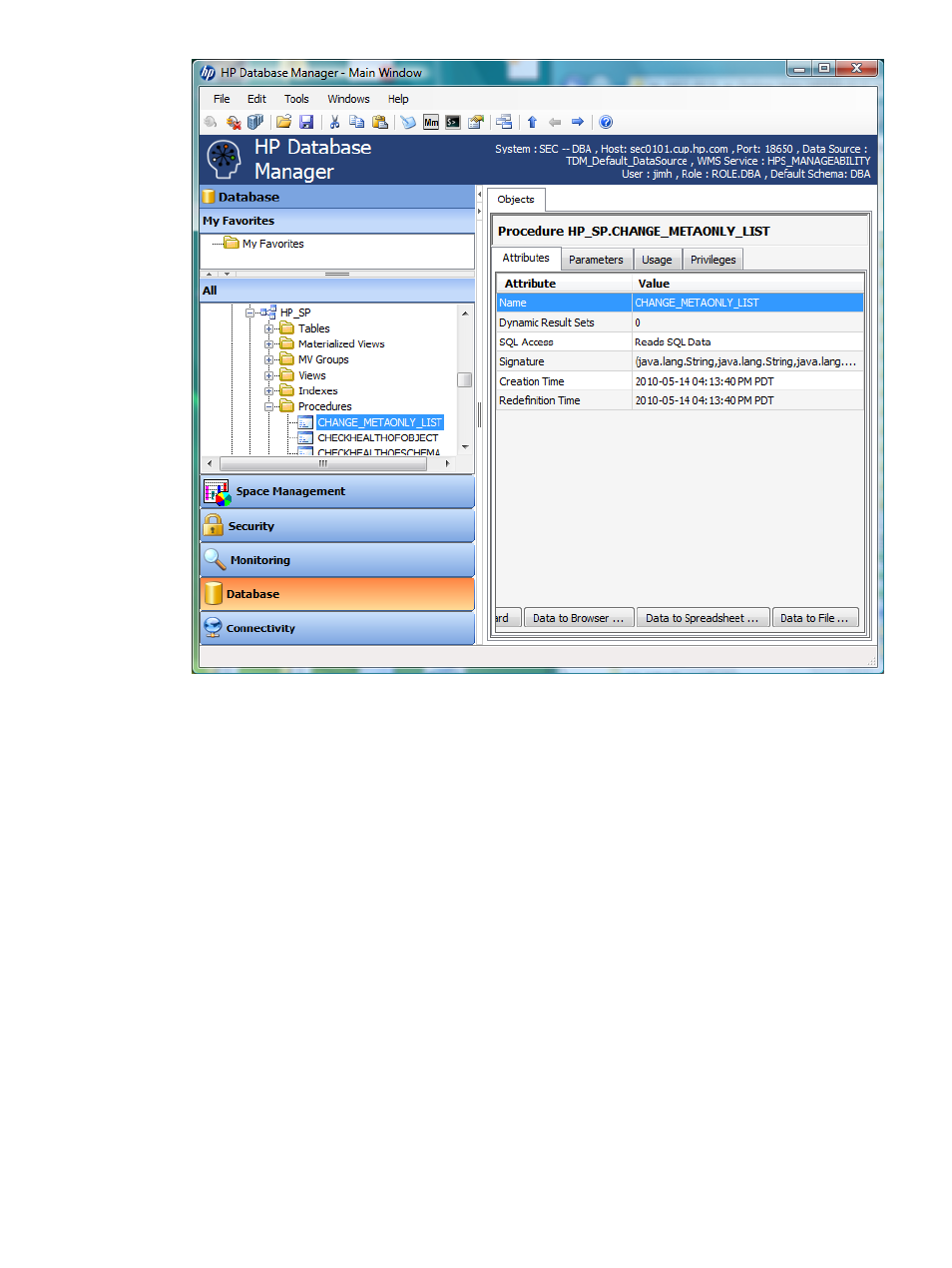
In the right pane, these tabs appear:
•
Attributes tab
•
Parameters tab
•
Usage tab
•
Privileges tab
Attributes Tab
To display the procedure names and attributes:
1.
Select a Schema in the navigation tree.
2.
Click the Procedures tab in the right pane and select a procedure name, or open the
Procedures folder and select a procedure name in the tree.
3.
Click the Attributes tab in the right pane.
In the right pane, these attributes are displayed:
•
Name: The name of the procedure.
•
Dynamic Result Sets: The maximum number of result sets returned (integer).
•
SQL Access: Specifies the way this procedure interacts with the SQL database. If the
procedure does not perform SQL operations, this field displays NO SQL. Otherwise,
this field displays CONTAINS SQL, MODIFIES SQL DATA, or READS SQL DATA.
•
Signature: The parameter signature. For information on data types, see the Neoview
Guide to Stored Procedures in Java.
Display Procedures and Their Properties
85
- Scripting Toolkit for Linux (68 pages)
- Scripting Toolkit for Windows 9.50 (62 pages)
- Scripting Toolkit for Windows 9.60 (62 pages)
- Storage Area Manager (13 pages)
- Core HP-UX (5 pages)
- Matrix Operating Environment Software (232 pages)
- Matrix Operating Environment Software (70 pages)
- Matrix Operating Environment Software (120 pages)
- Matrix Operating Environment Software (36 pages)
- Matrix Operating Environment Software (192 pages)
- Matrix Operating Environment Software (99 pages)
- Matrix Operating Environment Software (198 pages)
- Matrix Operating Environment Software (66 pages)
- Matrix Operating Environment Software (95 pages)
- Matrix Operating Environment Software (152 pages)
- Matrix Operating Environment Software (264 pages)
- Matrix Operating Environment Software (137 pages)
- Matrix Operating Environment Software (138 pages)
- Matrix Operating Environment Software (97 pages)
- Matrix Operating Environment Software (33 pages)
- Matrix Operating Environment Software (142 pages)
- Matrix Operating Environment Software (189 pages)
- Matrix Operating Environment Software (58 pages)
- Matrix Operating Environment Software (68 pages)
- Matrix Operating Environment Software (79 pages)
- Matrix Operating Environment Software (223 pages)
- Matrix Operating Environment Software (136 pages)
- Matrix Operating Environment Software (34 pages)
- Matrix Operating Environment Software (63 pages)
- Matrix Operating Environment Software (67 pages)
- Matrix Operating Environment Software (128 pages)
- Matrix Operating Environment Software (104 pages)
- Matrix Operating Environment Software (75 pages)
- Matrix Operating Environment Software (245 pages)
- Matrix Operating Environment Software (209 pages)
- Matrix Operating Environment Software (71 pages)
- Matrix Operating Environment Software (239 pages)
- Matrix Operating Environment Software (107 pages)
- Matrix Operating Environment Software (77 pages)
- Insight Management-Software (148 pages)
- Matrix Operating Environment Software (80 pages)
- Insight Management-Software (128 pages)
- Matrix Operating Environment Software (132 pages)
- Matrix Operating Environment Software (74 pages)
- Matrix Operating Environment Software (76 pages)
