HP Hitachi Dynamic Link Manager Software User Manual
Page 17
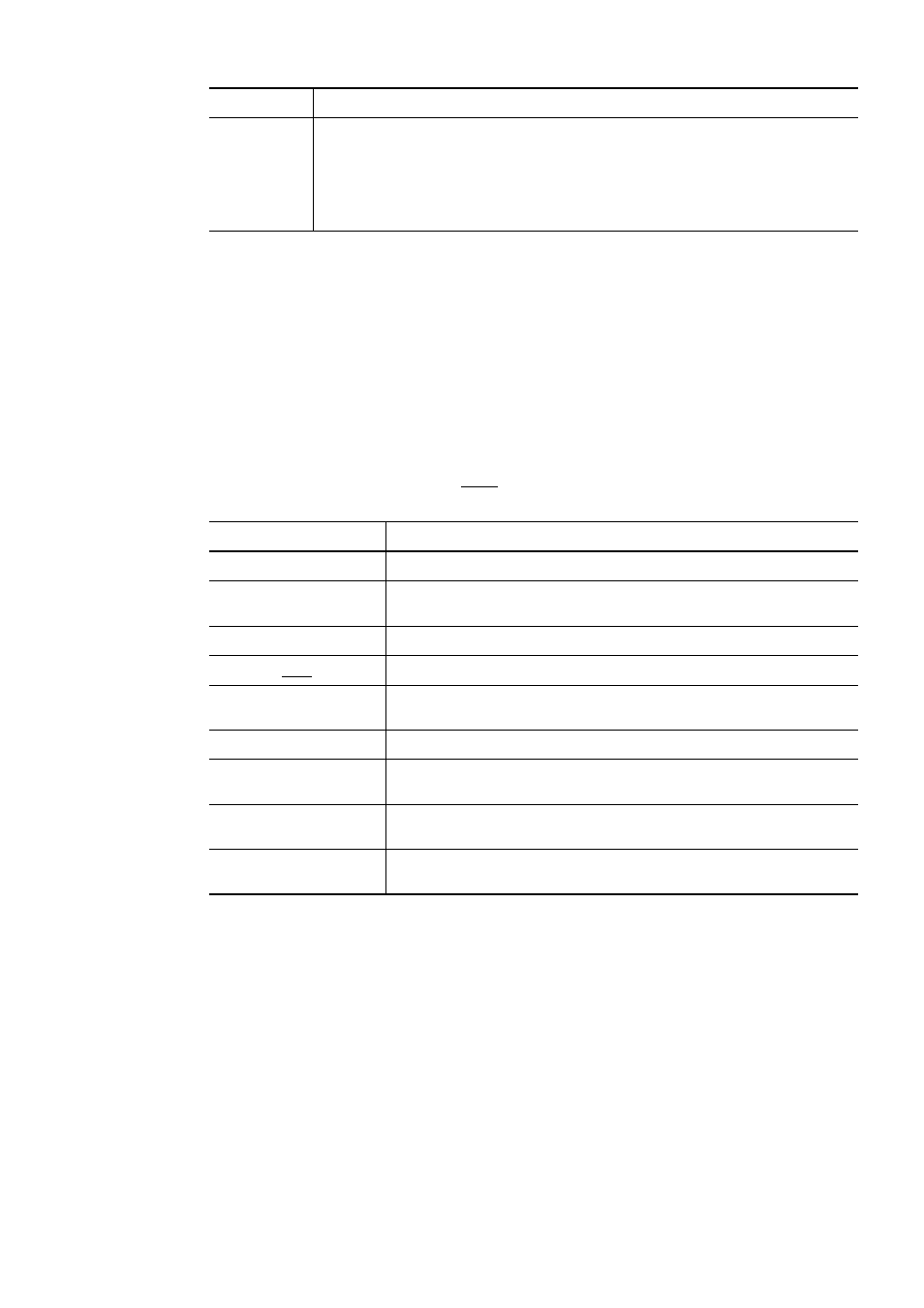
xiii
Code examples and messages appear as follows (though there may be some
exceptions, such as when the code is part of a diagram):
MakeDatabase
...
StoreDatabase temp DB32
In examples of coding, an ellipsis (...) indicates that one or more lines of coding are not
shown for purposes of brevity.
Conventions in syntax explanations
Syntax definitions appear as follows:
S
toreDatabase [temp|perm] (
database-name
...)
The following table lists the conventions used in syntax explanations:
Code font
A code font indicates text that the user enters without change, or text (such as messages) output
by the system. For example:
• At the prompt, enter
dir
.
• Use the
send
command to send mail.
• The following message is displayed:
The password is incorrect.
Example font or symbol
Convention
StoreDatabase
Code-font characters must be entered exactly as shown.
database-name
This font style marks a placeholder that indicates where appropriate characters are
to be entered in an actual command.
SD
Bold code-font characters indicate the abbreviation for a command.
perm
Underlined characters indicate the default value.
[ ]
Square brackets enclose an item or set of items whose specification is optional. An
item that is underlined is specified when other items are omitted.
{ }
One of the options enclosed in { } must be specified.
|
Only one of the options separated by a vertical bar can be specified at the same
time.
...
An ellipsis (...) indicates that the item or items enclosed in ( ) or [ ] immediately
preceding the ellipsis may be specified as many times as necessary.
()
Parentheses indicate the range of items to which the vertical bar (|) or ellipsis (...)
is applicable.
Font
Convention
