HP StorageWorks 2.12 Edge Switch User Manual
Page 32
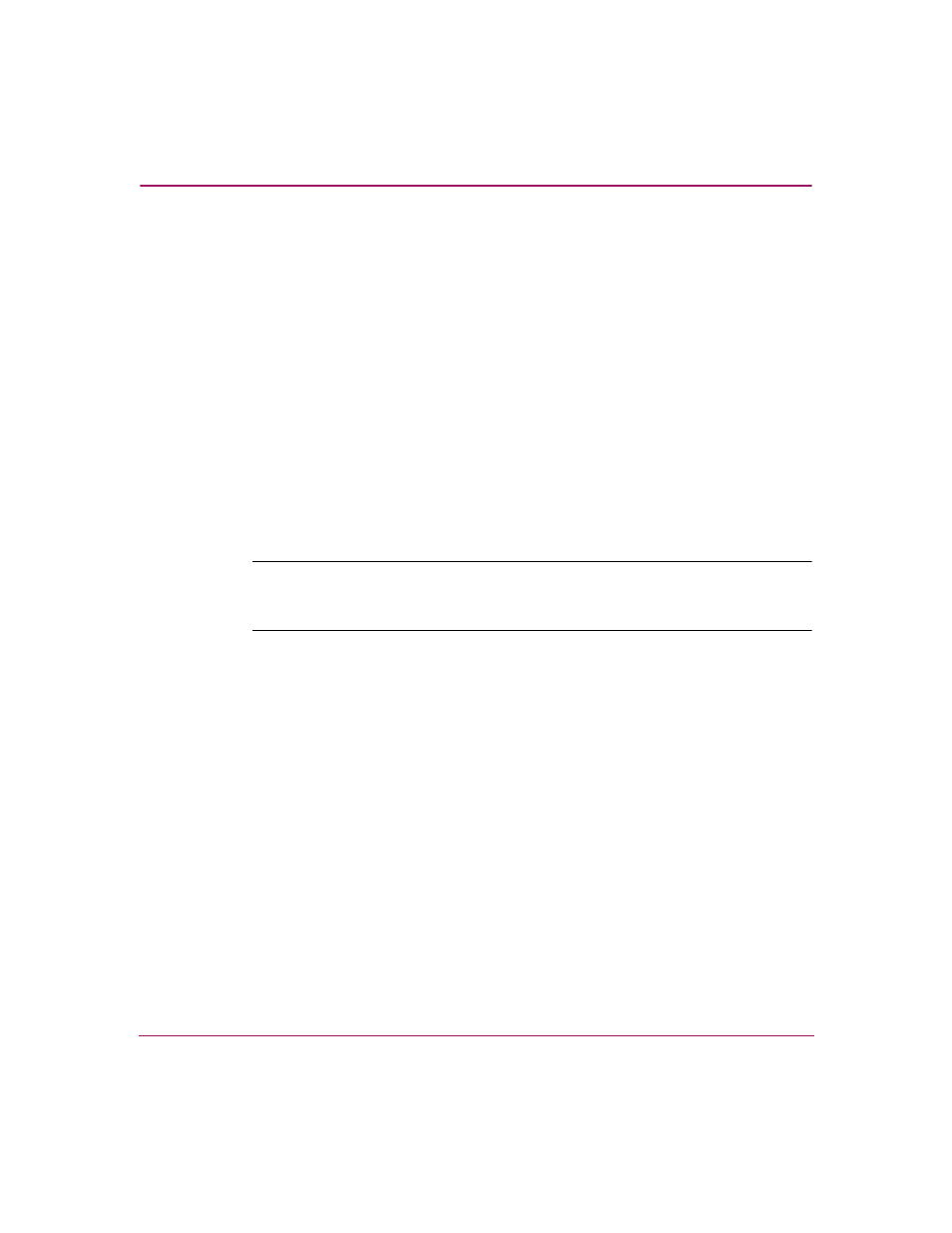
Element Manager Overview
32
Edge Switch Element Manager User Guide
SNMP Agent
Click this option to display the Configure SNMP dialog box. Use this dialog box
to configure network addresses and community names for up to six SNMP trap
recipients. You can also authorize write permissions to enable SNMP
management stations to modify writable Management Information Base (MIB)
variables. In addition, you can enable authorization traps to be sent to
management stations when unauthorized stations request access to switch SNMP
data.
Management Server
Edge Switch 2/32 only. Click this option to display the Configure Open Systems
Management Server dialog box. This dialog box will only display if the Open
Systems Management Server feature is enabled for the switch. (This feature
allows you to manage switches without using the HAFM application.) Use this
menu option to configure an open systems inband management program to
function with the switch.
Note:
To use these procedures, you must have enabled the Open Systems
Management Server through the Configure Feature Key dialog box. See
” on page 131 for more information.
Features
Click this option to display the Configure Feature Key dialog box. Use this dialog
box to enter a feature key to enable optional features that you have purchased for
the switch. See “
” on page 131 for more information.
Date and Time
Click this option to display the Configure Date and Time dialog box. Use this
dialog box to set the current date and time in the switch. When the Periodic
Date/Time Synchronization check box is checked, the Date and Time fields are
grayed out (disabled), and the switch date and time are periodically synchronized
with the HAFM appliance date and time. If the Periodic Date/Time
Synchronization check box is not checked, you can set the date and time in the
dialog box fields manually.
