Audit log, Figure 52: audit log, 52 audit log – HP StorageWorks 2.12 Edge Switch User Manual
Page 152
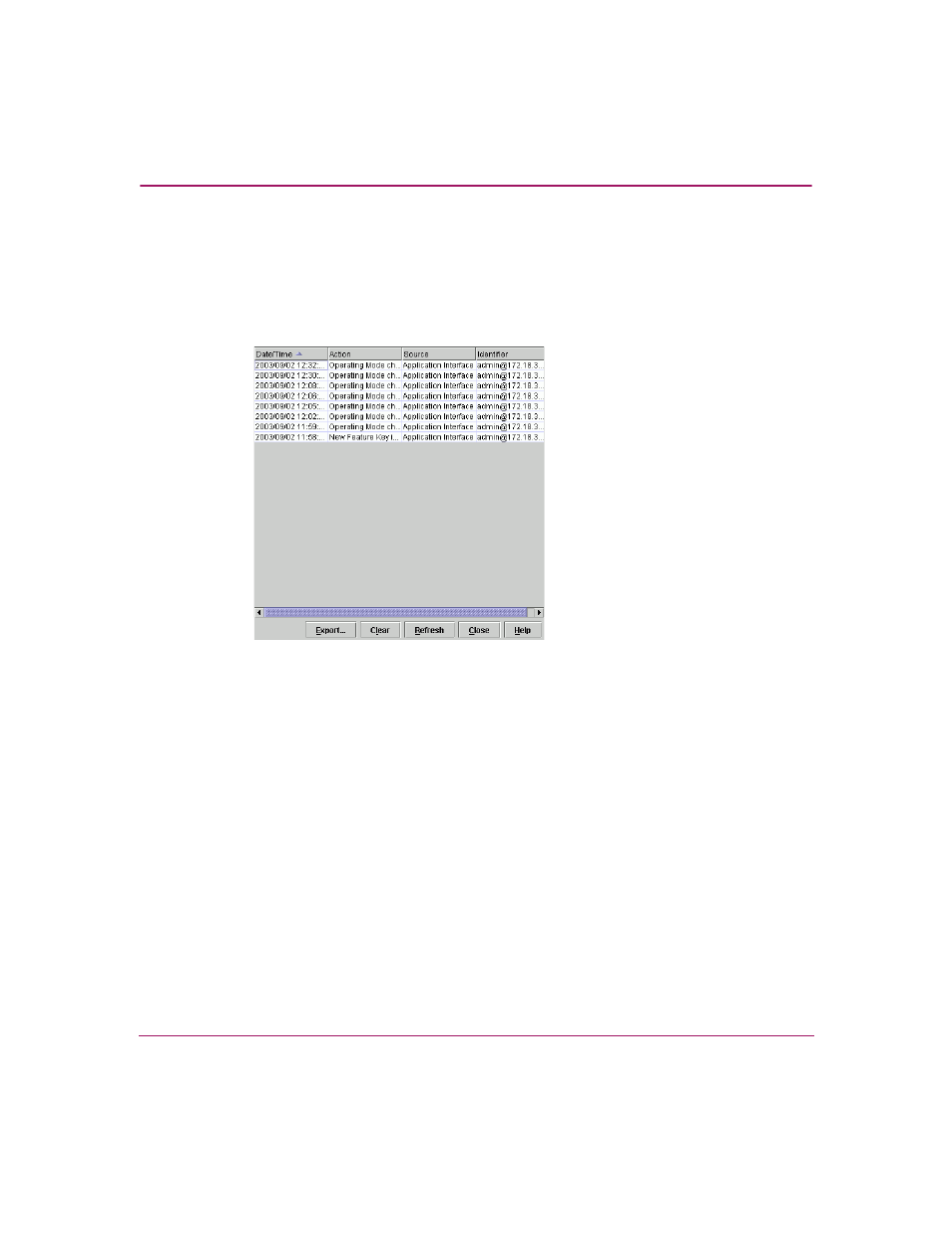
Using Logs
152
Edge Switch Element Manager User Guide
Audit Log
The Audit Log displays a history of all configuration changes applied to the
switch from any source, such as Element Manager, SNMP management stations,
Web server interface, host, or another switch. To open the Audit Log, click Logs >
Audit Log.
Figure 52: Audit Log
The following describes each column in the Audit Log:
■
Date/Time—Displays the date and time of a change on the switch.
Some actions, such as backing up configuration data and enabling automatic
date/time synchronization, are performed only by the HAFM appliance
without switch interaction. These actions are indicated by the string,
Application Interface
, following the audit log’s stamp of the
appliance’s date and time (see
). If the string
Application
Interface
is not displayed, the time stamp is from the switch.
■
Action—Describes the user action that caused the configuration change, such
as offline status, port name change, or change of address.
■
Source—Identifies the user making the change through the switch Element
Manager and the IP or DNS host name address of the remote user’s
workstation.
— Maintenance Port—Change was made by a user connected to the
maintenance port.
