HP StorageWorks 2.12 Edge Switch User Manual
Page 205
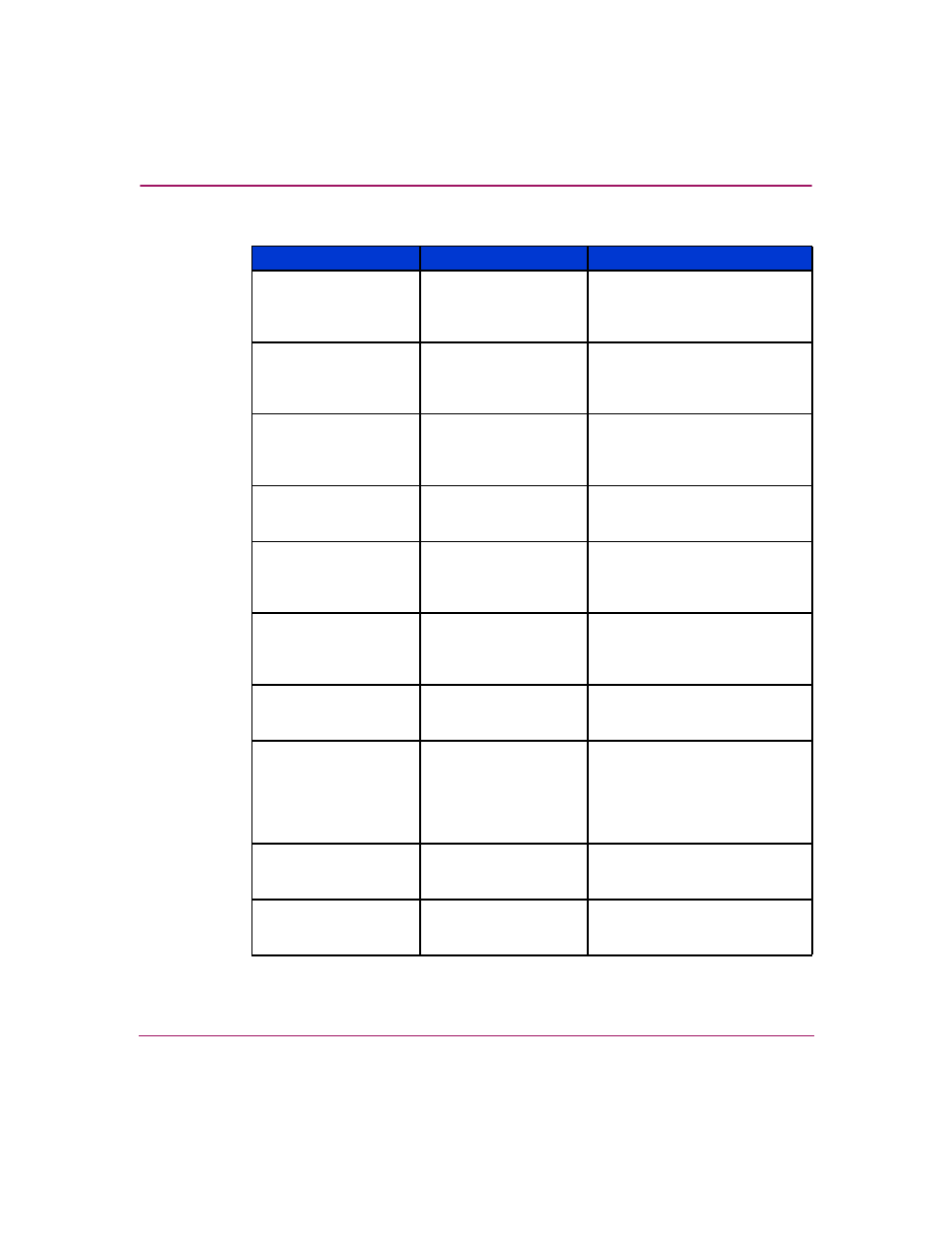
Information and Error Messages
205
Edge Switch Element Manager User Guide
No management
server specified.
An HAFM appliance is
not defined to the
HAFM
application.
At the HAFM 8 Log In dialog
box, type an appliance name in
the Server Name field and click
Login.
No nickname selected.
No nickname was
selected when the
command was
attempted.
Choose a nickname and try
again.
No Element Managers
installed.
No director or switch
Element Manager is
installed on this
workstation.
Install the appropriate Element
Manager to this workstation.
No routing information
available.
No information is
available for the route
selected.
Choose a different route and try
the operation again.
No user selected.
A user was not
selected when the
command was
attempted.
Choose a user and try again.
No zone member
selected.
A zoning operation
was attempted without
a zone member
selected.
Choose a zone member and try
the operation again.
No zone selected.
A zoning operation
was attempted without
a zone selected.
Choose a zone and try the
operation again.
No zone selected or
zone no longer exists.
A zoning operation
was attempted without
a zone selected, or the
zone selected no
longer exists in the
fabric.
Choose a zone and try the
operation again.
No zone set active.
A zone set cannot be
deactivated if there are
no active zones.
Informational message
only—no action is required.
No zone set selected.
A zoning operation
was attempted without
a zone set selected.
Choose a zone set and try the
operation again.
Table 7: HAFM Messages (Continued)
Message
Description
Action
