HP StorageWorks 2.12 Edge Switch User Manual
Page 244
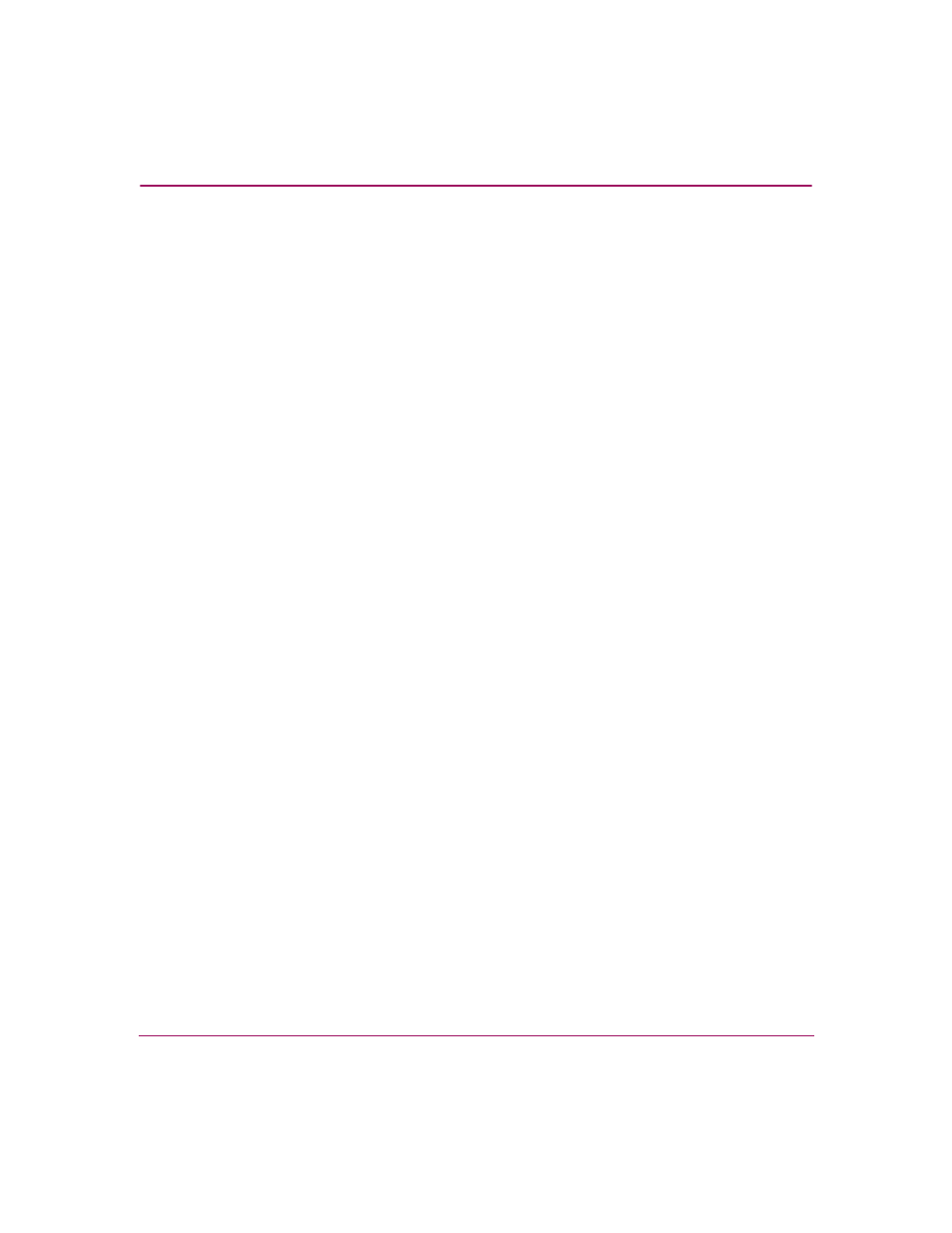
Index
244
Edge Switch Element Manager User Guide
Open Trunking
Open Trunking feature
OpenTrunking feature
enabling and configuring
operating parameters
domain RSCNs
E_D_TOV
interop mode
rerouting delay
suppress zoning RSCNs
operating states for ports
operational states
operational statistics
P
password, default
menu
port
binding
default configuration
description
diagnostics
displaying statistics
list view
defined
displayed
,
menu
operating states
properties
dialog box
reason field messages
properties dialog box
statistics
class 2 statistics
class 3 statistics
error statistics
operation statistics
traffic statistics
statistics description
technology, dialog box
types
port binding option
port diagnostics dialog box
port list view
displayed
port(s) diagnostics
ports
swapping
preferred domain ID
Preferred Path
dialog box
feature
dialog box
preferred path feature
product management
SNMP agent
product menu
enable unit beaconing
FRU
port
ports
properties
programmed offline state control
properties
product menu
