HP StorageWorks 2.12 Edge Switch User Manual
Page 231
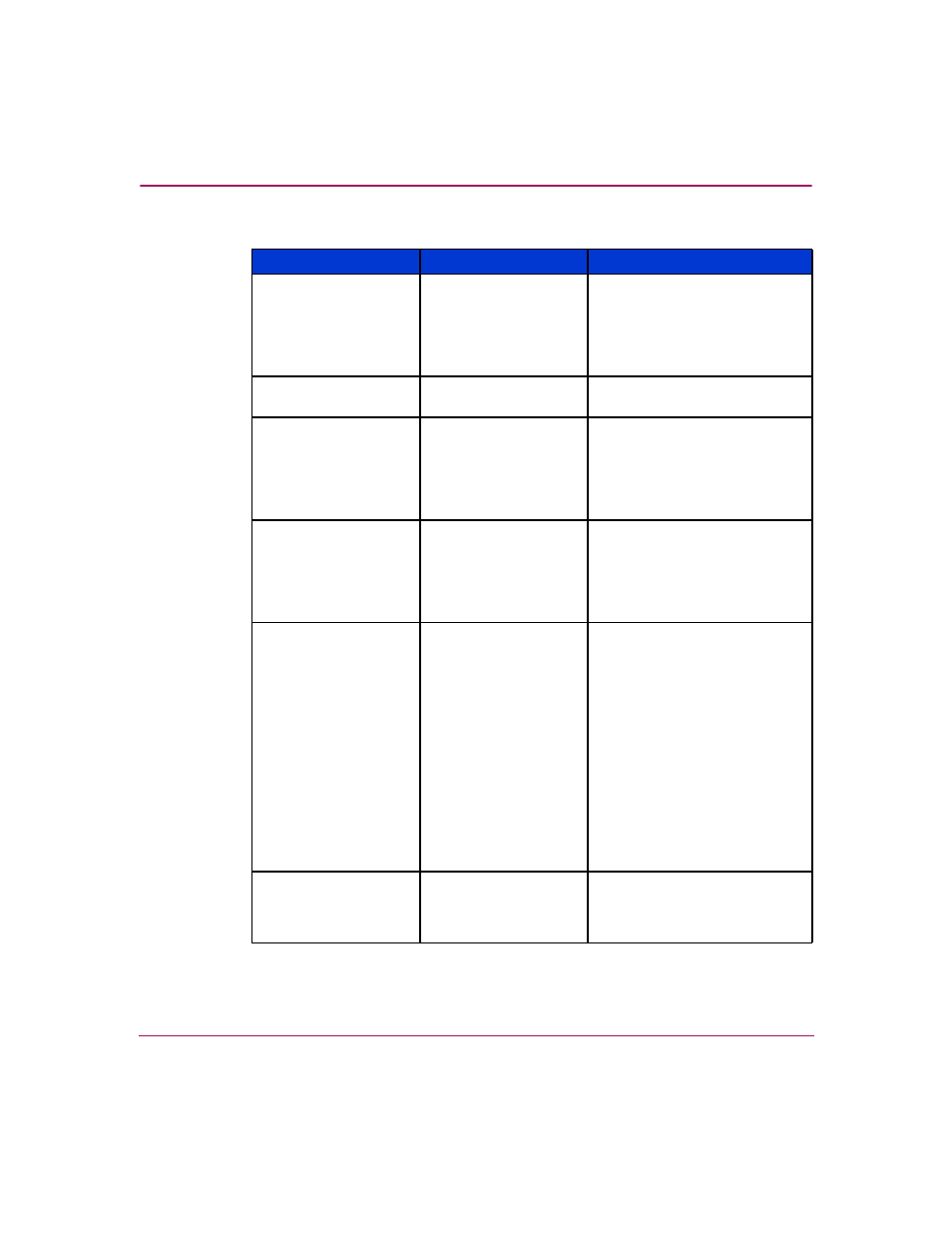
Information and Error Messages
231
Edge Switch Element Manager User Guide
Maximum number of
versions already
installed.
The number of
firmware versions that
can be defined to the
HAFM
application’s
firmware library (eight)
was reached.
Delete an existing firmware
version before adding a new
version.
No file was selected.
Action requires the
selection of a file.
Select a file.
No firmware version
file was selected.
A file was not selected
in the Firmware Library
dialog box before an
action, such as modify
or send was
performed.
Click on a firmware version in
the dialog box to select it, then
perform the action again.
No firmware versions
to delete.
There are no firmware
versions in the
firmware library to
delete, therefore the
operation cannot be
performed.
Informational message
only—no action is required.
Nonredundant director
must be offline to
install firmware.
For directors, if the
director has only one
CTP card, the director
must be set offline to
install a firmware
version.
For switches, since the
switch has only a
single CTP card, it must
be offline to initiate a
firmware installation.
Note that the CTP card
is an internal
component and not a
FRU.
Set the director or switch offline
and install the firmware.
Not all of the optical
transceivers are
installed for this range
of ports.
Some ports in the
specified range do not
have optical
transceivers installed.
Use a port range that is valid
for the ports installed.
Table 8: Element Manager Messages (Continued)
Message
Description
Action
