HP StorageWorks 2.12 Edge Switch User Manual
Page 29
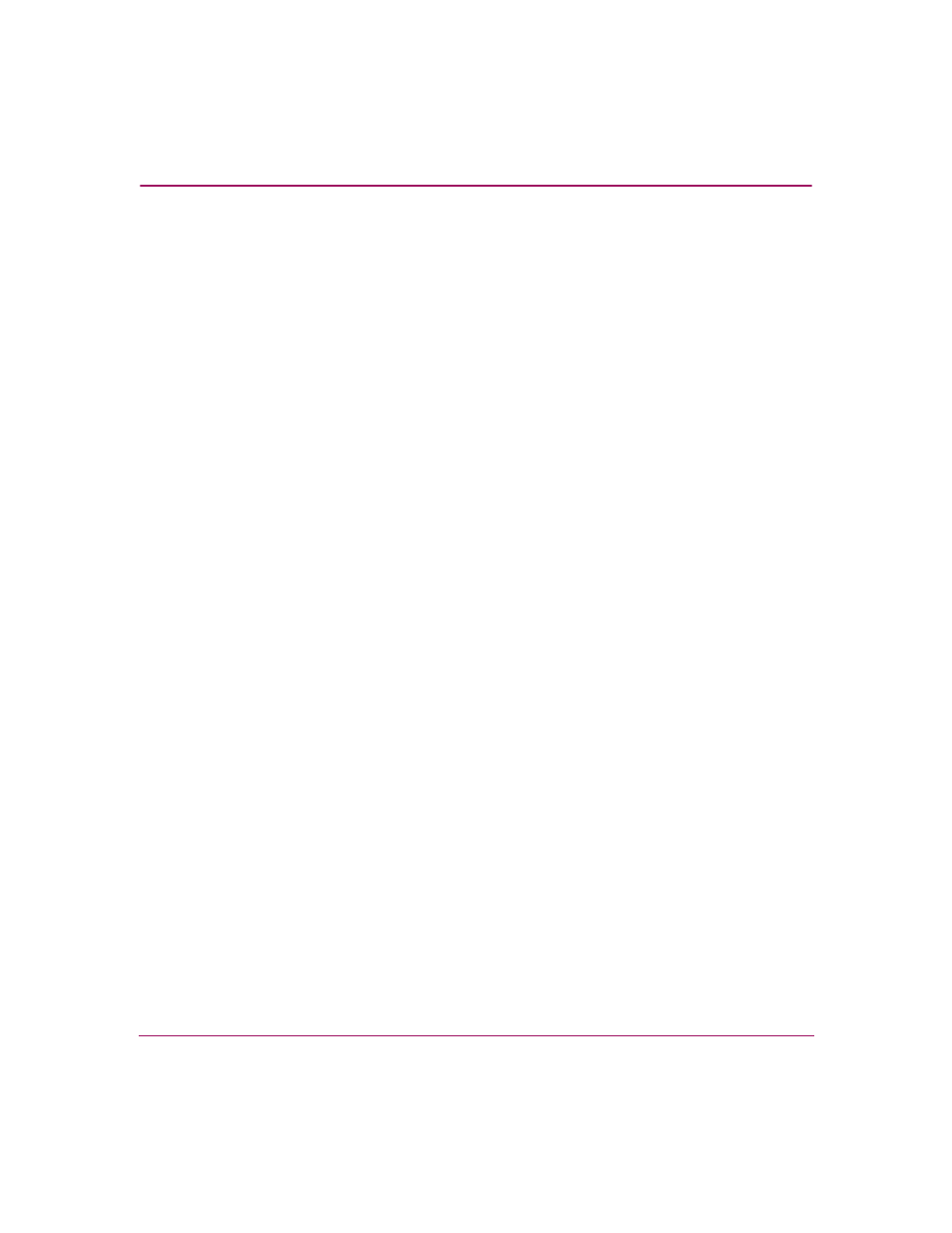
Element Manager Overview
29
Edge Switch Element Manager User Guide
Port
This option provides a secondary port menu only when the Hardware View, Port
List View, or Performance View displays in the View panel. To use this menu for a
specific port, click a port in the Hardware View, a port’s row in the Port List View,
or a port’s bar graph in the Performance View. The menu contains options which
are identical to those that display when you right-click the port, port row, or port
bar graph in those views. For detail on these options, see “
FRU
Click a power supply module/fan in the Hardware View only and click Product >
FRU > FRU Properties to display the FRU properties dialog box. The FRU
Properties dialog box can also be displayed when you double-click the FRU in the
Hardware View. For details on these options, see “
Clear System Error Light
Click this option to turn off the amber system error LED, located below the
green/blue power LED on the switch front bezel.
Enable Unit Beaconing
Click the check box for this option to toggle unit beaconing on or off. When the
check box has a check mark, unit beaconing is on, and the amber system error
light on the switch front bezel blinks to help users locate the actual unit in an
equipment room. When you click the check box to remove the check mark, unit
beaconing is disabled and the amber LED goes out. You can only enable
beaconing if there are no system errors (the system error light is off).
Properties
Click this option to display the Switch Properties dialog box. This dialog box
contains the switch name, description, location, and contact person configured
through the Configure Identification dialog box. Also included is other product
information, as detailed in “
” on page 68. You can
also display this dialog box by double-clicking an area on the illustration in the
Hardware View, away from a hardware component.
Close
Click this option to close the Element Manager window.
