Configuring a preferred path – HP StorageWorks 2.12 Edge Switch User Manual
Page 108
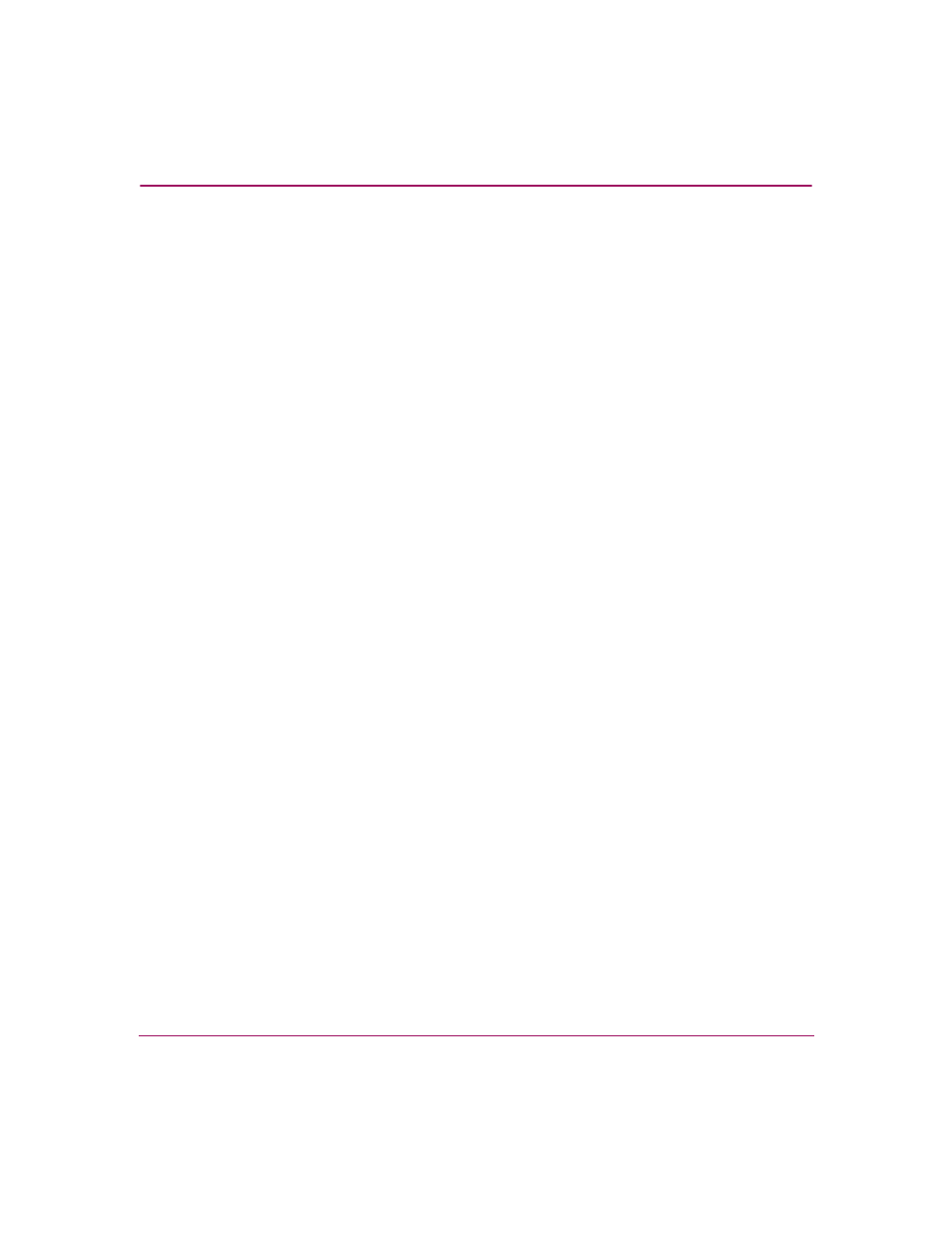
Configuring the Switch
108
Edge Switch Element Manager User Guide
Interop Mode
Choose one of the following modes:
■
Homogeneous Fabric—Choose this mode if the fabric contains only HP
directors and switches that are operating in Homogeneous Fabric mode.
■
Open Fabric 1.0—Default. Choose this mode if the fabric contains HP
directors and switches, as well as other open-fabric compliant switches.
Choose this mode for managing heterogeneous fabrics.
Configuring a Preferred Path
The Preferred Path feature enables you to influence the route of data traffic when
traversing multiple switches or directors in a fabric. If more than one ISL connects
switches in your SAN, this feature will be useful for specifying an ISL preference
for a particular flow. The data path consists of the following:
■
Source port of the switch or director being configured
■
Exit port of that switch or director
■
Domain ID of the destination switch or director.
Each switch or director must be configured for its part of the desired path in order
to achieve optimal performance. You may need to configure Preferred Paths for
all switches or directors along the desired path for proper multi-hop Preferred Path
operation. See “
Specifying Preferred Path Example
” on page 112 for an example
of the procedure to use.
