For more information, Open trunking, Credit threshold, see – HP StorageWorks 2.12 Edge Switch User Manual
Page 187
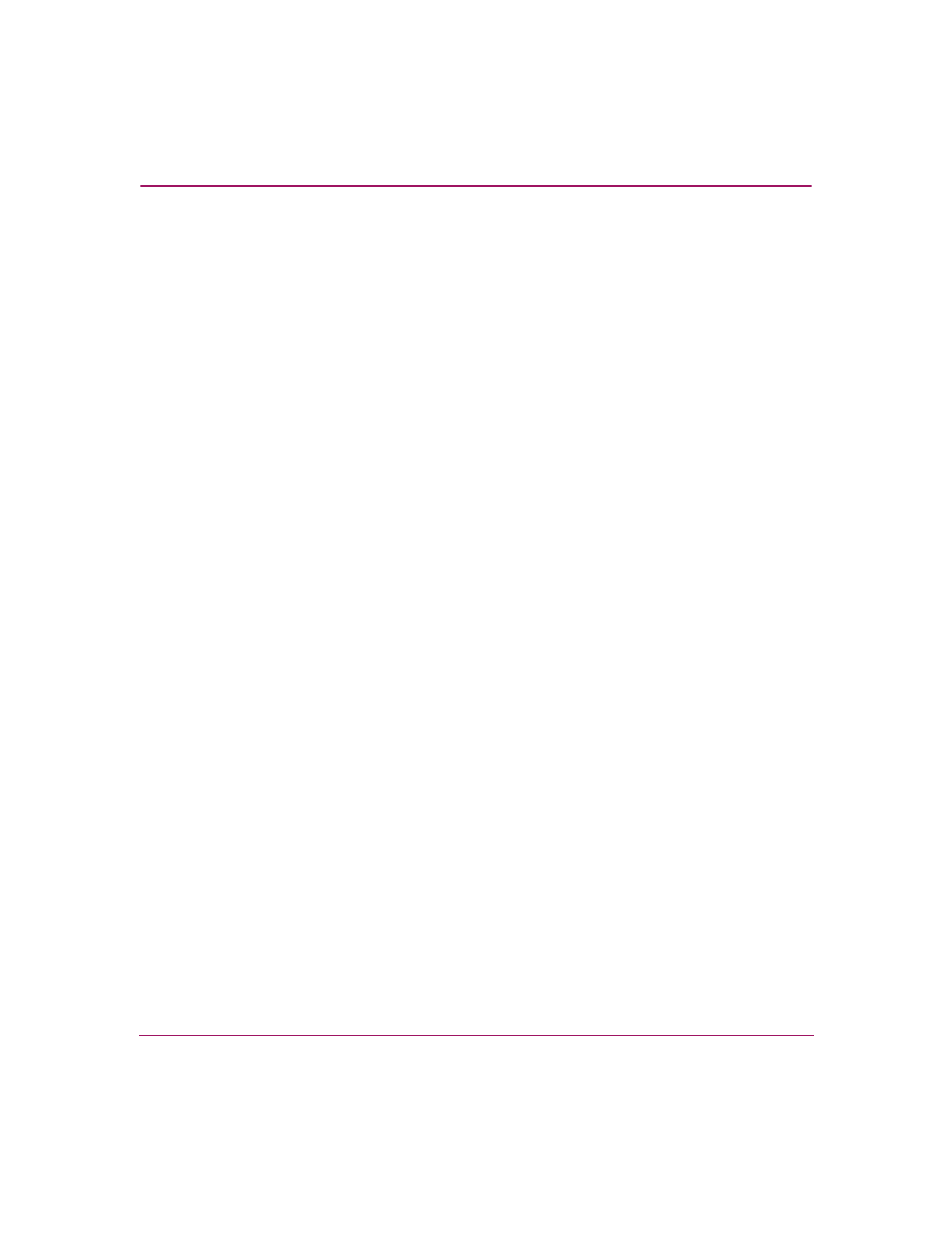
Optional Features
187
Edge Switch Element Manager User Guide
For More Information
Enable/Disable and Online State Functions
” on page 179 for Fabric Binding
” on page 181 for Switch Binding.
To enable and disable this option, refer to the Enterprise Fabric Mode section of
the HP StorageWorks HA-Fabric Manager User Guide.
Open Trunking
Interswitch links (ISLs) connect ports between E_Ports on Fibre Channel switches
and link these switches into a multiswitch fabric. Multiple ISLs may be connected
between the switches in the fabric. Data from an attached end device (server or
storage) flows through these ISLs to a target end-device connected to a switch
somewhere in the fabric. A data flow is data received from a specified receive port
that is destined for a port in a specified target domain (switch). The list of ISLs
that are candidates for being rerouted (to or from) is derived from the fibre
shortest path first (FSPF) algorithm.
The OpenTrunking feature monitors the average data rates of all traffic flows on
ISLs (from a receive port to a target domain), and periodically adjusts routing
tables to reroute data flows from congested links to lightly loaded links and to
optimize bandwidth use. The objective of open trunking is to make the most
efficient possible use of redundant ISLs between neighboring switches, even if
these ISLs have different bandwidths.
Load balancing among the ISLs does not require user configuration, other than
enabling OpenTrunking. However, you can modify default settings for congestion
thresholds (per port) and the Low BB_Credit Threshold if desired.
In particular, you do not need to manually configure ISLs into trunk groups of
redundant links where data can be off-loaded. Candidate links for rerouting flow
are identified and maintained automatically. This means that flow may be rerouted
onto a link that goes to a different adjacent switch, as long as that link is on the
least cost/shortest path to the destination domain ID.
To install and enable this option, click Configure > Configure Feature Key. See
“
