HP StorageWorks 2.12 Edge Switch User Manual
Page 233
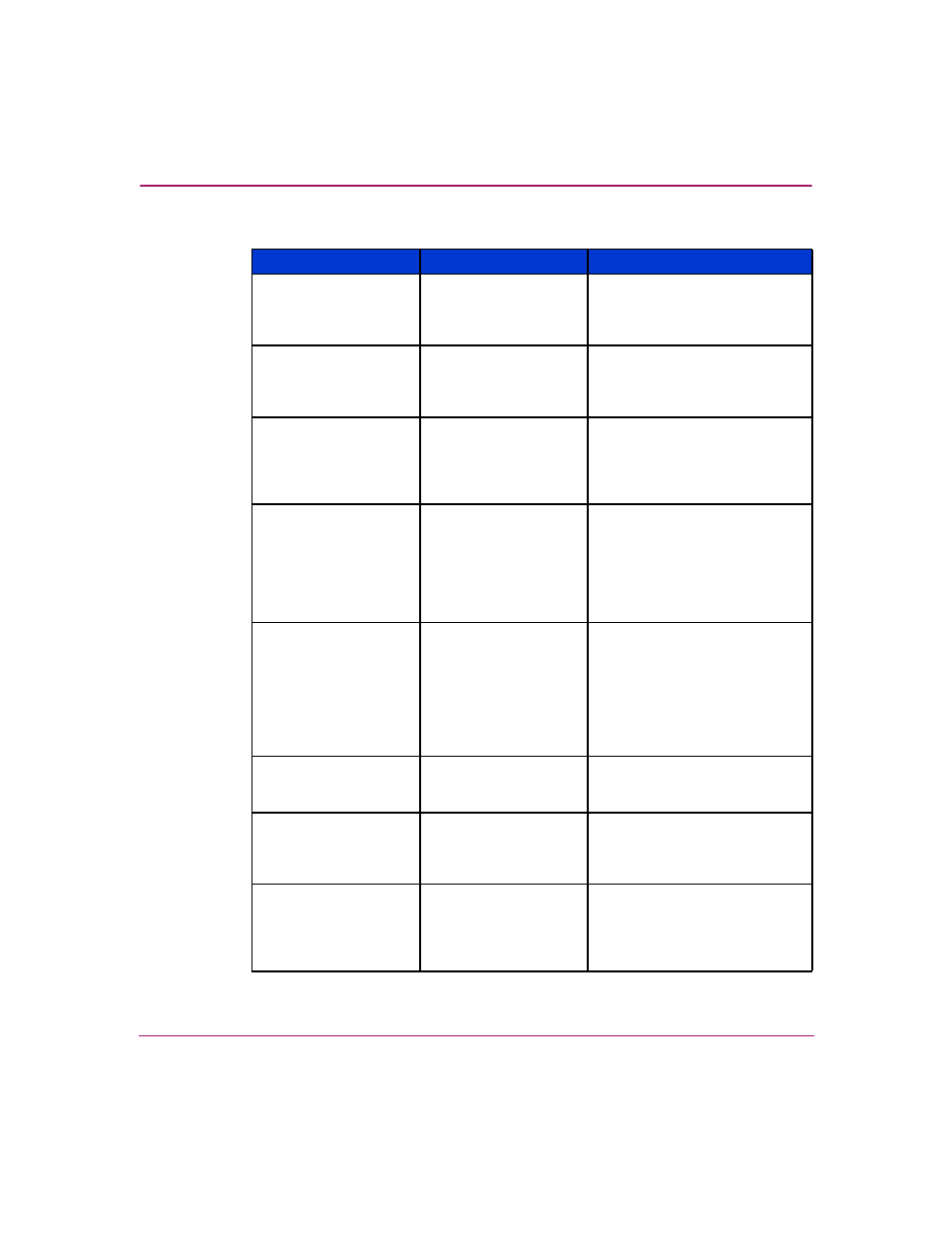
Information and Error Messages
233
Edge Switch Element Manager User Guide
Port cannot swap to
itself.
Port addresses entered
in the Swap Ports
dialog box are the
same.
Ensure that address in the first
and second Port Address fields
are different.
Port diagnostics cannot
be performed on an
inactive port.
This displays when
port diagnostics is run
on a port in an inactive
state.
Run the diagnostics on an
active port.
Port speeds cannot be
configured at a higher
rate than the director
speed.
This displays when you
configure a port to 2
Gb/sec and the
director speed is set to
1 Gb/sec.
Set the director speed to 2
Gb/sec in the Configure Switch
Parameter dialog box.
Port numbers must be
in the range of 0 to
xxx.
When configuring
Preferred Paths, source
ports and exit ports
must be in the range of
ports for the switch
being configured.
In the Configure Preferred Paths
dialog box, change the
numbers in the Source Port and
Exit Port fields to fall within the
port count of the switch on
which you are configuring
paths.
Preferred Paths can not
be enabled until the
Domain ID is set to
Insistent. Disable
Preferred Paths, then
configure Switch
Parameters.
If the switch’s domain
ID has not been set to
Insistent, the user is not
allowed to activate the
Preferred Path
configuration with the
Enable Preferred Paths
check box selected.
Close the Configure Preferred
Paths dialog box and click
Configure > Operating
Parameters > Switch
Parameters. In the Configure
Switch Parameters dialog box,
click the Insistent check box.
R_A_TOV must be
greater than E_D_TOV.
R_A_TOV must be
greater than E_D_TOV.
Change one of the values so
that R_A_TOV is greater than
E_D_TOV
Resource is
unavailable.
The specified operation
cannot be performed
because the product is
unavailable.
Verify that the Ethernet
connection between the HAFM
appliance and the director is up
or available.
Resource is
unavailable.
The specified operation
cannot be performed
because the product is
unavailable.
Verify that the HAFM
appliance-to-product link is up.
If the link is up, the HAFM
appliance may be busy. Try the
operation again later.
Table 8: Element Manager Messages (Continued)
Message
Description
Action
