Configuring open trunking, Exporting configuration report, Configuration report parameters – HP StorageWorks 2.12 Edge Switch User Manual
Page 145
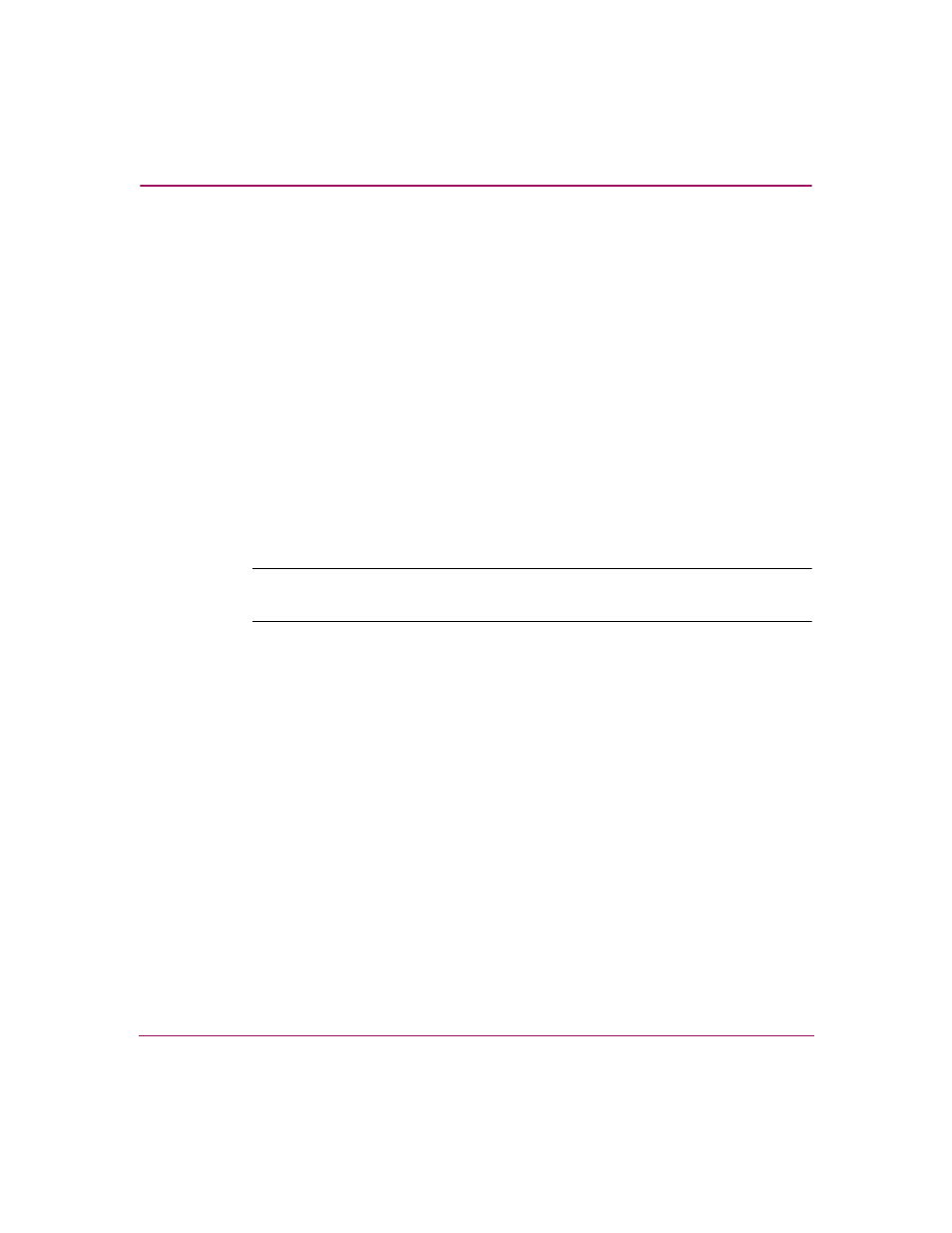
Configuring the Switch
145
Edge Switch Element Manager User Guide
Configuring Open Trunking
This option is only available if the optional OpenTrunking feature is installed and
the firmware is version 06.01.00 or higher. Choosing this option opens the
Configure Open Trunking dialog box. For details on enabling OpenTrunking and
configuring such parameters as congestion thresholds for ports, event notification
options, and the Low BB Credit Threshold, see “
Exporting Configuration Report
The Export Configuration Report dialog box enables you to create an ASCII file
of all saved configuration data in the switch’s NV_RAM. The file is saved to your
hard drive or a diskette. Use any program that can read ASCII text to import this
file for viewing or printing.
The Export Configuration Report dialog box is available on the Configuration
menu.
Note:
This file cannot be used to set configuration parameters through the Element
Manager.
Configuration Report Parameters
Data in the file includes:
■
Product identification—Data input into the Configure Identification dialog
box.
■
Operating parameters—Data input into the Operating Parameters (Switch
and Fabric) dialog box.
■
Port parameters—Data input into the Configure Ports dialog box.
■
SNMP parameters—Data input into the Configure SNMP dialog box.
■
Active zoning configuration—Specifies the active zone and zone members,
if set, and whether the default zone is enabled or disabled.
