Figure 37: configure snmp dialog box, 37 configure snmp dialog box – HP StorageWorks 2.12 Edge Switch User Manual
Page 129
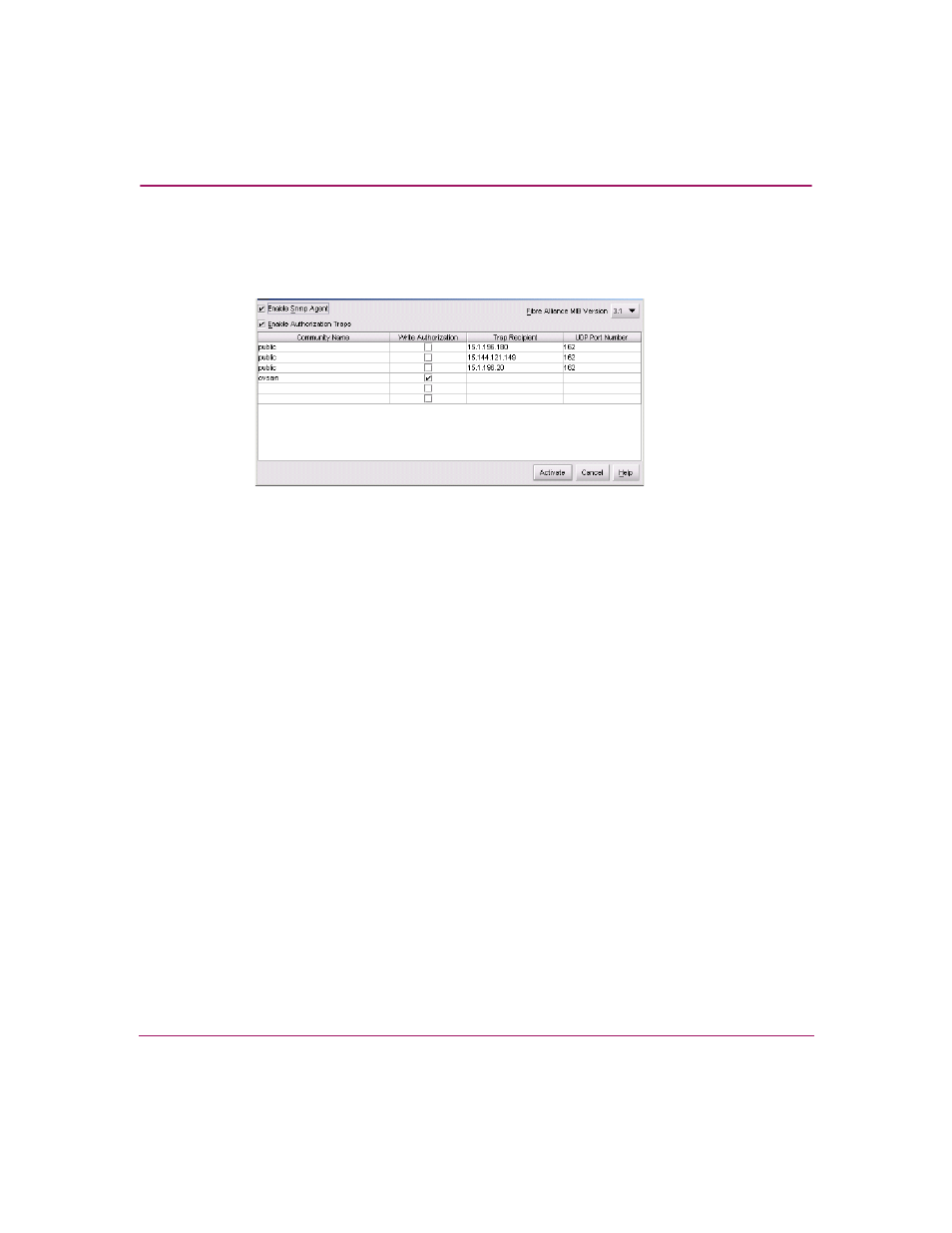
Configuring the Switch
129
Edge Switch Element Manager User Guide
To configure SNMP traps and assign community names, use the following steps:
1. Click Configure > SNMP. The Configure SNMP dialog box displays, as
shown in
Figure 37: Configure SNMP dialog box
2. Click Enable Snmp Agent to enable or disable an SNMP agent. SNMP
agents allow administrators on SNMP management workstations to access
product management information using any standard network management
tool.
3. Click Enable Authorization Traps to enable or disable authorization trap
messages to be sent to SNMP management stations when unauthorized
stations try to access SNMP information from the switch.
4. Click a field in the Community Name column to select the row. Enter the
SNMP community name for the trap recipient. Enter up to 32 characters. This
also defines community names from which SNMP managers can read MIB
variables from, or write MIB variables to, the switch. See the first note under
“
” on page 128 for more information about MIB
variables.
5. Choose the Fibre Alliance MIB version supported on the switch by clicking
on the drop-down list in the top right corner of the dialog box. Choices are 3.0
and 3.1.
6. Click the Write Authorization check box to enable write authorization for
the community name. A check mark displays in the box to indicate that write
authorization is enabled.
