Configuring operating parameters, Configuring switch parameters – HP StorageWorks 2.12 Edge Switch User Manual
Page 101
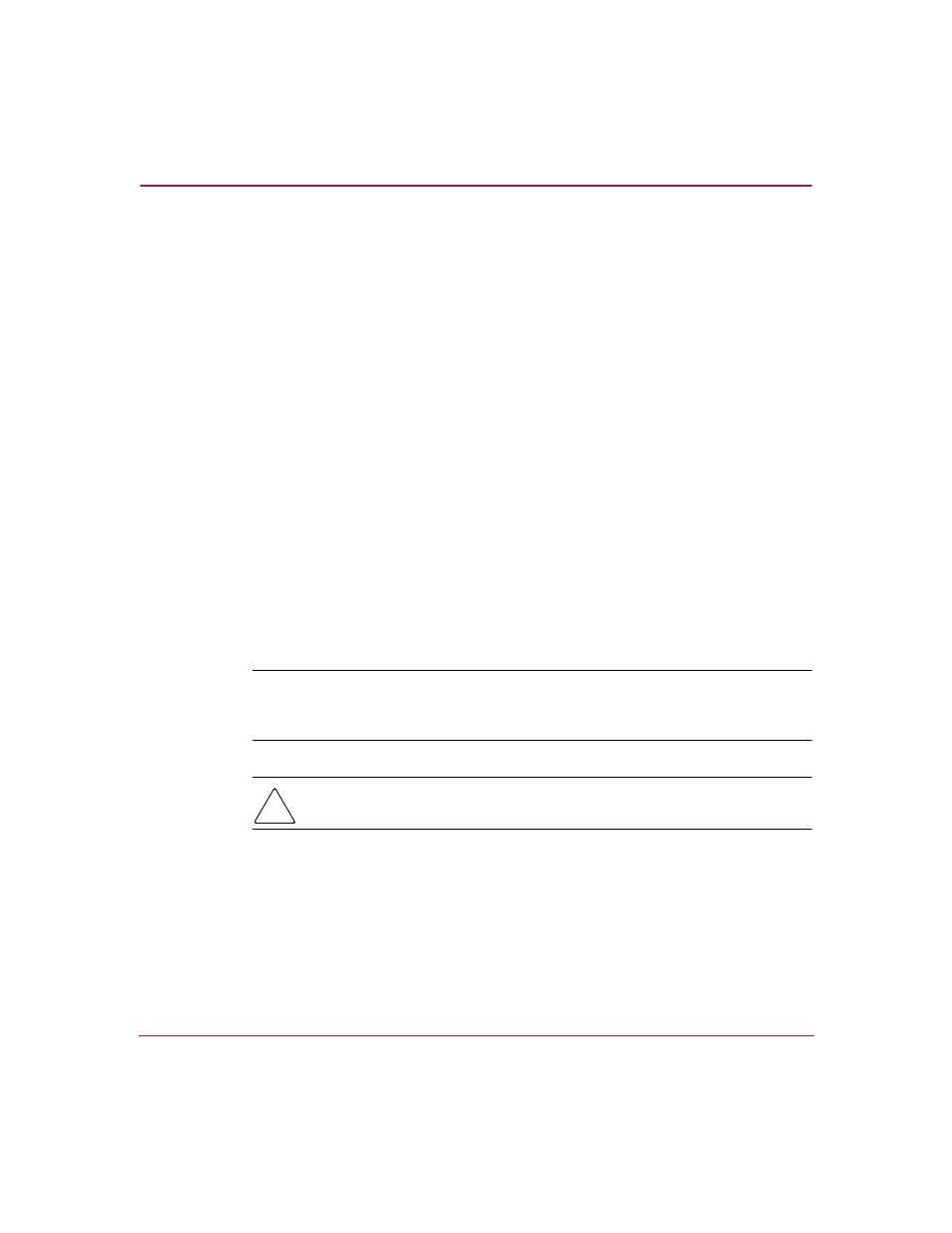
Configuring the Switch
101
Edge Switch Element Manager User Guide
5. Click in the Location field and enter the location of the switch of up to 255
characters.
6. Click in the Contact field and enter up to 255 characters of appropriate
information about a contact person, such as a phone number, title, or e-mail
address.
7. Click Activate to save the data and close the dialog box.
8. If you are finished configuring the switch, back up the configuration data. For
more information, see “
Backup and Restore Configuration
Configuring Operating Parameters
Use the procedures in this section to set parameters on the switch for switch and
fabric operation. These operating parameters are stored in NV-RAM on the
switch.
Configuring Switch Parameters
Use procedures in this section to set parameters on the switch for switch operation
through the Configure Switch Parameters dialog box.
To set switch parameters:
Note:
The switch must be offline to change Preferred Domain ID. If it is not and you
activate values in this dialog box, a dialog box displays, prompting you to set the unit
offline.
Caution:
Setting the switch offline terminates all Fibre Channel connections.
1. Set the unit offline:
a.
Click Maintenance > Set Online State.
b.
When the Set Online State dialog box displays, click Set Offline.
c.
When the warning box displays asking you to confirm the offline state,
click OK.
