Amplitude correction, Overview, Correct amplitude step by step – GW Instek GSP-830 User Manual User Manual
Page 52
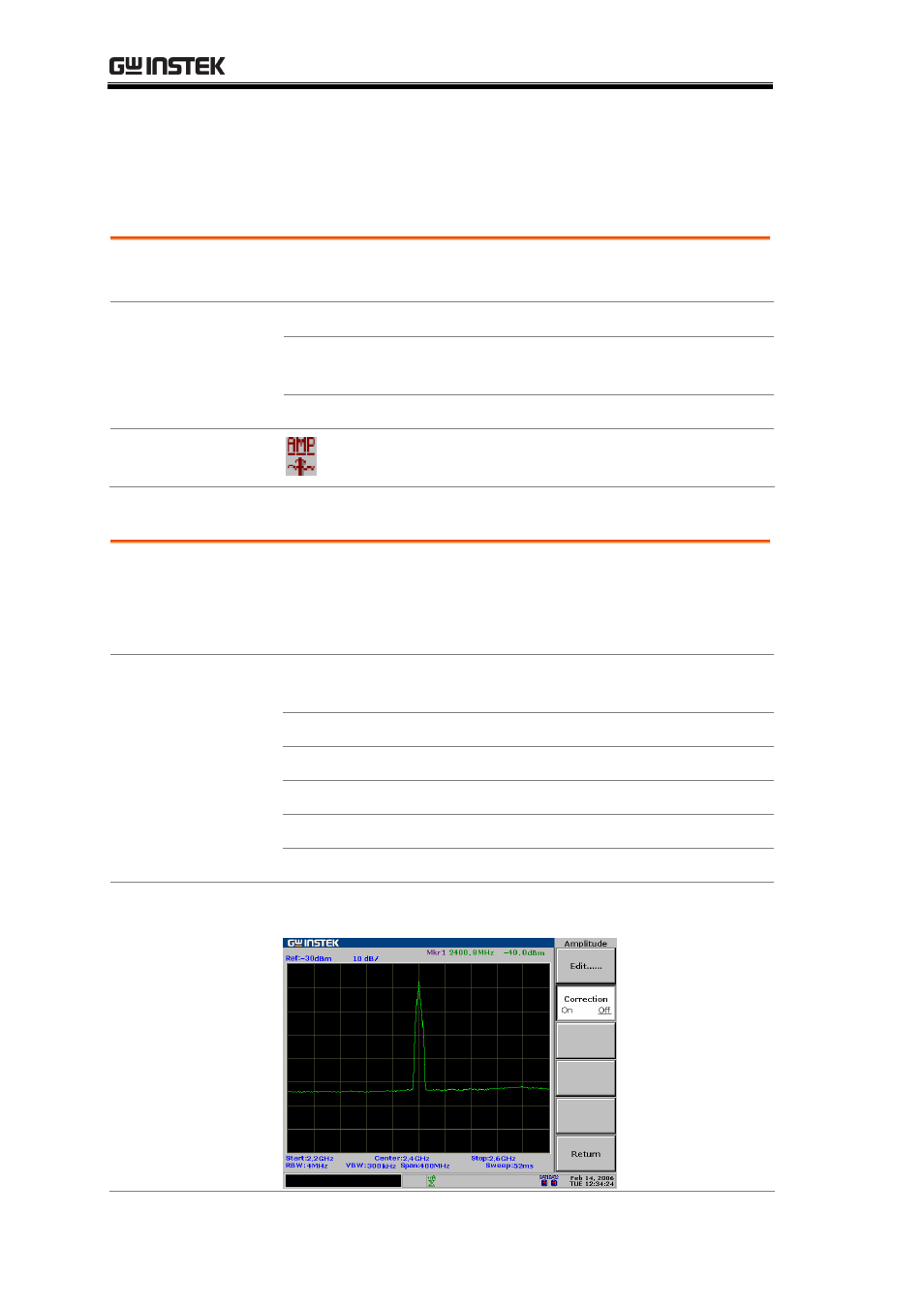
GSP-830 User Manual
52
Amplitude Correction
Overview
Background
Amplitude correction adjusts the GSP-830’s frequency
response by changing amplitudes for specific frequencies.
Range Correction
set
5 sets, 30 correction points each
Amplitude
−40 to +40dB per correction point,
0.1dB resolution
Frequency
9kHz to 3GHz, 1kHz resolution
Icon
The amplitude icon appears at the bottom of
the display when amplitude correction is on.
Correct amplitude step by step
Example
description
In this example, the network between the GSP-830 and
DUT distorts the waveform and pushes the amplitude
down at around 2.4GHz. Amplitude correction can bring
the amplitude back to its original level.
Correction level
In this example the amplitude around 2.4GHz is boosted
by +1 to +3dB as shown below.
2.2GHz
+2.5dB
2.3GHz
+1.3dB
2.4GHz
+2.8dB
2.5GHz
+2.5dB
2.6GHz
+1.2dB
Waveform (before
correction)
The frequency response is distorted (non-flat) and the
level is attenuated by 2 to 3dB.
- GDB-03 (99 pages)
- GLA-1000 Series User Manual (111 pages)
- GLA-1000 Series Quick start guide (20 pages)
- GOS-630FC (20 pages)
- GOS-635G (36 pages)
- GOS-6000 Series (27 pages)
- GOS-6103C (30 pages)
- GOS-6100 Series (30 pages)
- GRS-6000A Series (51 pages)
- GDS-122 Installation Guide (4 pages)
- GDS-122 User Manual (52 pages)
- GDS-2000A series CAN/LIN bus User Manual (18 pages)
- GDS-2000A series Quick start guide for DS2-FGN (6 pages)
- GDS-2000A series Freewave User Manual (26 pages)
- GDS-2000A series Quick start guide for Logic analyzer option (18 pages)
- GDS-2000A series Quick start quide for DS2-LAN (2 pages)
- GDS-2000A series Option User Manual (80 pages)
- GDS-2000A series User Manual (261 pages)
- GDS-2000A series Programming Manual (272 pages)
- GDS-2000A series Single sheet for LA Quick start guide (2 pages)
- GBS-1000 Series Programming Manual (88 pages)
- GBS-1000 Series User Manual (187 pages)
- GDS-1000-U Series firmware upgrade (1 page)
- GDS-1000-U Series Programming Manual (70 pages)
- GDS-1000-U Series Quick start guide (2 pages)
- GDS-1000-U Series User Manual (133 pages)
- GDS-1000A-U Series Programming Manual (88 pages)
- GDS-1000A-U Series Quick start guide (2 pages)
- GDS-1000A-U Series User Manual (148 pages)
- GDS-3000 Series GCP-530/1030 current probe User Manual (40 pages)
- GDS-3000 Series GDP-025/050/100 differential probe User Manual (21 pages)
- GDS-3000 Series DS3-PWR Power analysis manual (37 pages)
- GDS-3000 Series User Manual (209 pages)
- GDS-3000 Series Programming Manual (103 pages)
- GDS-3000 Series DS3-SBD Serial Bus decode (29 pages)
- GDS-3000 Series GKT-100 deskew fixture User Manual (1 page)
- GDS-3000 Series GUG-001, GPIB to USB adapter User Manual (15 pages)
- GDS-300 Series User Manual (188 pages)
- GDS-300 Series Programming Manual (139 pages)
- GDS-300 Series Quick start guide (21 pages)
- GRF-3300 Series Student Manual (26 pages)
- GRF-3300 Series Teacher Manual (26 pages)
- GRF-1300A (124 pages)
- GSP-810 User Manual (40 pages)
- GSP-810 Software Manual (3 pages)
