GW Instek GSP-830 User Manual User Manual
Page 112
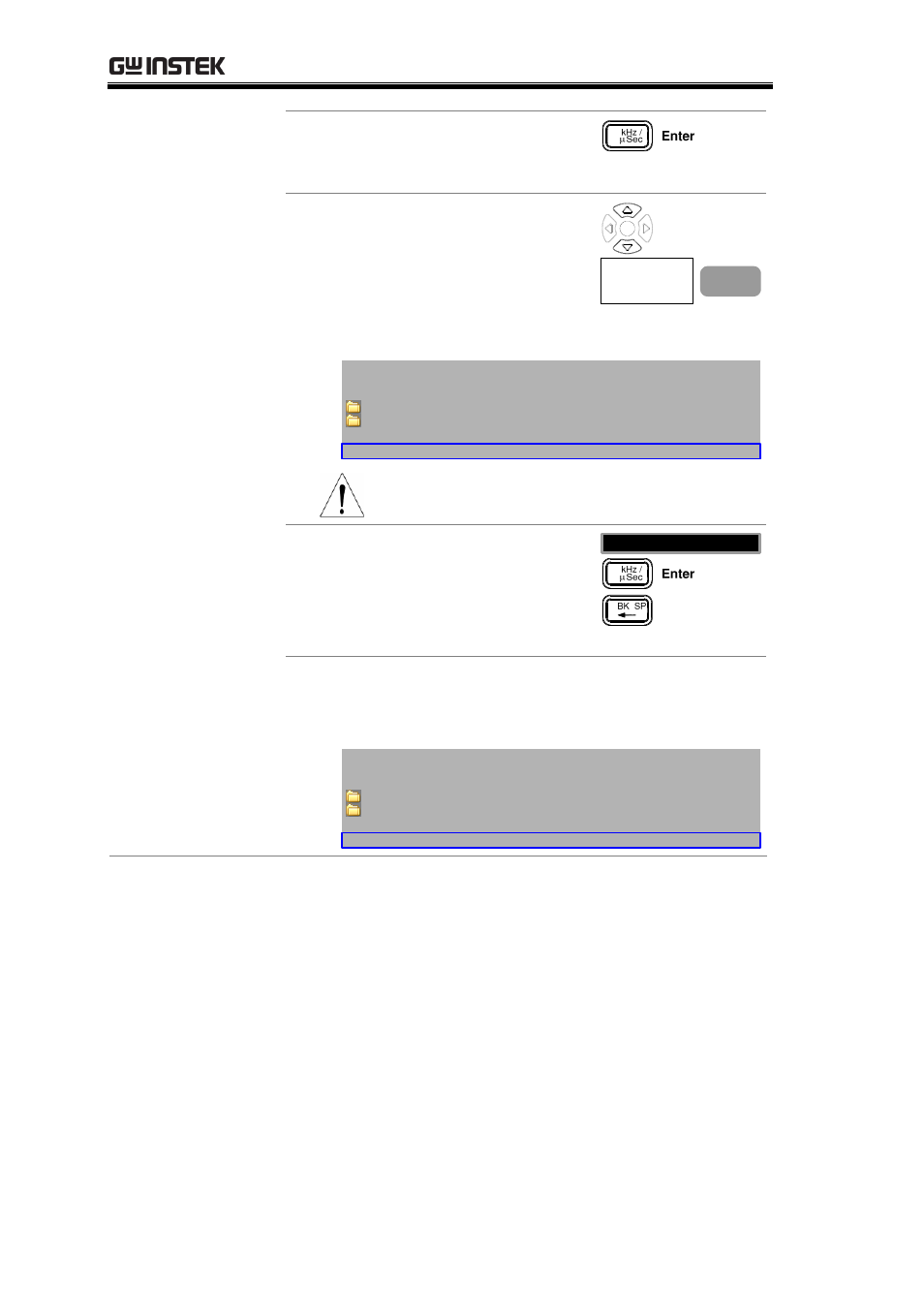
GSP-830 User Manual
112
6. To enter into an existing folder,
move the cursor to the folder
and press the Enter key.
7. To save the display image, move
the cursor to the blank area
using the Up/Down keys and
press F2 (Print Now). A new
bitmap file (MyBMapx.bmp) is
created in the USB flash drive.
Print Now
F 2
MyResultA
MyFolderB
File Function:
Print to File
Item Name
Memory
External
Remark
MyFolderA
MyBMap0
2007/06/06 10:29
2007/01/12 14:45
Date
2007/03/06 09:48
Note
If the cursor is pointing to an existing
file, the file will be overwritten.
8. A confirmation message
appears in the command
window. To accept saving, press
the Enter key. To cancel saving,
press the BK SP key.
ENTER for Yes: BKSP for No:
9. The file is saved when the date information appears.
Now it is safe to remove the USB drive from the
GSP-830.
MyResultA
MyFolderB
File Function:
Print to File
Item Name
Memory
External
Remark
MyFolderA
MyBMap0
2007/06/06 10:29
2007/01/12 14:45
Date
2007/03/06 09:48
2007/07/10 15:30
- GDB-03 (99 pages)
- GLA-1000 Series User Manual (111 pages)
- GLA-1000 Series Quick start guide (20 pages)
- GOS-630FC (20 pages)
- GOS-635G (36 pages)
- GOS-6000 Series (27 pages)
- GOS-6103C (30 pages)
- GOS-6100 Series (30 pages)
- GRS-6000A Series (51 pages)
- GDS-122 Installation Guide (4 pages)
- GDS-122 User Manual (52 pages)
- GDS-2000A series CAN/LIN bus User Manual (18 pages)
- GDS-2000A series Quick start guide for DS2-FGN (6 pages)
- GDS-2000A series Freewave User Manual (26 pages)
- GDS-2000A series Quick start guide for Logic analyzer option (18 pages)
- GDS-2000A series Quick start quide for DS2-LAN (2 pages)
- GDS-2000A series Option User Manual (80 pages)
- GDS-2000A series User Manual (261 pages)
- GDS-2000A series Programming Manual (272 pages)
- GDS-2000A series Single sheet for LA Quick start guide (2 pages)
- GBS-1000 Series Programming Manual (88 pages)
- GBS-1000 Series User Manual (187 pages)
- GDS-1000-U Series firmware upgrade (1 page)
- GDS-1000-U Series Programming Manual (70 pages)
- GDS-1000-U Series Quick start guide (2 pages)
- GDS-1000-U Series User Manual (133 pages)
- GDS-1000A-U Series Programming Manual (88 pages)
- GDS-1000A-U Series Quick start guide (2 pages)
- GDS-1000A-U Series User Manual (148 pages)
- GDS-3000 Series GCP-530/1030 current probe User Manual (40 pages)
- GDS-3000 Series GDP-025/050/100 differential probe User Manual (21 pages)
- GDS-3000 Series DS3-PWR Power analysis manual (37 pages)
- GDS-3000 Series User Manual (209 pages)
- GDS-3000 Series Programming Manual (103 pages)
- GDS-3000 Series DS3-SBD Serial Bus decode (29 pages)
- GDS-3000 Series GKT-100 deskew fixture User Manual (1 page)
- GDS-3000 Series GUG-001, GPIB to USB adapter User Manual (15 pages)
- GDS-300 Series User Manual (188 pages)
- GDS-300 Series Programming Manual (139 pages)
- GDS-300 Series Quick start guide (21 pages)
- GRF-3300 Series Student Manual (26 pages)
- GRF-3300 Series Teacher Manual (26 pages)
- GRF-1300A (124 pages)
- GSP-810 User Manual (40 pages)
- GSP-810 Software Manual (3 pages)
