E48), Mplitude – GW Instek GSP-830 User Manual User Manual
Page 48
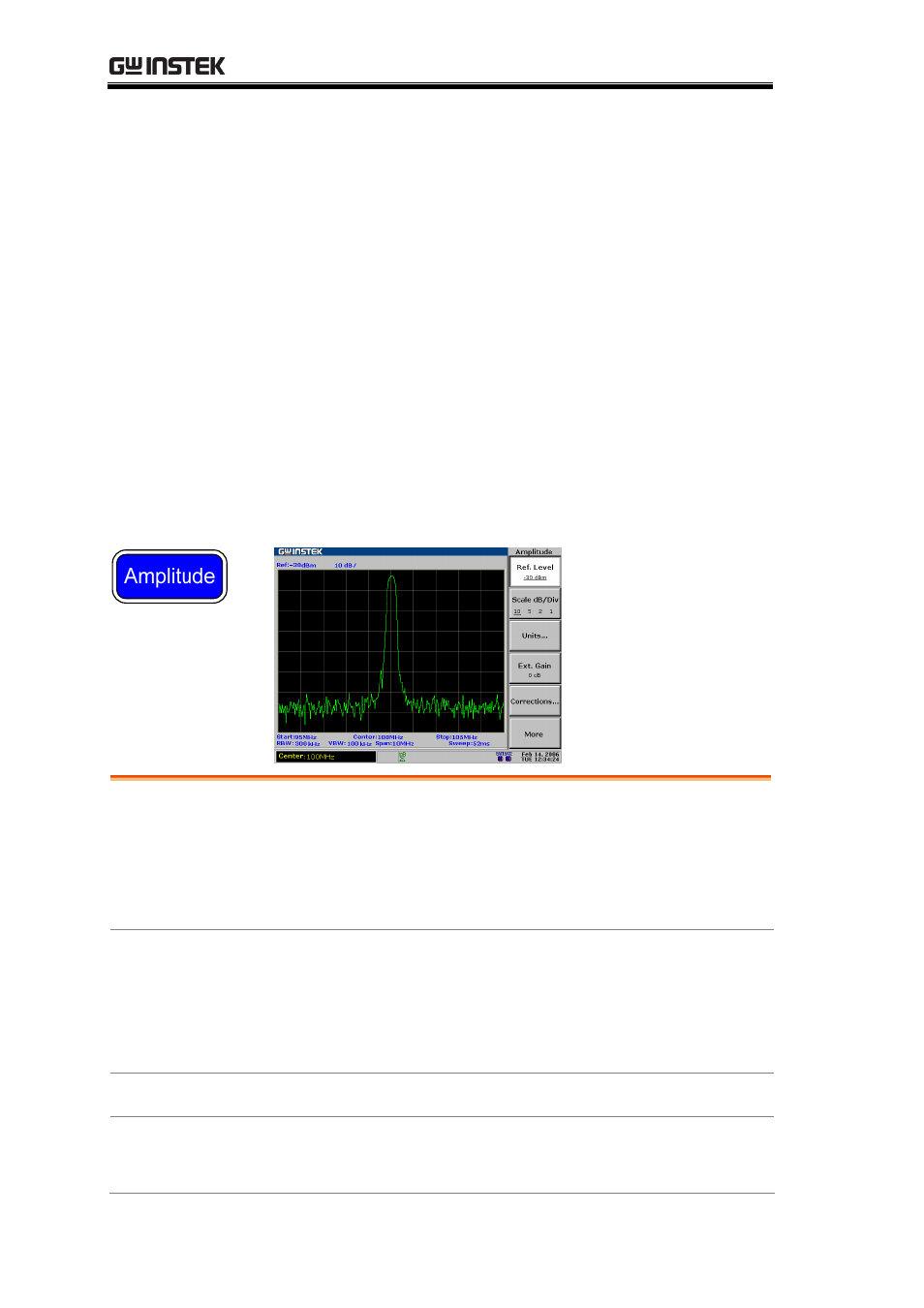
GSP-830 User Manual
48
A
MPLITUDE
The Amplitude key sets the vertical attribute of the
display, including the upper limit (reference level), vertical
range (amplitude scale), vertical unit, and compensation
for external gain or loss (external offset). Amplitude
correction adjusts the frequency response distortion
caused by external networks. The optional pre-amplifier
GAP-801 and GAP-802 boosts the level of a weak input
signal before it enters the GSP-830. The input
impedance can also be adjusted according to the
application needs.
Vertical Scale
Setting
Set reference amplitude......................................... 49
Select amplitude scale........................................... 50
Select amplitude unit ............................................ 50
Set external offset level ......................................... 51
Amplitude
Correction
Correct amplitude step by step.............................. 52
Delete entire correction set data ........................... 55
Recall existing correction set ................................. 55
Save/copy/delete/rename correction file............... 56
Pre-Amplifier
Use Pre-Amplifier (Optional)................................. 56
Input
Impedance
Select input impedance (50Ω/75Ω) ...................... 57
Set impedance offset (75Ω only) .......................... 57
