Check tg installation status, Press f1 (tg), Press f5 (ref value) – GW Instek GSP-830 User Manual User Manual
Page 143: Press f3 (execute normalization), Press f6 (return) to go back to the previous menu, Normalization is activated and the tg icon appears, Press the system key, Press f6 (more)
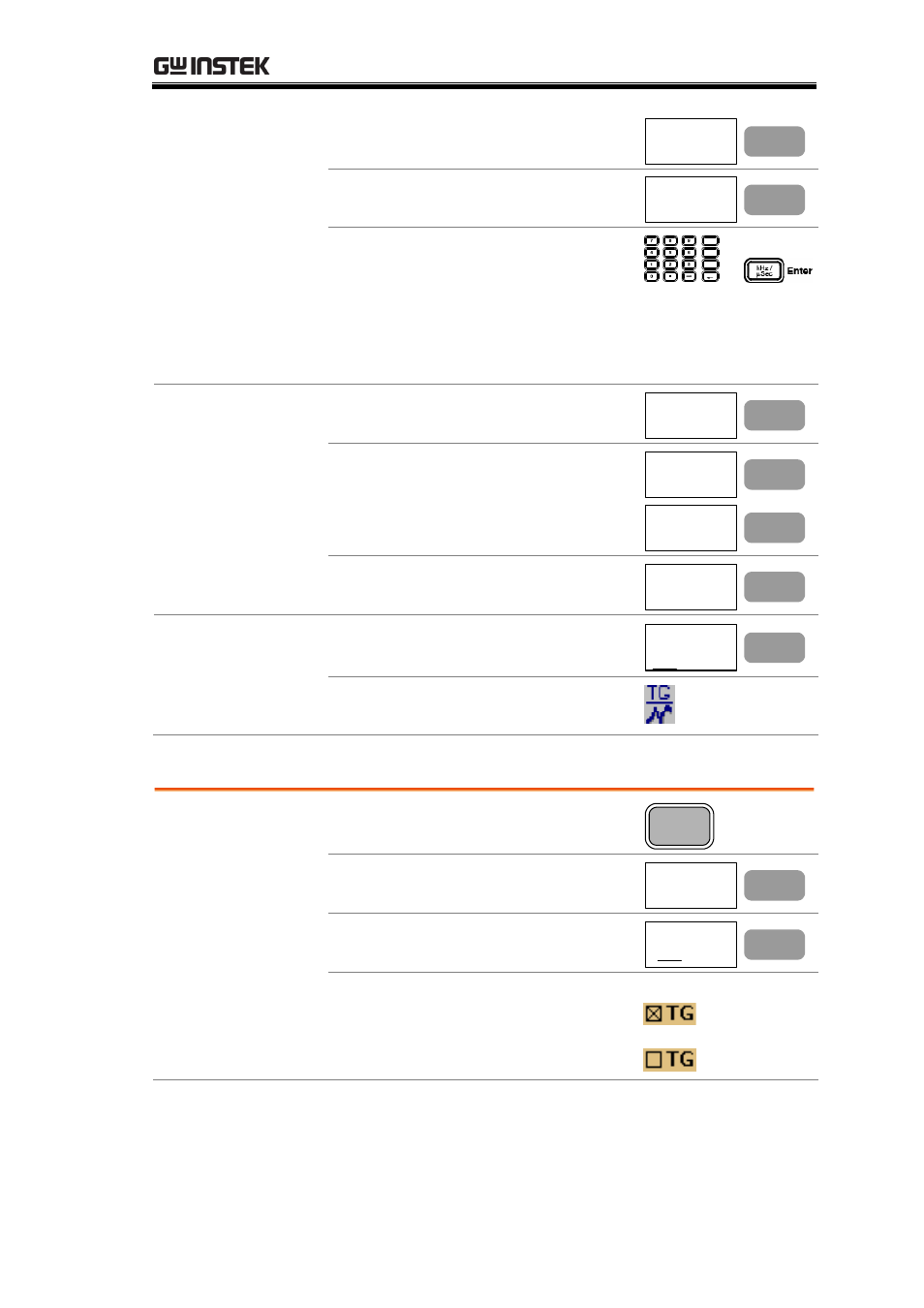
TRACKING
GENERATOR
143
2. Press F1 (TG).
TG...
F 1
3. Press F5 (Ref Value).
Ref Value
F 5
4. Set the reference value using the
Numerical keys and Enter key.
BK SP
dB
Enter
GHz /
Sec
mSec
MHz /
kHz /
Sec
μ
Normalization amplitude is set at Reference level
regardless of the TG output level.
Range
−130dBm to +20dBm
2. Run
normalization
1. Press F3 (Execute
Normalization).
Execute
Normalization..
F 3
2. Press F2 (Yes) to confirm
running Normalization. Press
F1 (No) to cancel running.
No
F 1
Yes
F 2
3. Press F6 (Return) to go back to
the previous menu.
Return
F 6
3. Activate
normalization
1. To activate normalization, press
F4 (Norm Corr On).
Norm Corr
On Off
F 3
2. Normalization is activated and
the TG icon appears.
Check TG installation status
Panel operation
1. Press the System key.
System
2. Press F6 (More).
More...
F 6
3. Press F4 (System Config On).
The configuration appears.
System Config
On Off
F 4
4. The TG sign shows the
installation status, installed
(checked) or not installed
(unchecked).
Installed
Not installed
