Activate tracking generator, Normalize tracking generator, E142), demodulator – GW Instek GSP-830 User Manual User Manual
Page 142: E142), Racking generator, Press the option key, Press f1 (tg), Press f1 (tg on), The tracking generator output becomes activated, Press f2 (tg level)
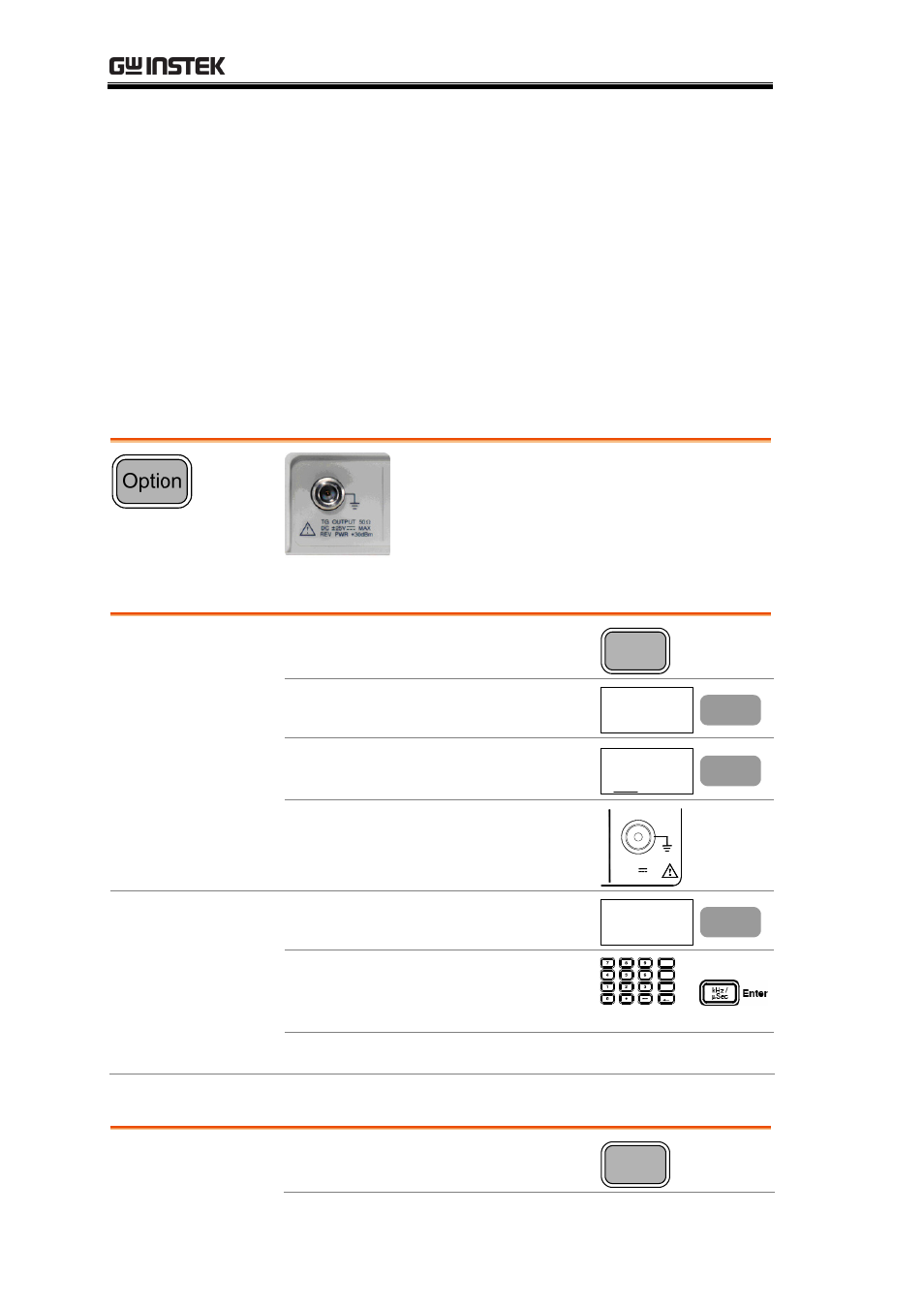
GSP-830 User Manual
142
T
RACKING GENERATOR
The optional Tracking Generator (Opt.01) is a factory
installed item which generates a sweep signal with its
sweep time and frequency range matching the GSP-830
system. The amplitude is maintained to a constant value
over the entire frequency range, which is very useful for
testing the frequency response of the DUT.
Activate tracking generator
1. Activate TG
output
1. Press the Option key.
Option
2. Press F1 (TG).
TG...
F 1
3. Press F1 (TG On).
TG
On Off
F 1
4. The tracking generator output
becomes activated.
RF INPUT 50
Ω
+30dBm MAX
MAX
DC ±25V
2. Set TG output
level
1. Press F2 (TG Level).
TG Level
F 2
2. Change the TG output level
using the Numerical keys and
Enter key.
BK SP
dB
Enter
GHz /
Sec
mSec
MHz /
kHz /
Sec
μ
Range
0 to −50dBm
Normalize tracking generator
1. Set reference
level
1. Press the Option key.
Option
- GDB-03 (99 pages)
- GLA-1000 Series User Manual (111 pages)
- GLA-1000 Series Quick start guide (20 pages)
- GOS-630FC (20 pages)
- GOS-635G (36 pages)
- GOS-6000 Series (27 pages)
- GOS-6103C (30 pages)
- GOS-6100 Series (30 pages)
- GRS-6000A Series (51 pages)
- GDS-122 Installation Guide (4 pages)
- GDS-122 User Manual (52 pages)
- GDS-2000A series CAN/LIN bus User Manual (18 pages)
- GDS-2000A series Quick start guide for DS2-FGN (6 pages)
- GDS-2000A series Freewave User Manual (26 pages)
- GDS-2000A series Quick start guide for Logic analyzer option (18 pages)
- GDS-2000A series Quick start quide for DS2-LAN (2 pages)
- GDS-2000A series Option User Manual (80 pages)
- GDS-2000A series User Manual (261 pages)
- GDS-2000A series Programming Manual (272 pages)
- GDS-2000A series Single sheet for LA Quick start guide (2 pages)
- GBS-1000 Series Programming Manual (88 pages)
- GBS-1000 Series User Manual (187 pages)
- GDS-1000-U Series firmware upgrade (1 page)
- GDS-1000-U Series Programming Manual (70 pages)
- GDS-1000-U Series Quick start guide (2 pages)
- GDS-1000-U Series User Manual (133 pages)
- GDS-1000A-U Series Programming Manual (88 pages)
- GDS-1000A-U Series Quick start guide (2 pages)
- GDS-1000A-U Series User Manual (148 pages)
- GDS-3000 Series GCP-530/1030 current probe User Manual (40 pages)
- GDS-3000 Series GDP-025/050/100 differential probe User Manual (21 pages)
- GDS-3000 Series DS3-PWR Power analysis manual (37 pages)
- GDS-3000 Series User Manual (209 pages)
- GDS-3000 Series Programming Manual (103 pages)
- GDS-3000 Series DS3-SBD Serial Bus decode (29 pages)
- GDS-3000 Series GKT-100 deskew fixture User Manual (1 page)
- GDS-3000 Series GUG-001, GPIB to USB adapter User Manual (15 pages)
- GDS-300 Series User Manual (188 pages)
- GDS-300 Series Programming Manual (139 pages)
- GDS-300 Series Quick start guide (21 pages)
- GRF-3300 Series Student Manual (26 pages)
- GRF-3300 Series Teacher Manual (26 pages)
- GRF-1300A (124 pages)
- GSP-810 User Manual (40 pages)
- GSP-810 Software Manual (3 pages)
