Pin description – Rainbow Electronics W90N740 User Manual
Page 14
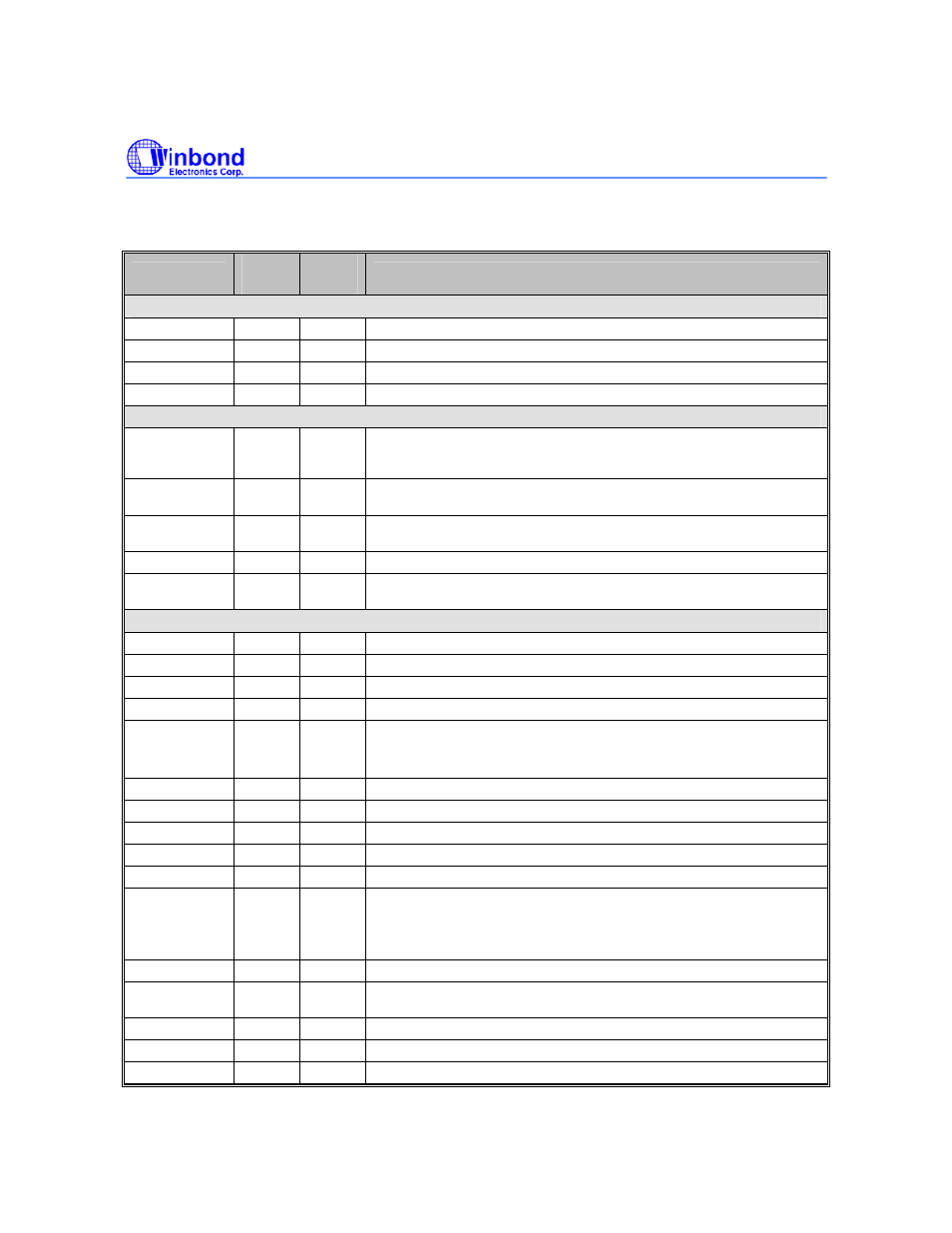
W90N740
- 10 -
6. PIN DESCRIPTION
Table 6.1 W90N740 Pins Description
PIN NAME
IO
TYPE
PAD
TYPE
DESCRIPTION
System Clock & Reset
EXTAL
I
-
External Clock / Crystal Input
XTAL O
-
Crystal
Output
MCLK
O
-
System Master Clock Out, SDRAM clock
nRESET
I
-
System Reset, active-low
TAP Interface
TCK ID
internal
pull-
down
JTAG Test Clock,
TMS IU
internal
pull-up
JTAG Test Mode Select,
TDI IU
internal
pull-up
JTAG Test Data in,
TDO
O
-
JTAG Test Data out
nTRST IU
internal
pull-up
JTAG Reset, active-low,
External Bus Interface
A [24:22]
O
-
Address Bus (MSB) of external memory and IO devices
A [21:0]
IO
-
Address Bus of external memory and IO devices
D [31:16]
IO
-
Data Bus (MSB) of external memory and IO device,
D [15:0]
IO
-
Data Bus (LSB) of external memory and IO device
nWBE [3:0]/
SDQM [3:0]
IO -
Write Byte Enable for specific device(nECS[3:0]),
Data input/output Mask signal for SDRAM (nSCS[1:0]), active-low These pins
are always Output in normal mode, and Input type in internal SRAM test mode.
nSCS [1:0]
O
-
SDRAM chip select for two external banks, active-low.
nSRAS
O
-
Row Address Strobe for SDRAM, active-low
nSCAS
O
-
Column Address Strobe for SDRAM, active-low
nSWE
O
-
SDRAM Write Enable, active-low
MCKE
O
-
SDRAM Clock Enable, active-high
EMREQ ID
internal
pull-
down
External Master Bus Request
This is used to request external bus. When EMACK active, indicates the bus
grants the bus, chip drives all the output pins of the external bus to high
impedance.
EMACK
O
-
External Bus Acknowledge
nWAIT
IU
internal
pull-up
External Wait, active-low
nBTCS
O
-
ROM/Flash Chip Select, active-low
nECS [3:0]
IO
-
External I/O Chip Select, active-low.
nOE
O
-
ROM/Flash, External Memory Output Enable, active-low
