Finding information – Grass Valley Turbo iDDR v.2.3 User Manual
Page 9
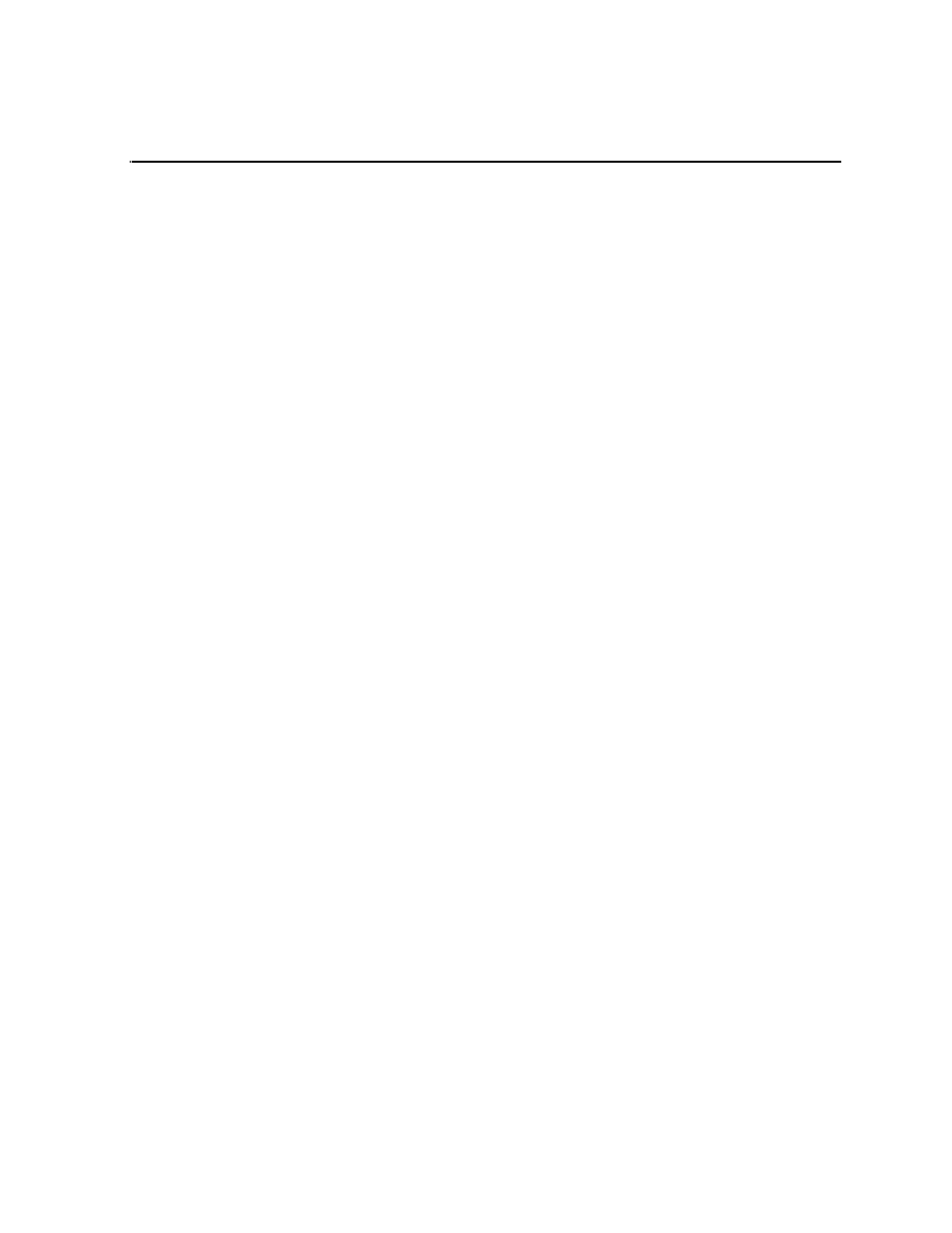
Turbo iDDR User Guide
9
Finding Information
This user manual describes the Turbo iDDR and provides instructions for configuring
and operating the product in a variety of applications.
How this manual is organized
This manual is organized around the tasks required to install, configure, and operate
the Turbo iDDR. The following describes the chapters included in this manual:
Product Introduction — Provides the product functional description and
an overview of the key features.
Configuration: Turbo iDDR — Describes how to modify the Turbo iDDR
configuration settings using the front panel display in front panel mode or using the
configuration tool provided in AppCenter Workstation mode.
Operation: Front Panel Control — Describes how to operate the Turbo
iDDR in front panel mode.
Operation: AppCenter Workstation — Describes how to operate the Turbo
iDDR using the AppCenter Workstation user interface available when you connect
VGA monitor, mouse, and keyboard.
Remote Control — Describes how to setup and operate the Turbo iDDR
using industry standard remote control protocols or GPI-Input triggers.
Using an Ethernet connection — Describes the basics of setting up a
network connection for file transfer or remote control using remote control protocols
over Ethernet.
Maintenance Tasks — Contains step-by-step procedures for performing
routine maintenance on the Turbo iDDR to keep it running at peak performance.
