Grass Valley Turbo iDDR v.2.3 User Manual
Page 266
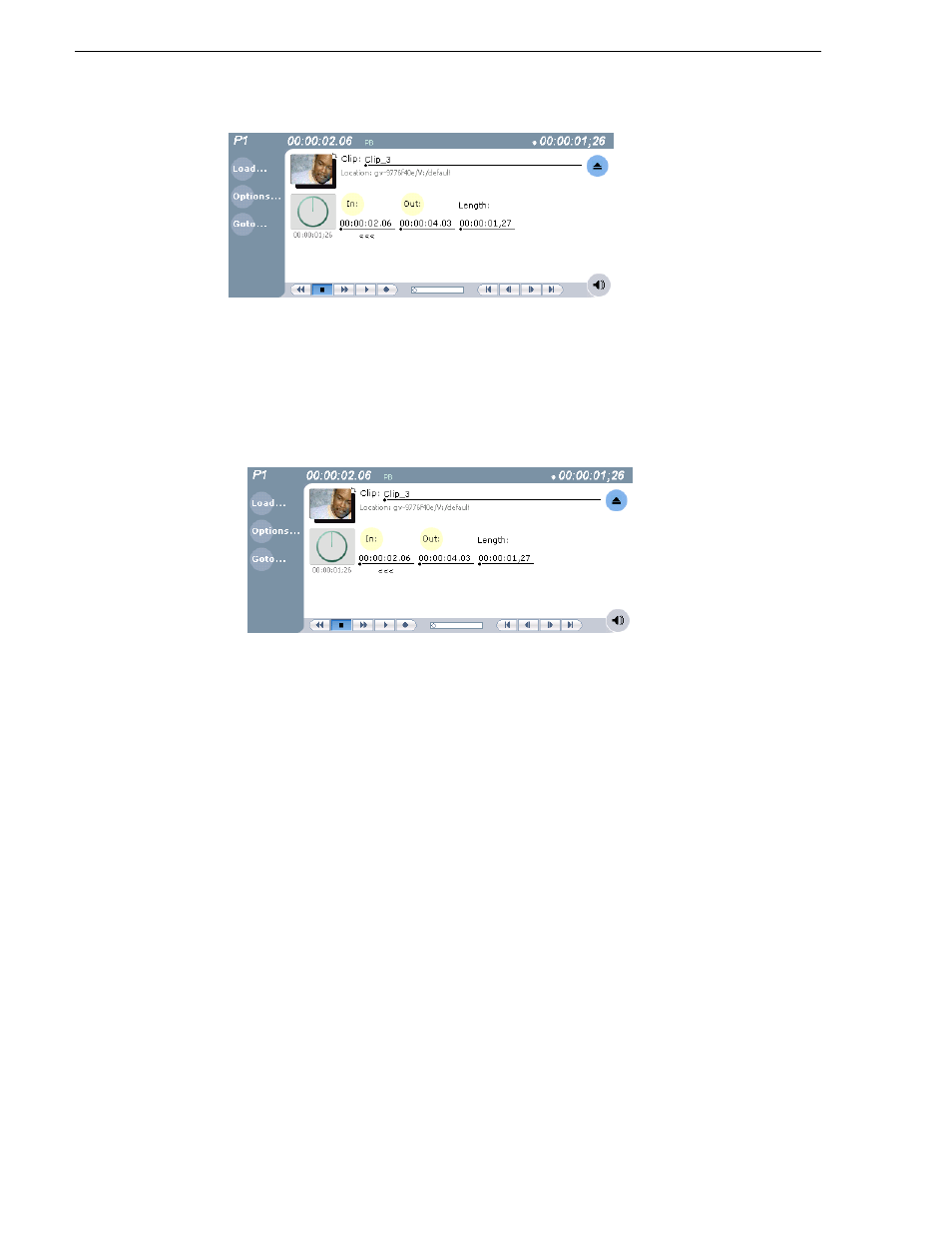
266
Turbo iDDR User Guide
Chapter 5 Remote Control
NOTE: You can load a preview clip only if the Current (preset) clip is loaded.
5. Load the preview as described in the previous step 4.
The preview thumbnail appears behind the current clip thumbnail. You can click
the thumbnail image to bring the preview image to the foreground without
effecting current clip playout.
6. Start current clip playout using your remote control device or software.
When the current clip playout reaches its mark-out point, it is ejected and the
preview clip is promoted to current clip and begins to play.
NOTE: You can toggle between current and preview clip thumbnails at anytime to
identify the preview clip without affecting current clip playout.
7. Load a new preview clip (see step 5) to continue uninterrupted playout.
