Grass Valley Turbo iDDR v.2.3 User Manual
Page 260
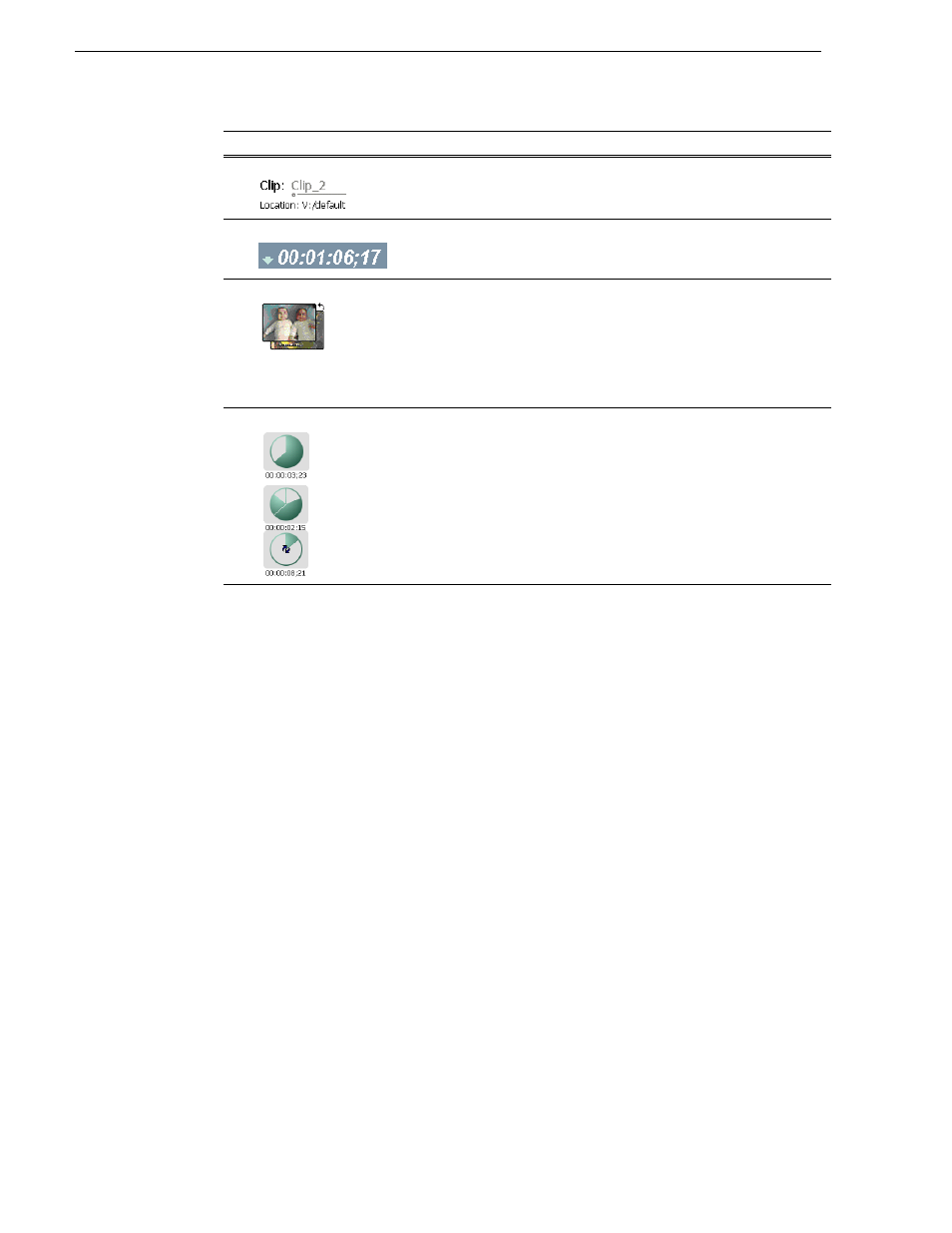
260
Turbo iDDR User Guide
Chapter 5 Remote Control
%
Clip name and current bin
Displays the clip’s name and location in the video storage file
system. In Status view you cannot rename the clip.
&
Countdown timecode
Displays the time remaining for the clip loaded in player.
'
Thumbnail
Used to visually identify the current clip loaded in Player. When
AMP and VDCP protocols are used, the thumbnail includes the
current and preview clip. You can click or touch the thumbnail image
to toggle between the preview and current clip thumbnails. This
allows you to identify the preview clip before it plays. Generally the
preview clip begins playing after the current clip completes, at which
point the preview clip becomes the current clip.
(
Time Dome
Progress
only
Progress
with media marks
Progress
& loop play
enabled
This control displays play progress, or play progress with media
marks which shows the relative position of mark-in/mark-out points
in the clip. The timecode underneath indicates play time remaining.
The Time Dome is also used to enable and indicate loop play mode.
You must temporarily switch to Local Control mode, then select and
hold the Time Dome, and select Loop Play in the pop-up menu.
Control
Description and User Operation
