Chapter 2 configuration: turbo iddr, Turbo iddr user guide – Grass Valley Turbo iDDR v.2.3 User Manual
Page 40
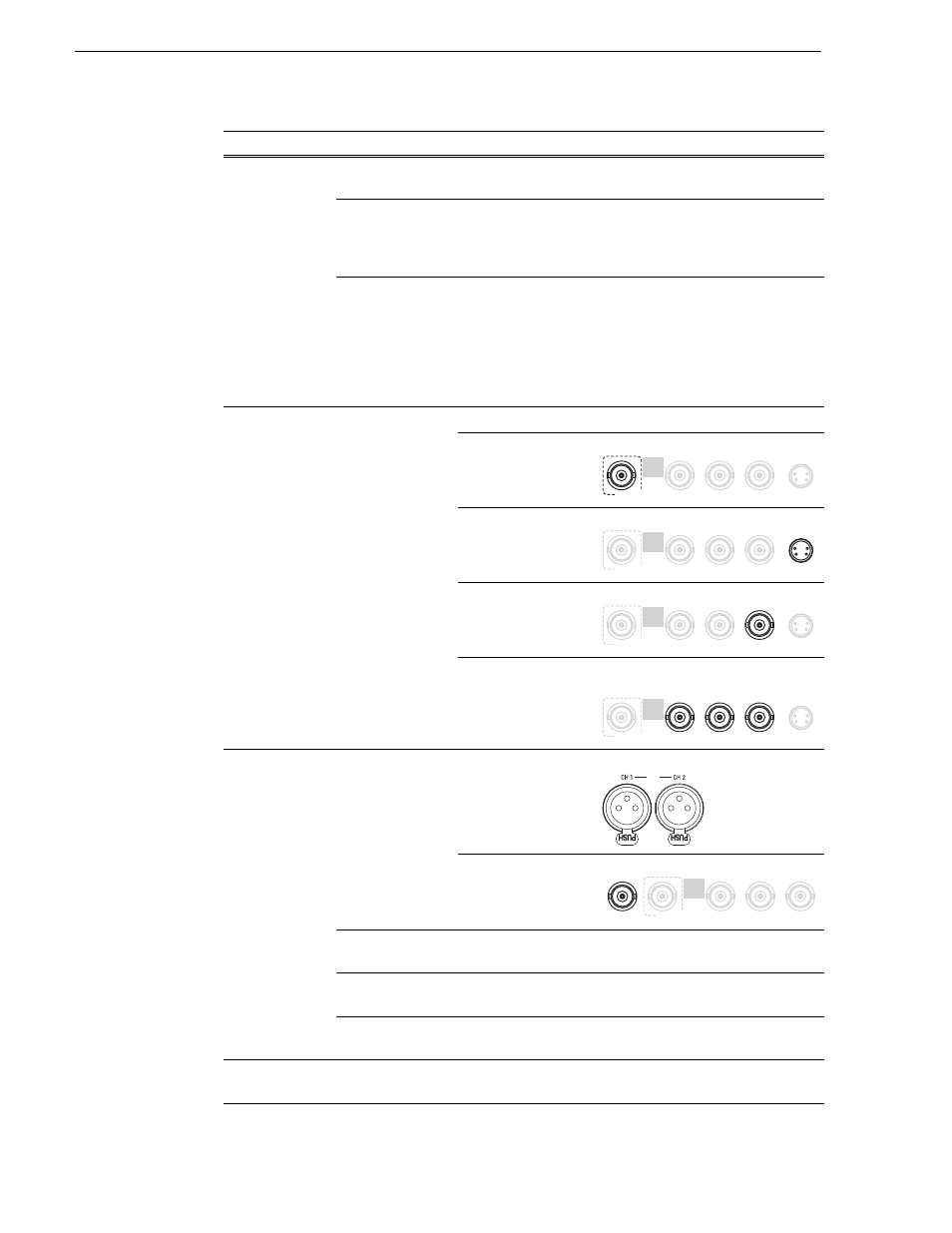
40
Turbo iDDR User Guide
Chapter 2 Configuration: Turbo iDDR
Select a menu item...
And make settings as needed…
Recorder
Setup
Compression
Format
MPEG
Only the MPEG compression format
is supported.
Recording Data
Rate
4Mb/s |-|-|-| 15Mb/s
Select 4, 8, 12, or 15 Mb/s. All
settings are long GOP. Refer to
“Guidelines for selecting video data
rate” on page 38
Video Noise
Reduction
None
Low
Medium
High
Reducing video noise can improve
picture quality at low video data rates.
Too much noise reduction, however,
can cause loss of detail and create
posterization artifacts. It’s best to
experiment with different settings to
achieve the best result.
Video Input
Input Type
Select based on how you connected your system.
SDI
Choose if using SDI input.
S-Video
Choose if using S-Video input.
Analog Composite
Choose if using Composite input.
Analog
Component
Choose if Y-Pr-Pb (DVD player is
connected.)
Audio Input
Audio Input
Type
Analog
Select when using analog input.
Digital (S/PDIF)
Select when using digital input.
Audio Input
Trim
+/-12dB
For the Analog audio input type only.
Audio Input
Format
16-bit PCM
AC-3
For the Digital (S/PDIF) audio input
type only.
Timing Offset
+/-200 ms
Select the timing offset for the record
channel.
Channel
Monitoring
Display Audio
Meters
Yes
No
Available in the AppCenter
Configuration Manager only.
SDI
Pb
CMPST/Y
Pr
S-Video
INPUT
R1
SD RECORDER
SDI
Pb
CMPST/Y
Pr
S-Video
INPUT
R1
SD RECORDER
SDI
Pb
CMPST
/Y
Pr
S-Video
INPUT
R1
SD RECORDER
SDI
Pb
CMPST/
Y
Pr
S-Video
INPUT
R1
SD RECORDER
R1
S/PDIF Audio
SDI
Pb
CMPST/Y
Pr
INPUT
R1
SD RECORDER
