Grass Valley Turbo iDDR v.2.3 User Manual
Page 258
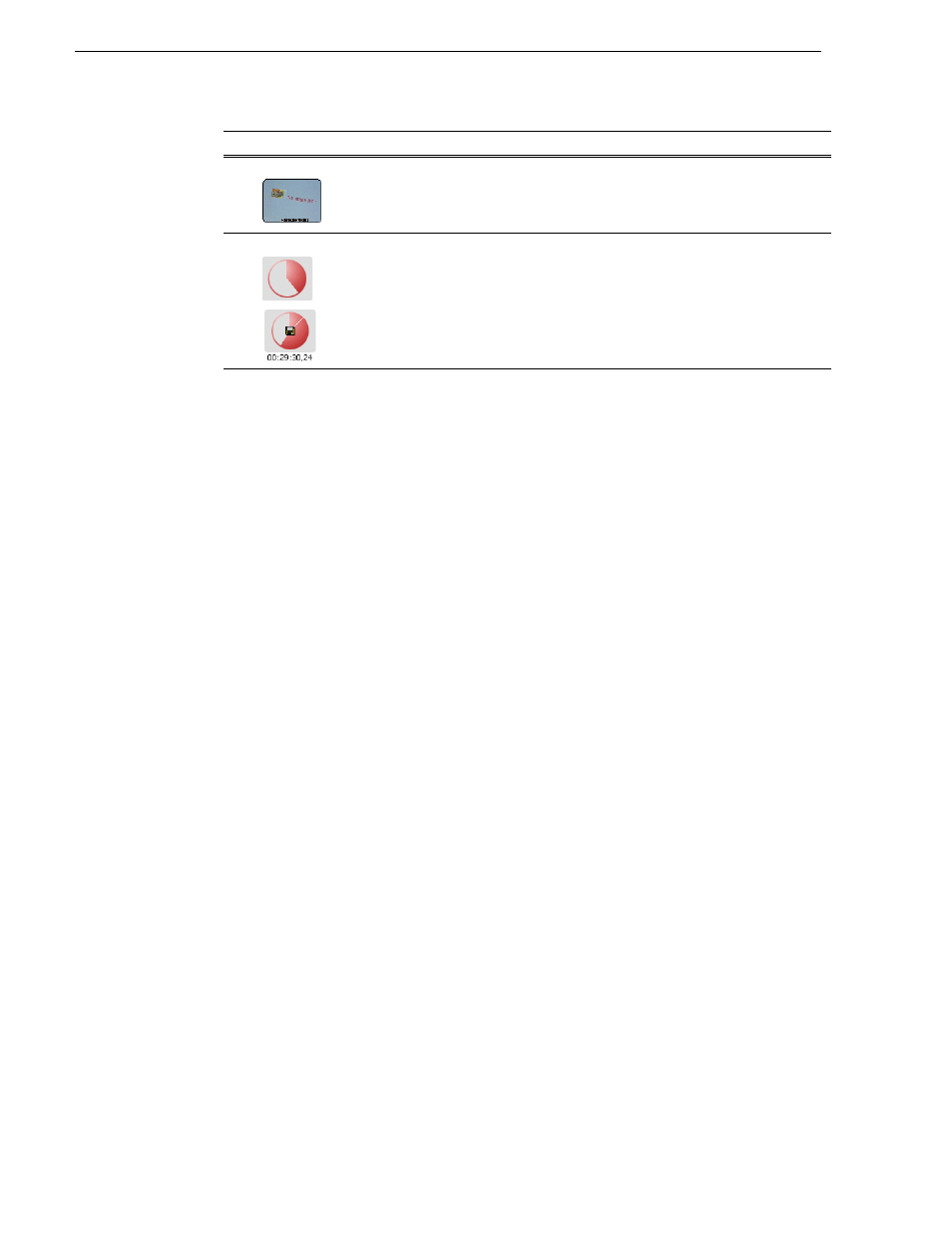
258
Turbo iDDR User Guide
Chapter 5 Remote Control
&
Thumbnail
Used to visually identify the clip. By default, the thumbnail is
generated using the 16th frame of video. The thumbnail image can be
modified in Player.
'
Time Dome
Progress
Only
Progress
and Available
Storage
This control indicator displays record progress and available storage.
By default, the Time Dome indicates one revolution every 10
seconds, or one revolution during a fixed length recording. You must
switch to local control mode to change the Time Dome display, then
refer to
“Displaying available storage space” on page 141
Control
Description and User Operation
This manual is related to the following products:
