Configuring a virtual link, Configuring ospf network types – H3C Technologies H3C SR8800 User Manual
Page 99
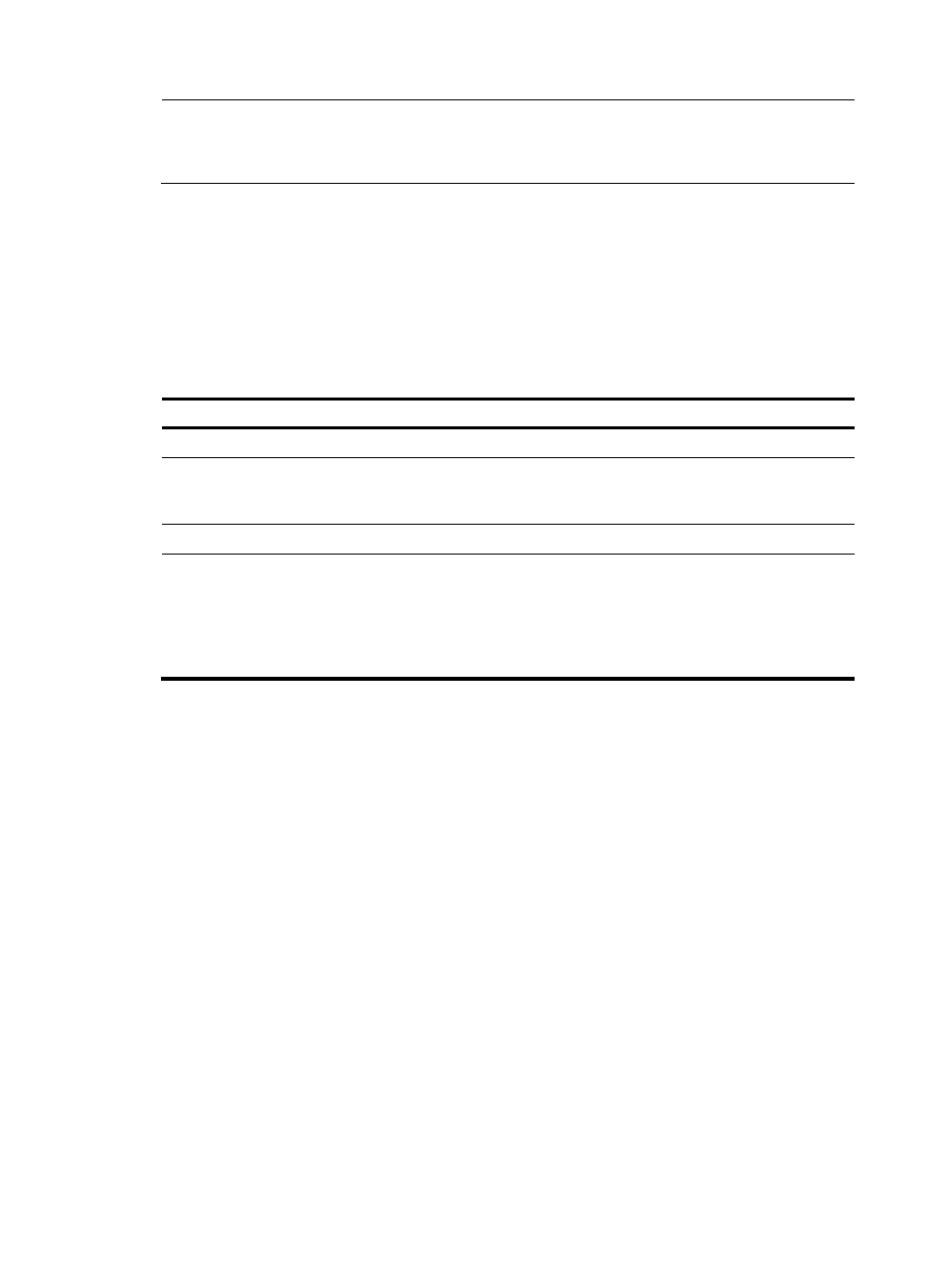
83
NOTE:
•
Issue the nssa command on all the routers attached to an NSSA area.
•
The default-cost command takes effect only on the ABR/ASBR of an NSSA area.
Configuring a virtual link
Non-backbone areas exchange routing information via the backbone area. Connectivity between the
backbone and non-backbone areas and within the backbone must be maintained.
If necessary physical links are not available for this connectivity maintenance, you can configure virtual
links to solve it.
To configure a virtual link:
Step Command
Remarks
1.
Enter system view.
system-view
N/A
2.
Enter OSPF view.
ospf [ process-id | router-id
router-id | vpn-instance
vpn-instance-name ] *
N/A
3.
Enter area view.
area area-id
N/A
4.
Configure a virtual link.
vlink-peer router-id [ hello seconds
| retransmit seconds | trans-delay
seconds | dead seconds | simple
[ plain | cipher ] password | { md5
| hmac-md5 } key-id [ plain |
cipher ] password ] *
Configure this command on both
ends of a virtual link.
hello and dead intervals must be
identical on both ends of the virtual
link.
Configuring OSPF network types
OSPF classifies networks into the following types by the link layer protocol:
•
Broadcast—When the link layer protocol is Ethernet or FDDI, OSPF considers the network type as
broadcast by default.
•
NBMA—When the link layer protocol is Frame Relay, ATM, or X.25, OSPF considers the network
type as NBMA by default.
•
P2P—When the link layer protocol is PPP, LAPB, HDLC, or POS, OSPF considers the network type
as P2P by default.
You can change the network type of an interface as needed.
•
When an NBMA network becomes fully meshed through address mapping—any two routers in the
network have a direct virtual circuit in between, you can change the network type to broadcast to
avoid manual configuration of neighbors.
•
When some routers in the broadcast network do not support multicast, you can change the network
type to NBMA.
•
An NBMA network must be fully meshed. If it is partially meshed, you can change the network type
to P2MP to simplify configuration and save costs.
•
If a router on an NBMA network has only one neighbor, you can change the network type to P2P
to save costs.
- H3C SR6600-X H3C SR6600 H3C WX6000 Series Access Controllers H3C WX5000 Series Access Controllers H3C WX3000 Series Unified Switches H3C LSWM1WCM10 Access Controller Module H3C LSWM1WCM20 Access Controller Module H3C LSQM1WCMB0 Access Controller Module H3C LSRM1WCM2A1 Access Controller Module H3C LSBM1WCM2A0 Access Controller Module
