Configuration procedure – H3C Technologies H3C SR8800 User Manual
Page 202
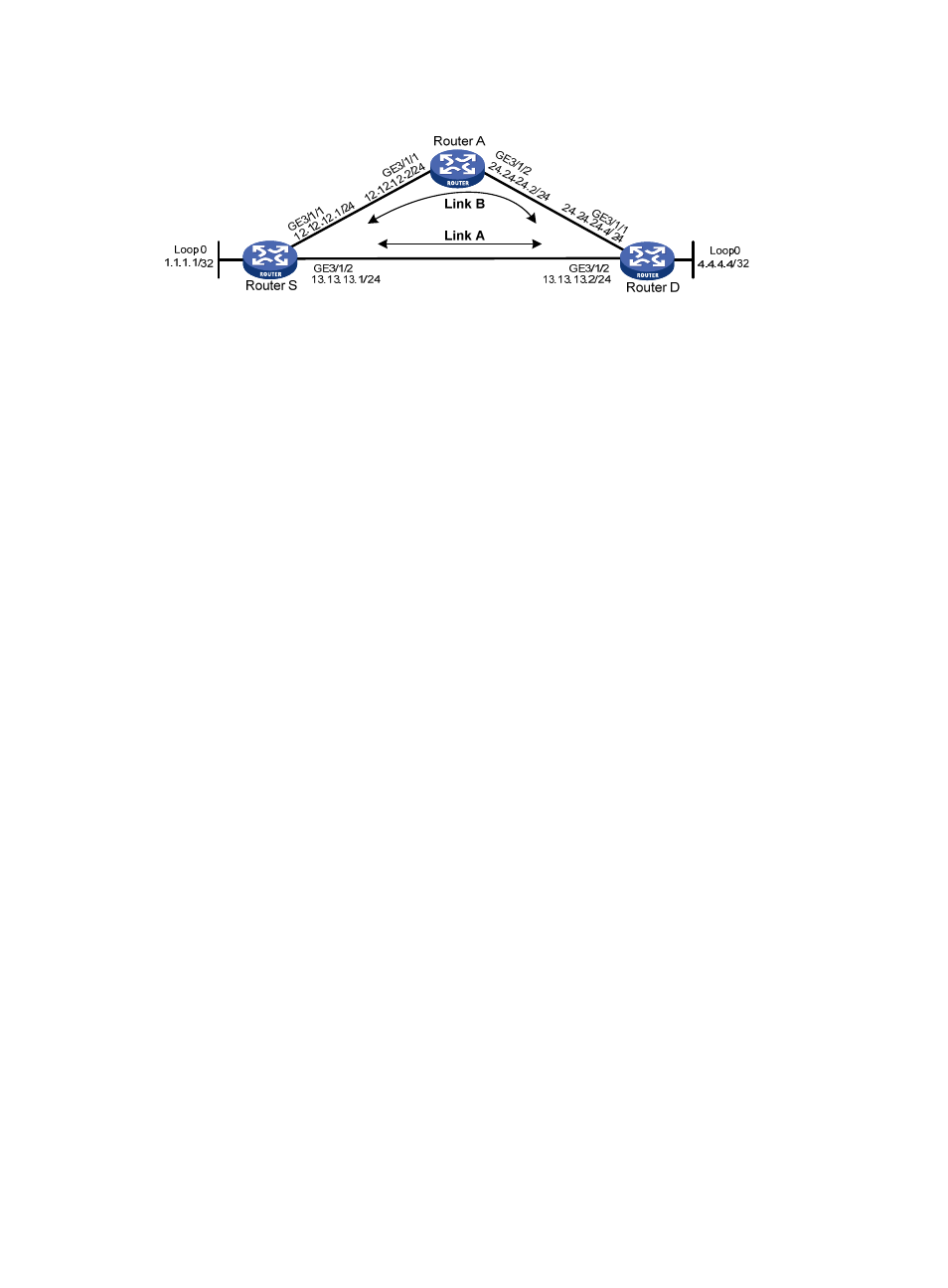
186
Figure 68 Network diagram
Configuration procedure
1.
Configure IP addresses for the interfaces on each router and configure IS-IS:
Follow
to configure the IP address and subnet mask of each interface on the routers.
(Details not shown)
Configure IS-IS on the routers, ensuring that Router A, Router D, and Router S can communicate
with each other at Layer 3. (Details not shown)
2.
Configure IS-IS FRR:
You can enable IS-IS FRR to either automatically calculate a backup next hop, or to designate a
backup next hop by using a routing policy.
{
Method I
Enable IS-IS FRR to automatically calculate a backup next hop.
# Configure Router S.
[RouterS] bfd echo-source-ip 1.1.1.1
[RouterS] isis 1
[RouterS-isis-1] fast-reroute auto
[RouterS-isis-1] quit
# Configure Router D.
[RouterD] bfd echo-source-ip 4.4.4.4
[RouterD] isis 1
[RouterD-isis-1] fast-reroute auto
[RouterD-isis-1] quit
{
Method II
Enable IS-IS FRR to designate a backup next hop by using a routing policy.
# Configure Router S.
[RouterS] bfd echo-source-ip 1.1.1.1
[RouterS] ip ip-prefix abc index 10 permit 4.4.4.4 32
[RouterS] route-policy frr permit node 10
[RouterS-route-policy] if-match ip-prefix abc
[RouterS-route-policy] apply fast-reroute backup-interface GigabitEthernet 3/1/1
backup-nexthop 12.12.12.2
[RouterS-route-policy] quit
[RouterS] isis 1
[RouterS-isis-1] fast-reroute route-policy frr
- H3C SR6600-X H3C SR6600 H3C WX6000 Series Access Controllers H3C WX5000 Series Access Controllers H3C WX3000 Series Unified Switches H3C LSWM1WCM10 Access Controller Module H3C LSWM1WCM20 Access Controller Module H3C LSQM1WCMB0 Access Controller Module H3C LSRM1WCM2A1 Access Controller Module H3C LSBM1WCM2A0 Access Controller Module
