Configuring a large scale bgp network, Configuration prerequisites, Configuring bgp peer groups – H3C Technologies H3C SR8800 User Manual
Page 247: Configuring an ibgp peer group, Configuring an ebgp peer group
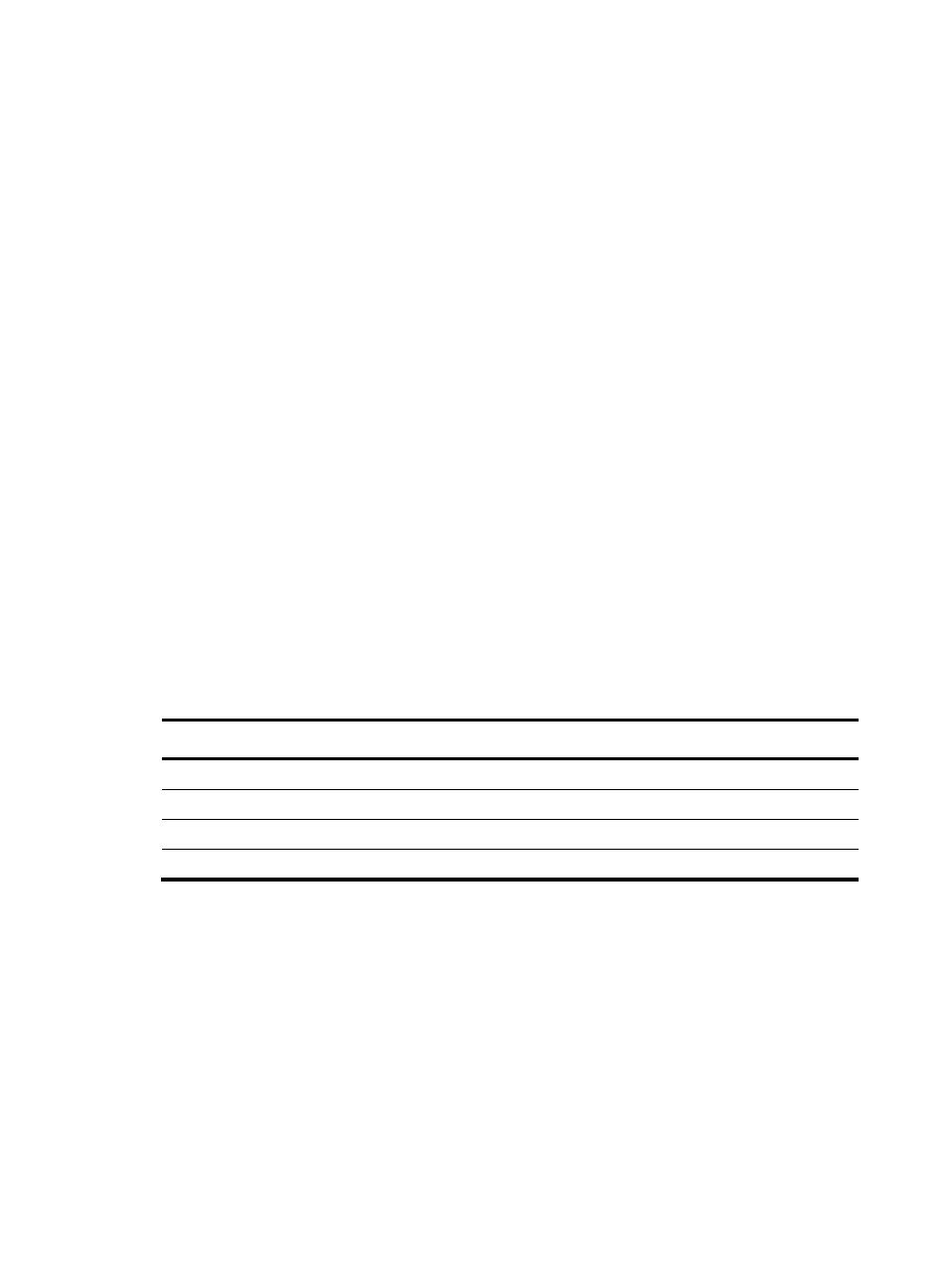
231
Configuring a large scale BGP network
In a large-scale BGP network, configuration and maintenance may become difficult due to large
numbers of BGP peers. To facilitate configuration, you can configure peer group, community, route
reflector or confederation as needed.
Configuration prerequisites
Peering nodes are accessible to each other at the network layer.
Configuring BGP peer groups
A peer group is a group of peers with the same route selection policy.
In a large scale network, many peers may use the same route selection policy. You can configure a peer
group and add these peers into this group. In this way, peers can share the same policy as the peer
group. When the policy of the group is modified, the modification also applies to peers in it, simplifying
configuration.
A peer group is an IBGP peer group if peers in it belong to the same AS, and is an EBGP peer group if
peers in it belong to different ASs.
If a peer group has peers added, you cannot remove its AS number using the undo form of the command
or change its AS number.
Configuring an IBGP peer group
After you create an IBGP peer group and then add a peer into it, the system creates the peer in BGP view
and specifies the local AS number for the peer.
To configure an IBGP peer group:
Step Command
1.
Enter system view.
system-view
2.
Enter BGP view.
bgp as-number
3.
Create an IBGP peer group.
group group-name [ internal ]
4.
Add a peer into the IBGP peer group.
peer ip-address group group-name
Configuring an EBGP peer group
If peers in an EBGP group belong to the same external AS, the EBGP peer group is a pure EBGP peer
group; if not, it is a mixed EBGP peer group.
Use one of the following approaches to configure an EBGP peer group:
•
Create the EBGP peer group, specify its AS number, and add peers into it. All the added peers
share the same AS number.
•
Create the EBGP peer group, specify an AS number for a peer, and add the peer into the peer
group.
•
Create the EBGP peer group and add a peer into it with an AS number specified.
To configure an EBGP peer group using the first approach:
- H3C SR6600-X H3C SR6600 H3C WX6000 Series Access Controllers H3C WX5000 Series Access Controllers H3C WX3000 Series Unified Switches H3C LSWM1WCM10 Access Controller Module H3C LSWM1WCM20 Access Controller Module H3C LSQM1WCMB0 Access Controller Module H3C LSRM1WCM2A1 Access Controller Module H3C LSBM1WCM2A0 Access Controller Module
