Configuring is-is route leaking, Tuning and optimizing is-is networks, Configuration prerequisites – H3C Technologies H3C SR8800 User Manual
Page 174: Tuning and optimizing is-is, Networks
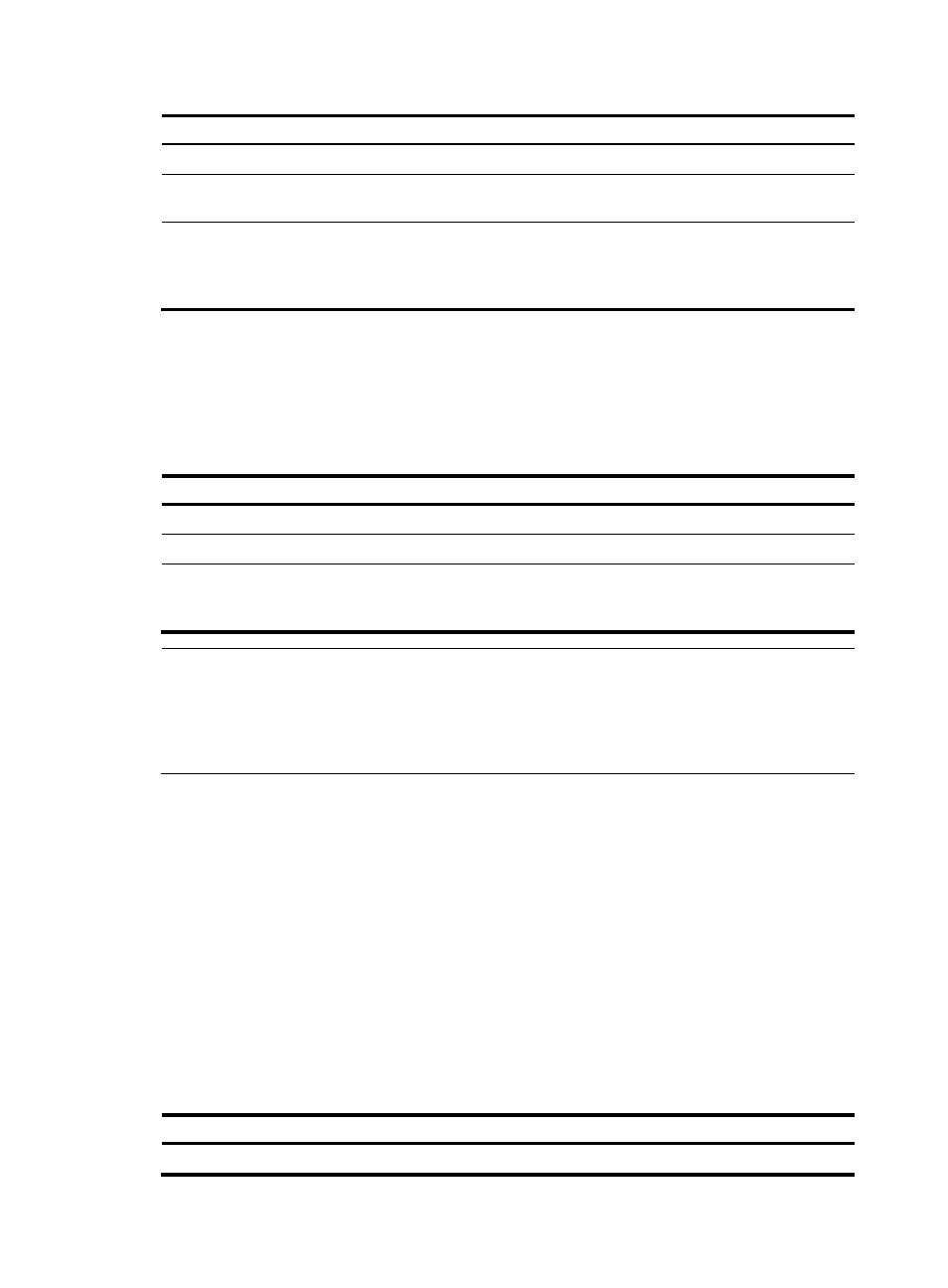
158
Step Command
Remarks
1.
Enter system view.
system-view
N/A
2.
Enter IS-IS view.
isis [ process-id ] [ vpn-instance
vpn-instance-name ]
N/A
3.
Configure the filtering of
routes redistributed from
another routing protocol or
IS-IS process.
filter-policy { acl-number | ip-prefix
ip-prefix-name | route-policy
route-policy-name } export [ protocol
[ process-id ] ]
Not configured by
default
Configuring IS-IS route leaking
With IS-IS route leaking enabled, the Level-1-2 router can advertise the routing information of other Level-1
areas and Level-2 area routing information to Level-1 routers.
To configure IS-IS route leaking:
Step Command
Remarks
1.
Enter system view.
system-view
N/A
2.
Enter IS-IS view.
isis [ process-id ] [ vpn-instance vpn-instance-name ]
N/A
3.
Enable IS-IS route
leaking.
import-route isis level-2 into level-1 [ filter-policy
{ acl-number | ip-prefix ip-prefix-name | route-policy
route-policy-name } | tag tag ] *
Disabled by
default
NOTE:
•
If a filter policy is specified, only routes passing it can be advertised into Level-1 area.
•
You can specify a routing policy in the import-route isis level-2 into level-1 command to filter routes
from Level-2 to Level-1. Other routing policies specified for route reception and redistribution does not
affect the route leaking.
Tuning and optimizing IS-IS networks
Configuration prerequisites
Before the configuration, complete the following tasks:
•
Configure IP addresses for interfaces, and make sure that all neighboring nodes are reachable to
each other at the network layer.
•
Enable IS-IS.
Specifying intervals for sending IS-IS hello and CSNP packets
To configure intervals for sending IS-IS hello and CSNP packets:
Step Command
Remarks
1.
Enter system view.
system-view
N/A
- H3C SR6600-X H3C SR6600 H3C WX6000 Series Access Controllers H3C WX5000 Series Access Controllers H3C WX3000 Series Unified Switches H3C LSWM1WCM10 Access Controller Module H3C LSWM1WCM20 Access Controller Module H3C LSQM1WCMB0 Access Controller Module H3C LSRM1WCM2A1 Access Controller Module H3C LSBM1WCM2A0 Access Controller Module
